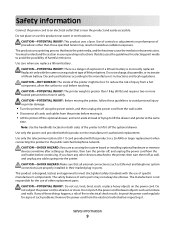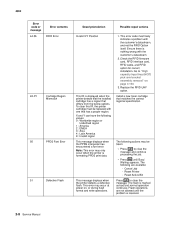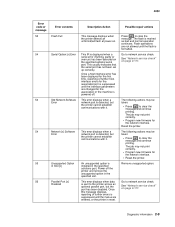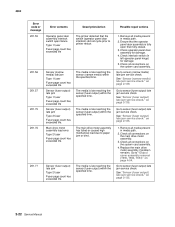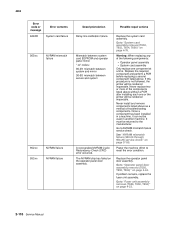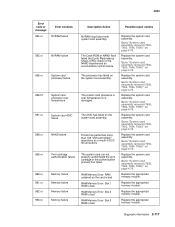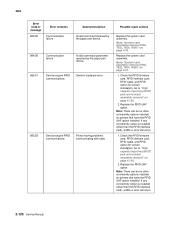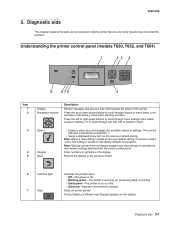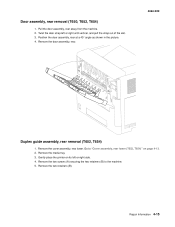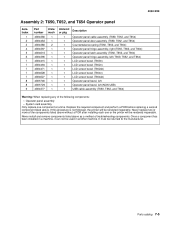Lexmark T650 Support Question
Find answers below for this question about Lexmark T650.Need a Lexmark T650 manual? We have 9 online manuals for this item!
Question posted by frapcol on May 28th, 2014
How Do I Repair My Lex Mark T650n Printer
Current Answers
Answer #1: Posted by BusterDoogen on June 3rd, 2014 7:19 PM
I hope this is helpful to you!
Please respond to my effort to provide you with the best possible solution by using the "Acceptable Solution" and/or the "Helpful" buttons when the answer has proven to be helpful. Please feel free to submit further info for your question, if a solution was not provided. I appreciate the opportunity to serve you!
Related Lexmark T650 Manual Pages
Similar Questions
Keep Getting Error Message Above While Trying To Print.