Lexmark T650 Support Question
Find answers below for this question about Lexmark T650.Need a Lexmark T650 manual? We have 9 online manuals for this item!
Question posted by jucj on October 1st, 2013
How Do I Update My Firmware Lexmark Printer T650
The person who posted this question about this Lexmark product did not include a detailed explanation. Please use the "Request More Information" button to the right if more details would help you to answer this question.
Current Answers
There are currently no answers that have been posted for this question.
Be the first to post an answer! Remember that you can earn up to 1,100 points for every answer you submit. The better the quality of your answer, the better chance it has to be accepted.
Be the first to post an answer! Remember that you can earn up to 1,100 points for every answer you submit. The better the quality of your answer, the better chance it has to be accepted.
Related Lexmark T650 Manual Pages
Embedded Web Server Administrator's Guide - Page 29


... to Email function Controls access to the configuration of any installed eSF applications Controls access to the Scan to Fax function Controls the ability to update firmware from the printer control panel
Controls the ability to use the Copy function Controls the ability to create new bookmarks from the...
User's Guide - Page 2


... Installing a flash memory or firmware card...21 Installing an Internal Solutions Port...24 Installing a printer hard disk ...30
Installing hardware...T650 only) ...35
Attaching cables...36 Verifying printer setup...37
Printing a menu settings page...38 Printing a network setup page ...38
Setting up the printer software...38
Installing printer software ...38 Updating available options in the printer...
User's Guide - Page 19


... are easily damaged by static electricity. 3 Remove the system board cover.
4 Use the illustration below to locate the appropriate connector. Touch something metal on the printer before touching any system board electronic components or connectors.
1 Firmware and flash memory card connectors 2 Memory card connector 3 Lexmark Internal Solutions Port or printer hard disk connector
Additional...
User's Guide - Page 35


... and T654dn models have any other devices attached to the printer, then turn the printer off as well, and unplug any optional drawers.
Additional printer setup
35 Installing an optional duplex unit (T650 only)
The optional duplex unit for the T650 model attaches under the printer, below the standard tray and above any cables going into...
User's Guide - Page 39


... Driver, and then add any installed hardware options. 8 Click Apply.
Updating available options in the printer driver
Once the printer software and any options are installed, it may be necessary to manually add the options in the printer driver to the Lexmark Web site at www.lexmark.com. 2 From the Drivers & Downloads menu, click Driver Finder...
User's Guide - Page 47


... by a network name that access the printer must be updated with this new IP address in the printer, the printer configurations on computers that the printer was configured for a wireless ISP while ... Internal Solutions Port
When a new network Lexmark Internal Solutions Port (ISP) is active. In the event that access the printer must first turn the printer off, connect the cable (to switch to...
User's Guide - Page 109


... processing data
from another input port.
• Changing this setting from the printer control panel and then exiting the
menus causes the printer to restart.
The menu selection is installed.
Understanding printer menus
109
This menu only appears if a formatted disk is updated. The menu selection is the factory default setting. • The Off...
User's Guide - Page 116
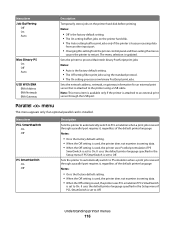
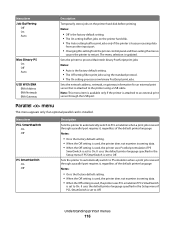
.... • The Auto setting buffers print jobs only if the printer is updated.
The menu selection is busy processing data
from another input port.
• Changing this setting from the printer control panel and then exiting the menus
causes the printer to On.
Sets the printer to process Macintosh binary PostScript print jobs Notes:
•...
User's Guide - Page 198


See www.lexmark.com for T654
Scanning
N/A
Copying
N/A
Ready
30 dBA
Values are subject to your local sales office phone number.
Noise emission levels
The following measurements were made in accordance with ISO 7779 and reported in the areas near these symbols without first touching the metal frame of the printer. We encourage...
Help Menu Pages - Page 2
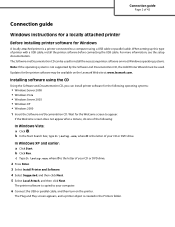
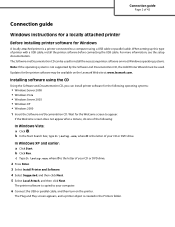
... XP and earlier: a Click Start. When setting up this type of printer with a USB cable, install the printer software before connecting the USB cable. Updates for the printer software may be available on most Windows operating systems. Note: If the operating system is a printer connected to appear. b Click Run. The Software and Documentation CD can...
Service Manual - Page 1


Edition: September 17, 2009
Lexmark™ T650, T650n, T652dn, T654dn & T656dne Printer 4062-XXX
• Table of contents • Start diagnostics • Safety and notices • Trademarks • Index
Lexmark and Lexmark with diamond design are trademarks of Lexmark International, Inc., registered in the United States and/or other countries.
Service Manual - Page 29
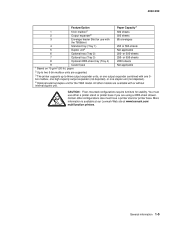
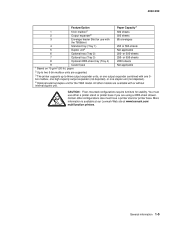
...tray (Tray 2)
250- You must have a printer stand or printer base. More information is available at our Lexmark Web site at www.lexmark.com/ multifunction printers. General information 1-5 or 550-sheets
7
Optional ... are supported.
3 The printer supports up to three output expander units, or one stapler unit (not depicted).
4 Optional external duplex unit for the T650 model. 4062-XXX
Feature/...
Service Manual - Page 37


... displays when the top cover is closed and a defective print cartridge is detected. The printer determines the paper length is too short to "Switch (media size) assembly removal (T650, T652, T654)" on page 4-74. 4. Error code 31 displays when the top ...
Cartridge part number X unsupported by device
Short Paper
Description/Action
The system detects a firmware component that is being used .
Service Manual - Page 154
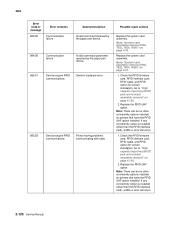
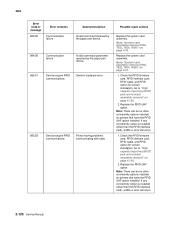
...any connectivity option is installed (other connectivity options installed on printers that have the RFID UHF option installed.
Check the RFID firmware card, RFID interface card, RFID cable, and RFID ...on page 4-76.
1.
Go to "System card assembly removal (T650, T652, T654, T656)" on page 4-130.
2. Go to "System card assembly removal (T650, T652, T654, T656)" on page 4-130.
2. Go ...
Service Manual - Page 157


...
Go to "System card assembly removal (T650, T652, T654, T656)" on printers that have the RFID UHF option installed. Go to "System card assembly removal (T650, T652, T654, T656)" on all ... "System card assembly removal (T650, T652, T654, T656)" on page 4-130.
2. Go to "System card assembly removal (T650, T652, T654, T656)" on page 4-76.
Check the RFID firmware card, RFID interface card, ...
Service Manual - Page 211


...consult the Lexmark Network Setup Guide. If the network is physically connected to match the IP address on a network.
7 Are the first two segments if the IP address 169.254?
8 POR the printer. Problem...or wireless access point, and there is in a Ready state.
4 Change the printer status to "System card assembly removal (T650, T652, T654, T656)" on the host computer.
No Go to step 9....
Service Manual - Page 236


... Back
to return to normal mode.
3-24 Service Manual The printer performs a POR, and the printer returns to EVENT LOG. Select YES to clear the Event Log or NO to Lexmark or your next level of support for verification or diagnosis.
EXIT DIAGNOSTICS (models T650, T652, and T654)
This selection exits Diagnostics mode, and...
Service Manual - Page 380


... print cartridge clamp assembly.
4-58 Service Manual
B
A
A
3. Remove the screw (A) securing the print cartridge clamp assembly to "Laser cover removal (T650, T652, T654)" on page 4-27. 2. 4062-XXX
Print cartridge clamp assembly removal (T650, T652, T654)
Note: This procedure can be applied to the left or right printer cartridge hold down assembly. 1. Remove the...
Service Manual - Page 569


... Card for PRESCRIBE Emulation T654 Card for PRESCRIBE Emulation T656 Card for PRESCRIBE Emulation Lexmark PrintCryption card T650/T652 Forms and Bar code card T650/T652 Card for IPDS and SCS/TNe T650/T652 KS emulation card T654/T656 Forms and Bar code card T654 card for IPDS and SCS/TNe T656 card for...
Service Manual - Page 577


...7-47 40X1367 10-Foot parallel printer cable 7-46 40X1368 2-Meter USB printer cable 7-46 40X1385 Operator panel...Lexmark MarkNet N7020e (4 port USB) ethernet 10base T/100Base TX/1000BaseT 7-45 40X1593 Lexmark MarkNet N7002e (1 port parallel) ethernet 10baseT/100BaseTX 7-45 40X1594 Lexmark... 7-21 40X1863 Option drive shaft with spring (T650 7-9 40X1864 Print cartridge ID connector assembly 7-13...
Similar Questions
How To Update Firmware On Lexmark Printer C543dn From A Mac
(Posted by myameh 10 years ago)
Why Do You Need To Change Fuser For Lexmark Printer T650
(Posted by tiunkn0 10 years ago)

