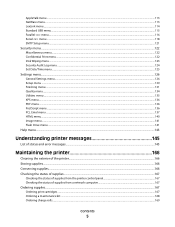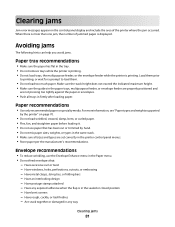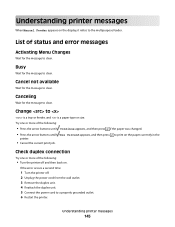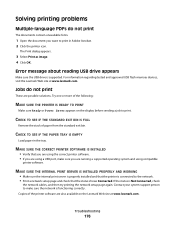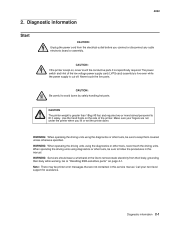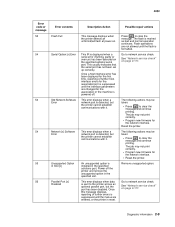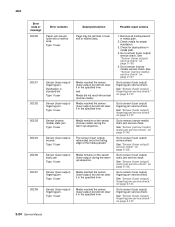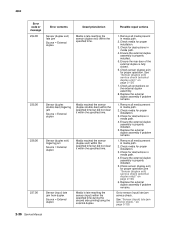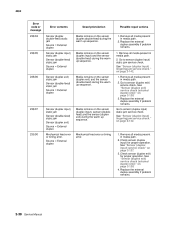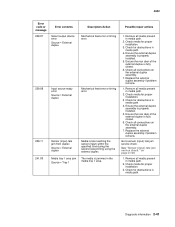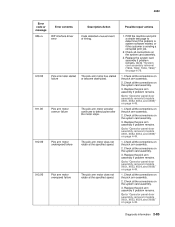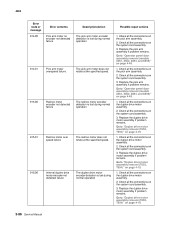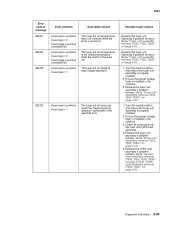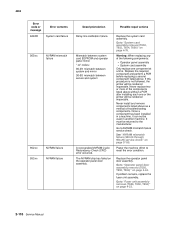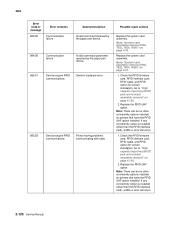Lexmark T650 Support Question
Find answers below for this question about Lexmark T650.Need a Lexmark T650 manual? We have 9 online manuals for this item!
Question posted by TOWNOFWHITMIRE on June 13th, 2013
Firmware 900.00 Error Message On T650n Lexmark Printer
The person who posted this question about this Lexmark product did not include a detailed explanation. Please use the "Request More Information" button to the right if more details would help you to answer this question.
Current Answers
Answer #1: Posted by TommyKervz on June 13th, 2013 12:59 PM
Greetings - Here is what lexmark has to say about the particular firmware error -
http://support.lexmark.com/index?modifiedDate=12%2F10%2F12&page=content&actp=LIST_RECENT&id=TE492&locale=EN&userlocale=EN_US
Hope it's helps
http://support.lexmark.com/index?modifiedDate=12%2F10%2F12&page=content&actp=LIST_RECENT&id=TE492&locale=EN&userlocale=EN_US
Hope it's helps
Related Lexmark T650 Manual Pages
Similar Questions
Firmware Error [900.00]net-snmpd:3319
FIRMWARE ERROR [900.00]NET-SNMPD:3319: What does this error mean and how do I fix it? This is for a ...
FIRMWARE ERROR [900.00]NET-SNMPD:3319: What does this error mean and how do I fix it? This is for a ...
(Posted by musaumutua 9 years ago)
How To Check If An Optional Wireless Card Is Installed In Your T650n Printer
(Posted by knijwi 9 years ago)
Error Message
Hi. I can't get rid of this error message without canceling printer jobs: "load manual feeder with c...
Hi. I can't get rid of this error message without canceling printer jobs: "load manual feeder with c...
(Posted by mfreela 12 years ago)