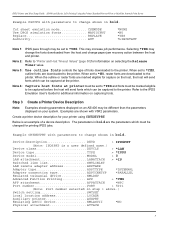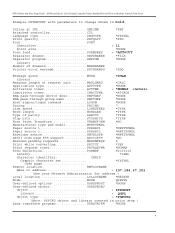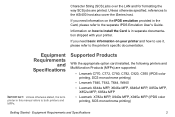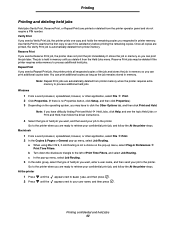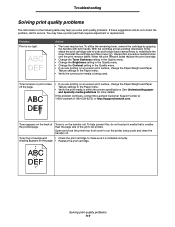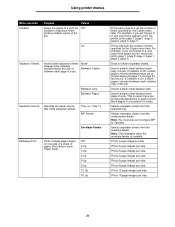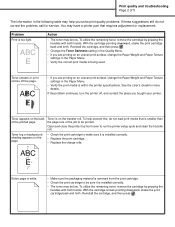Lexmark T644 Support Question
Find answers below for this question about Lexmark T644.Need a Lexmark T644 manual? We have 11 online manuals for this item!
Question posted by tvdrug on April 30th, 2012
Number Of Print Pages
Current Answers
Answer #1: Posted by LexmarkListens on May 1st, 2012 7:04 AM
On your printer, go to the Menu tab > Reports -> Device Statistics.
If you need further assistance, please contact Lexmark Technical Support.
Lexmark Listens
Phone:
USA: 1-800-539-6275
Canada: (877) 856-5540
UK: 0800 121 4726
South Africa: 0800 981 435
Related Lexmark T644 Manual Pages
Similar Questions
tenho uma impressora lexmark t644 tipo 4061 numero da série 7900XD1 laser printer peço...
No matter how many pages I am printing - the first page prints perfect. Every subsequent page that p...