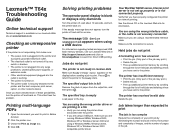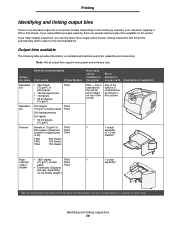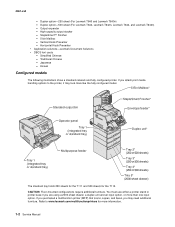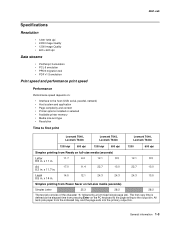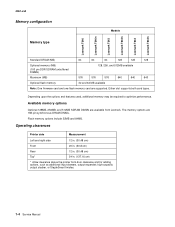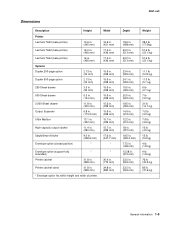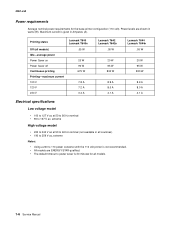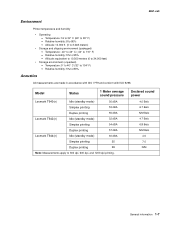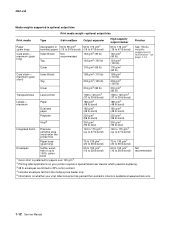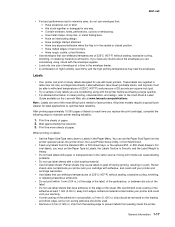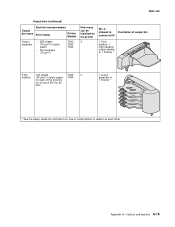Lexmark T644 Support Question
Find answers below for this question about Lexmark T644.Need a Lexmark T644 manual? We have 11 online manuals for this item!
Question posted by blonnFra on August 16th, 2014
Lexmark T644 How Many Pages Have Been Printed
The person who posted this question about this Lexmark product did not include a detailed explanation. Please use the "Request More Information" button to the right if more details would help you to answer this question.
Current Answers
Related Lexmark T644 Manual Pages
Similar Questions
T644 Printer Tray 1 Letter Tray 2 Legal Will Not Print On Tray 1 When I Print
legal
legal
(Posted by AJwtsl 10 years ago)
Instalação
tenho uma impressora lexmark t644 tipo 4061 numero da série 7900XD1 laser printer peço...
tenho uma impressora lexmark t644 tipo 4061 numero da série 7900XD1 laser printer peço...
(Posted by neidemafonso 11 years ago)
Multiple Page Prints - Page 1 Is Fine But Each Following Page Is Light
No matter how many pages I am printing - the first page prints perfect. Every subsequent page that p...
No matter how many pages I am printing - the first page prints perfect. Every subsequent page that p...
(Posted by ridolfo 11 years ago)
A Lexmark Printer 260d How Many Pages Print In The New Original Cartriges
(Posted by milanbebe 12 years ago)
Number Of Print Pages
Can I calculate the number of copies (pages) that I get from a toner cartige?
Can I calculate the number of copies (pages) that I get from a toner cartige?
(Posted by tvdrug 12 years ago)