Lexmark T642 Support Question
Find answers below for this question about Lexmark T642 - Monochrome Laser Printer.Need a Lexmark T642 manual? We have 10 online manuals for this item!
Question posted by karpijem1 on April 11th, 2014
Lexmark T642 Will Not Reset After Install New Fuser
The person who posted this question about this Lexmark product did not include a detailed explanation. Please use the "Request More Information" button to the right if more details would help you to answer this question.
Current Answers
There are currently no answers that have been posted for this question.
Be the first to post an answer! Remember that you can earn up to 1,100 points for every answer you submit. The better the quality of your answer, the better chance it has to be accepted.
Be the first to post an answer! Remember that you can earn up to 1,100 points for every answer you submit. The better the quality of your answer, the better chance it has to be accepted.
Related Lexmark T642 Manual Pages
IPDS Emulation User’s Guide - Page 8


...printers:
• Lexmark C770, C772 (IPDS color and monochrome printing, SCS monochrome printing only) • Lexmark C780, C782 (IPDS color and monochrome printing, SCS monochrome printing only) • Lexmark C920 (IPDS color and monochrome printing, SCS monochrome printing only) • Lexmark C935 (IPDS color and monochrome printing, SCS monochrome printing only) • Lexmark T640, T642...
IPDS Emulation User’s Guide - Page 76
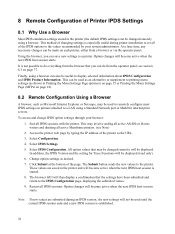
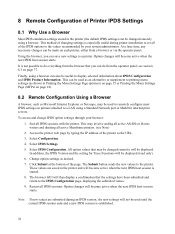
...Select IPDS Settings. 5. Select Configuration. 4. These values are submitted during printer installation to a printer.
8 Remote Configuration of Printer IPDS Settings
8.1 Why Use a Browser
Most IPDS emulation settings stored in the printer (the default IPDS settings) can be used until the current IPDS session ends and a new IPDS session is established.
76 This method of the IPDS...
IPDS Emulation User’s Guide - Page 81


... Saddle stitch-in the Intelligent Printer Data Stream Reference (S5443417) ... is installed and the ...Lexmark C770 Lexmark C772 Lexmark C780 Lexmark C782 Lexmark C920 Lexmark C935 Lexmark T640 Lexmark T642 Lexmark T644 and X646ef MFP Lexmark W840 Lexmark X644e MFP Lexmark X646e MFP Lexmark X782e MFP Lexmark X850e MFP Lexmark X852e MFP Lexmark X854e MFP Lexmark X940e MFP Lexmark...
SCS/TNe Emulation User’s Guide - Page 25
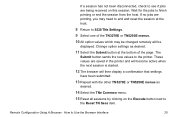
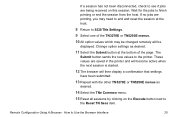
... not been disconnected, check to see if jobs are being received on the Execute button next to
the Reset TN Sess item. Wait for the jobs to the printer. The
Submit button sends the new values to finish printing or end the session from the host. Change option settings as
desired.
14 Select...
SCS/TNe Emulation User’s Guide - Page 79


... 78. Use this option whenever changes have been made to the Network or Server Info settings to disconnect and reconnect using the new settings.
Reset TN Session
IMPORTANT:
Powering the printer Off and On does not end TCP/IP and Telnet sessions in the operator panel. This performs the same action as if...
Troubleshooting Guide - Page 3
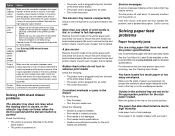
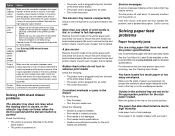
....
The elevator tray lowers unexpectedly
Check to advance print media
Check the following :
• Drawer is properly installed. • Print media is loaded correctly. • Print media is not damaged. • Print media...media or has a jam. Be sure to the 2000sheet drawer.
• The printer is powered on the Lexmark Web site at the front of the 2000-sheet drawer.
• The power ...
User's Guide - Page 15


....
Macintosh 15 b Double-click the installer package for the printer. • If the USB-attached printer does not appear in the Printer List, make sure the USB cable is properly connected and the printer is turned on the Lexmark Web site at www.lexmark.com.
4 Do one of a printer to a USB-attached printer, create a desktop printer icon (Mac OS 9) or...
User's Guide - Page 24


.... 3 Select the new printer from the list. 4 To know which printer to select, look on the Lexmark Web site at www.lexmark.com.
If the PPD file displayed in the PostScript Printer Description (PPD) file portion of the printer. 5 Click Create. 6 Make sure there is also available in each supported UNIX and Linux platform. Installing drivers for network...
User's Guide - Page 25
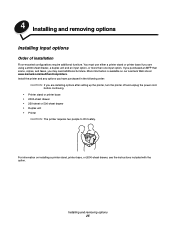
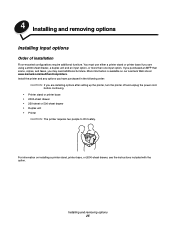
...it safely. Installing and removing options 25 Install the printer and any options you have purchased in the following order:
CAUTION: If you may need additional furniture. 4 Installing and removing options
Installing input options
Order of installation
Floor-mounted configurations require additional furniture.
For information on our Lexmark Web site at www.lexmark.com/multifunctionprinters...
Service Manual - Page 21


... - Lexmark PrintCryption™ card - See "Start" on page 2-1. Options
The following models:
Model name Lexmark T640 Lexmark T640n Lexmark T642 Lexmark T642n Lexmark T644 Lexmark T644n
...serial adapter - Parallel interface card - Token-ring - General information
The Lexmark™ T64x laser printers are available in this manual leads you complete the repair, perform tests ...
Service Manual - Page 22
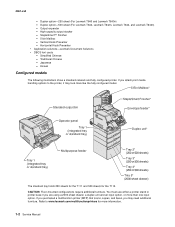
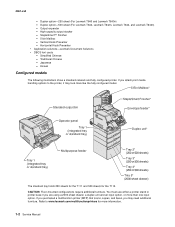
... Chinese - You must use either a printer stand or printer base if you attach print media handling options to www.lexmark.com/multifunctionprinters for the T112. Duplex option-250-sheet (For Lexmark T640 and Lexmark T640n) - Output expander - Japanese - Duplex option-500-sheet (For Lexmark T642, Lexmark T642n, Lexmark T644, and Lexmark T644n) - High-capacity output stacker - CAUTION...
Service Manual - Page 23
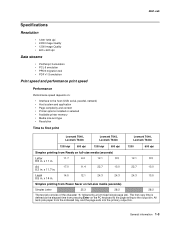
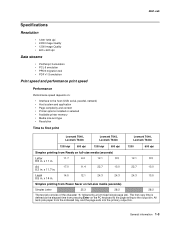
... • Host system and application • Page complexity and content • Printer options installed or selected • Available printer memory • Media size and type • Resolution
Time to the output...the PC keyboard to the page exiting to first print
Lexmark T640, Lexmark T640n
Lexmark T642, Lexmark T642n
Lexmark T644, Lexmark T644n
1200 dpi
600 dpi
1200 dpi
600 dpi
1200...
Service Manual - Page 24
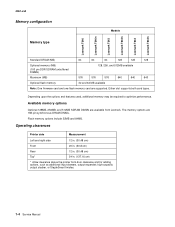
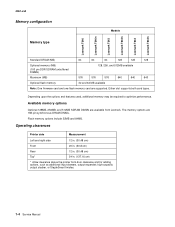
...64MB. The memory options are available from Lexmark. 4061-xx0
Memory configuration
Memory type
Models
Lexmark T640 Lexmark T640n Lexmark T642 Lexmark T642n Lexmark T644 Lexmark T644n
Standard DRAM (MB)
64
64
...options and features used, additional memory may be required to optimize performance. Operating clearances
Printer side
Measurement
Left and right side
12 in. (30.48 cm)
Front
20 ...
Service Manual - Page 25
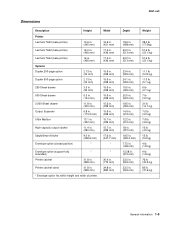
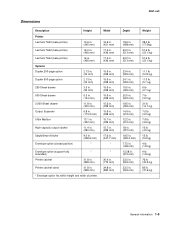
4061-xx0
Dimensions
Description Printer Lexmark T640 (base printer) Lexmark T642 (base printer) Lexmark T644 (base printer) Options Duplex 250-page option Duplex 500-page option 250-Sheet drawer 500-Sheet drawer 2,000-Sheet drawer Output Expander 5-Bin Mailbox High-capacity output ...
Service Manual - Page 26
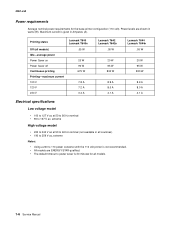
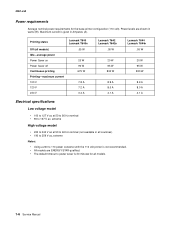
... is 30 minutes for the base printer configuration (110 volt). Printing states
Off (all models) Idle-average power Power Saver on Power Saver off Continuous printing Printing-maximum current 100 V 120 V 230 V
Lexmark T640 Lexmark T640n
.05 W
20 W 90 W 675 W
7.8 A 7.2 A 3.4 A
Lexmark T642 Lexmark T642n
.05 W
20 W 95 W 830 W
8.9 A 8.0 A 4.1 A
Lexmark T644 Lexmark T644n
.05 W
20 W 95 W 830...
Service Manual - Page 27
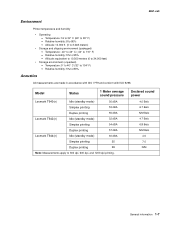
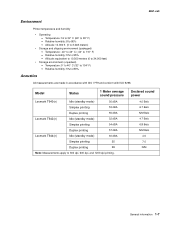
...Status
1 Meter average sound pressure
Lexmark T640(n)
Idle (standby mode)
30 dBA
Simplex printing
53 dBA
Duplex printing
55 dBA
Lexmark T642(n)
Idle (standby mode)
32 dBA
Simplex printing
54 dBA
Duplex printing
57 dBA
Lexmark T644(n)
Idle (standby mode)
...feet)
• Storage environment (unpacked) - 4061-xx0
Environment
Printer temperature and humidity
• Operating -
Service Manual - Page 117
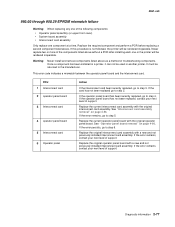
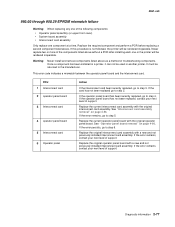
...board and the interconnect card. Replace the current operator panel board with a new and not previously installed interconnect card assembly.
See "Interconnect card assembly removal" on page 4-66. ... a POR before replacing a second component listed above without a POR after installing each one or the printer will be rendered inoperable. See "Operator panel board removal" on page 4-...
Service Manual - Page 271
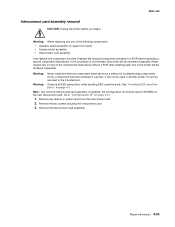
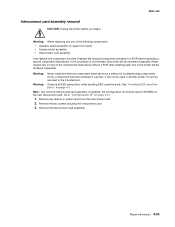
... components.
See "Handling ESD-sensitive parts" on page 3-21.
1. Warning: Never install and remove components listed above as a method of the components listed above . Remove ... is not followed, the printer will be used in NVRAM on the new interconnect card.
If this procedure is replaced, the Configuration ID must be reset in another printer. It must be returned ...
Service Manual - Page 313
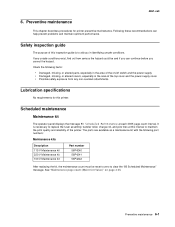
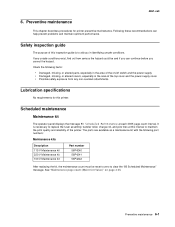
...guide is necessary to replace the fuser assembly, transfer roller, charge roll...non-Lexmark attachments.
It is to clear the "80 Scheduled Maintenance" message. Safety inspection guide
The purpose of the printer. ...the hazard could be reset to zero to aid you correct the hazard. Lubrication specifications
No requirements for printer preventive maintenance.
Preventive maintenance...
Service Manual - Page 315
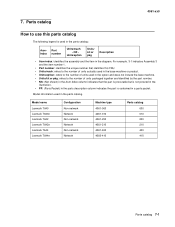
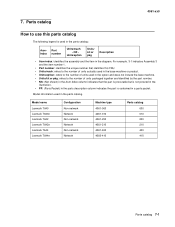
... in the
illustration.
• PP: (Parts Packet) in the parts description column indicates the part is used in the parts catalog. Model name Lexmark T640 Lexmark T640n Lexmark T642 Lexmark T642n Lexmark T644 Lexmark T644n
Configuration Non-network Network Non-network Network Non-network Network
Machine type 4061-000 4061-010 4061-200 4061-210 4061-400...
Similar Questions
How To Reset A T642 Printer After Replacing The Maintenance Kit
(Posted by Talmu 9 years ago)
How To Print Fonts From Lexmark T642 Printer
(Posted by Smilepo 9 years ago)
Where Does The Label Fuser Cleaner Go In A Lexmark T642
(Posted by phheinr 10 years ago)

