Lexmark E260dn Support Question
Find answers below for this question about Lexmark E260dn.Need a Lexmark E260dn manual? We have 5 online manuals for this item!
Question posted by stroger on March 25th, 2014
How To Reset The New Ip Address On Lexmark E260
The person who posted this question about this Lexmark product did not include a detailed explanation. Please use the "Request More Information" button to the right if more details would help you to answer this question.
Current Answers
There are currently no answers that have been posted for this question.
Be the first to post an answer! Remember that you can earn up to 1,100 points for every answer you submit. The better the quality of your answer, the better chance it has to be accepted.
Be the first to post an answer! Remember that you can earn up to 1,100 points for every answer you submit. The better the quality of your answer, the better chance it has to be accepted.
Related Lexmark E260dn Manual Pages
Quick Reference - Page 1


...Paper menu through the Embedded Web Server if your printer is networked:
1 Type the printer IP address in the trays.
If the printer is plain paper, so the paper type setting...access the Paper menu through the Local Printer Settings Utility.
• On a Macintosh computer, access the Paper menu through the Printer Settings.
If you reset factory default settings. Only one optional ...
Maintenance Guide - Page 4


... adjust the level of a sheet. The values range from a network computer
Note: The computer must be connected to the same network as the printer.
1 Type the printer IP address into the address field of these utilities installs with 8
being the factory default setting.
Values for N‑up (Multipage Print) setting.
Checking the status of supply...
User Guide - Page 1
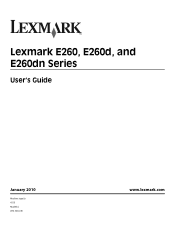
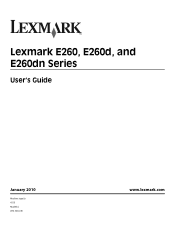
Lexmark E260, E260d, and E260dn Series
User's Guide
January 2010
Machine type(s): 4513 Model(s): 200, 220, 230
www.lexmark.com
User Guide - Page 26


... or tasks, you may yield a greater environmental benefit. However, no reason to discourage the use in laser printers, despite surface texture. Lexmark consistently tests its printers to -sheet coefficient of lower weight ( This chapter outlines the settings and tasks that may be made that recycled paper produced by major mills in ...
User Guide - Page 40


...Universal Paper Size is on a network, access the Embedded Web Server by typing the IP address of a Web browser.
It also includes information about setting the Paper Size and ... reset factory default settings. Under the Paper menu, select Universal in the Paper Size selection box for the Universal paper size, in the address bar of the printer in the portrait orientation, allows the printer ...
User Guide - Page 47


... another location, make sure the paper stop , pull it so it flips forward. To initiate tray linking from a network printer, access the Embedded Web Server by typing the IP address of the printer in the open the paper stop is useful for any other tray. Linking and unlinking trays
Linking trays
Tray linking is...
User Guide - Page 48


... Submit. 5 Select a Custom Type. 6 Verify that they do not match the settings of the following : • If the printer is on a network, access the Embedded Web Server by typing the IP address of the printer in the tray. Only trays with the custom name.
Then, change the Paper Type and Paper
Size settings of...
User Guide - Page 49


... 182 x 257 mm (7.2 x 10.1 in.), we recommend 90 g/m2 (24 lb) or heavier paper.
Single-sided paper labels designed for laser printers are supported for occasional use .
Consider these characteristics when evaluating new paper stock. Only one optional drawer may be installed on 75 g/m2 (20 lb) paper. Vinyl, pharmacy, or dual-sided...
User Guide - Page 59


... transparencies and Lexmark part number 12A5010
for A4-size transparencies.
All-cotton envelopes must not exceed 90 g/m2 (24 lb bond) weight.
• Use only new envelopes. •...feeder. • Use transparencies designed specifically for laser printers. When printing on envelopes:
• Use envelopes designed specifically for laser printers. Source or process Manual feeder (duplex printing...
User Guide - Page 60


...Lexmark Web site at a higher fusing temperature up to peel off during printing, resulting in .) strip on the labels being considered for laser printers. Partial sheets may wrinkle or seal envelopes. Adhesive material contaminates the printer and could void the printer..., thickness, and texture, can be printed at http://support.lexmark.com. Printing
60
Tips on card stock:
• Make...
User Guide - Page 67


... settings match, the trays are listed in the selected tray or manual feeder. When one of the following:
• If the printer is connected to a computer by typing the printer IP address into
the address field of your Web browser. Size/Type menu
Menu item Select Source menu
Tray 1 Tray 2 Manual Paper Manual Envelope
Description...
User Guide - Page 79


... default setting. • Fonts applies this setting only to +6
Description Prints a border around each page image when using the Embedded Web Server, type the network
printer IP address in a browser window. Description Specifies the printed output resolution Note: 600 dpi is the factory default setting. • To set Enhance Fine Lines using N-up...
User Guide - Page 83
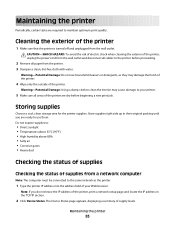
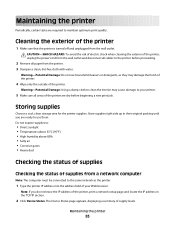
... original packing until you are ready to use household cleaners or detergents, as the printer.
1 Type the printer IP address into the address field of your printer.
5 Make sure all paper from the wall outlet and disconnect all cables to the printer before beginning a new print job.
Do not expose supplies to:
• Direct sunlight • Temperatures above...
User Guide - Page 110
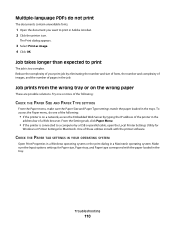
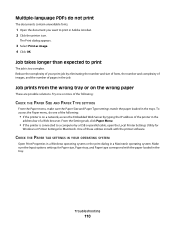
... prints from the wrong tray or on a network, access the Embedded Web Server by typing the IP address of the printer in the
address bar of pages in the job. One of the following :
• If the printer is on the wrong paper
These are possible solutions. Try one of the following :
CHECK THE PAPER...
User Guide - Page 111


... with the same paper size and type. • From Print Properties or the print dialog, change the Paper source to a computer by typing the printer IP address into the address
field of pages in a Macintosh operating system. To access the Finishing menu, do one or more of the following :
CHECK THE COLLATE SETTING
From...
User Guide - Page 114


... print quality test pages, as indicated on the printer
settings configuration sheet.
6 Press and hold while turning the printer on a network, access the Embedded Web Server: 1 Type the printer IP address into the address field of these suggestions still do not know the IP address of the following topics may have a printer part that represents the Home menu appears...
User Guide - Page 116


..., select a reduced Toner Darkness setting before sending the job to match the paper loaded in the tray. Try one of the following :
• If the printer is connected to a computer by typing the printer IP address in the address
field of your Web browser. To access the Quality menu, do one of your Web browser.
User Guide - Page 124


Notices
Product information
Product name: Lexmark E260, E260d, E260dn Machine type: 4513 Model(s): 200, 220, 230
Edition notice
January 2010... may be used . For information on supplies and downloads, visit www.lexmark.com. Bldg 004-2/CSC 740 New Circle Road NW Lexington, KY 40550 USA © 2010 Lexmark International, Inc. Any functionally equivalent product, program, or service that product...
User Guide - Page 132
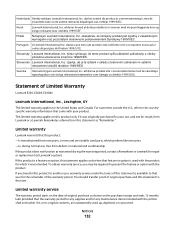
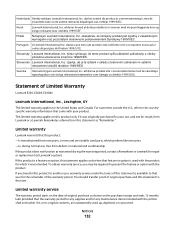
... Warranty
Lexmark E260, E260d, E260dn
Lexmark International,...new parts, or new and serviceable used parts, which perform like new parts -Is, during normal use , and not for resale, from defects in ostalimi relevantnimi določili direktive 1999/5/ES. For customers outside the U.S., refer to that the warranty period for any supplies and for any maintenance items included with the printer...
Service Manual - Page 17


... and repair the failure. Maintenance approach
The diagnostic information in this manual leads to help identify parts. General information 1-1 See "Repair information" on E260d and E260dn. General information
The Lexmark™ E260d and E260dn are monochrome laser printers designed for more information. 4513-220, -230
1.
Similar Questions
Where Is My Ip Address As I Need It To Set Up Mobil Printing
where is my ip address? i need it to set up mobil printing
where is my ip address? i need it to set up mobil printing
(Posted by rozalesjane 11 years ago)

