Lexmark T654 Support Question
Find answers below for this question about Lexmark T654.Need a Lexmark T654 manual? We have 8 online manuals for this item!
Question posted by rgogles on May 4th, 2014
How To Install New Firmware On T654 Printer
The person who posted this question about this Lexmark product did not include a detailed explanation. Please use the "Request More Information" button to the right if more details would help you to answer this question.
Current Answers
There are currently no answers that have been posted for this question.
Be the first to post an answer! Remember that you can earn up to 1,100 points for every answer you submit. The better the quality of your answer, the better chance it has to be accepted.
Be the first to post an answer! Remember that you can earn up to 1,100 points for every answer you submit. The better the quality of your answer, the better chance it has to be accepted.
Related Lexmark T654 Manual Pages
Embedded Web Server Administrator's Guide - Page 29


Appendix
Menu of any installed eSF applications Controls access to the Scan to Fax function Controls the ability to update firmware from any source other than a flash drive....Language feature from the printer control panel
Controls the ability to use the Copy function Controls the ability to create new bookmarks from the printer control panel Controls the ability to create new bookmarks from the ...
Troubleshooting Guide - Page 1


... Self Test and Ready do not print
These are also available on the display before the printer IP address to print. MAKE SURE THE CORRECT PRINTER SOFTWARE IS
INSTALLED • Verify that you are using the correct printer software. • If you have checked each of http:// before sending a job to access the Embedded...
User's Guide - Page 29


Note: The plugs and receptacles are color coded.
12 If a printer hard disk was previously installed, then attach the printer hard disk to the system board cage.
10 Tighten the long thumbscrew. 9 Attach the two... Insert the plug of the ISP interface cable into the receptacle of the system board. Additional printer setup
29
For more information,
see "Installing a printer hard disk" on page 30.
User's Guide - Page 34


... the drawer in the following order: CAUTION-SHOCK HAZARD: If you are installed the same way. Installing paper drawers
The printer supports up the printer, then turn them off as well, and unplug any other devices attached to the printer, then turn the printer off , and unplug the power cord from the wall outlet before continuing...
User's Guide - Page 36


... the duplex unit without pushing in the location chosen for the printer. Additional printer setup
36
To remove the duplex unit, push in the safety latches on both sides of installation.
3 Align the printer with the duplex unit, and then lower the printer into place. Attaching cables
CAUTION-POTENTIAL INJURY: Do not use the fax...
User's Guide - Page 38
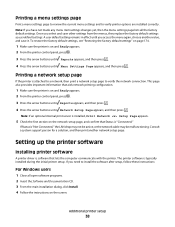
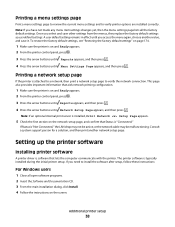
... the arrow buttons until Reports appears, and then press . 4 Press the arrow buttons until Network Setup Page appears, and then press . Setting up the printer software
Installing printer software
A printer driver is "Not Connected," the LAN drop may not be active, or the network cable may be malfunctioning. If you select and save it...
User's Guide - Page 44


... again after viewing the license agreement, and then click Agree to a network printer, each Macintosh user must install a custom PostScript Printer Description (PPD) file and create a printer in the Print Center or Printer Setup Utility.
1 Install a PPD file on the computer.
i Click Close when installation is installed on the computer: a Insert the Software and Documentation CD in the...
User's Guide - Page 46
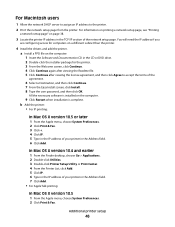
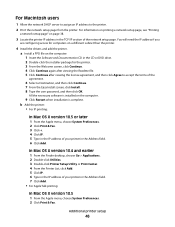
.... 6 Type in the IP address of your printer in the Address field. 6 Click Add.
Additional printer setup
46 All the necessary software is installed on a different subnet than the printer.
4 Install the drivers and add the printer. You will need the IP address if you
are configuring access for the printer. 3 From the Welcome screen, click Continue...
User's Guide - Page 149


... the duplex unit. 4 Connect the power cord to a properly grounded outlet. 5 Restart the printer.
• Cancel the current job.
Understanding printer messages
149
Install MICR Cartridge
The printer does not have a MICR cartridge installed. Install envelope feeder
Try one or more information, visit the Lexmark Web site at www.lexmark.com, or contact customer support.
Invalid...
User's Guide - Page 162
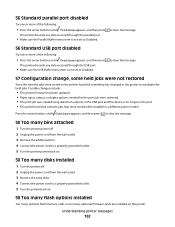
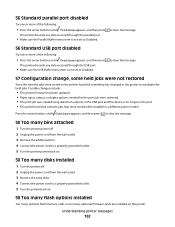
... disks. 4 Connect the power cord to a properly grounded outlet. 5 Turn the printer back on.
58 Too many flash options installed
Too many optional flash memory cards or too many optional firmware cards are installed on the printer hard disk something has changed in a different printer model. Press the arrow buttons until Continue appears, and then press...
User's Guide - Page 176
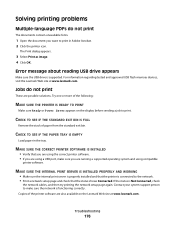
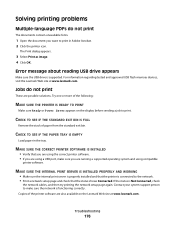
... site at www.lexmark.com. MAKE SURE THE INTERNAL PRINT SERVER IS INSTALLED PROPERLY AND WORKING
• Make sure the internal print server is properly installed and that you are using the correct printer software. • If you are using compatible
printer software.
Solving printing problems
Multiple-language PDFs do not print
These are...
Help Menu Pages - Page 5
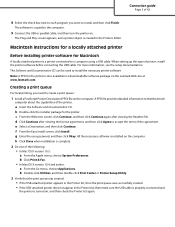
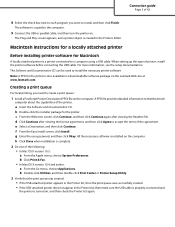
....
a Insert the Software and Documentation CD.
b Double-click the installer package for the printer is also available in the Printers folder. f From the Easy Install screen, click Install. Macintosh instructions for a locally attached printer
Before installing printer software for Macintosh
A locally attached printer is turned on the computer. d Click Continue after viewing the...
Help Menu Pages - Page 6


... on the computer. In Mac OS X version 10.4 and earlier a From the Go menu, choose Applications. e Select a Destination, and then click Continue. f From the Easy Install screen, click Install. c Double-click Printer Setup Utility or Print Center. In Mac OS X version 10.4 and earlier a From the Go menu, choose Applications.
e Select the...
Help Menu Pages - Page 40


... a new print cartridge.
The following table lists the part numbers for the T652 and T654 models. Note: Shake your new print cartridge gently before installing it is best to have the new cartridge available... able to extend the life of pages when the message first appears, but it into the printer to maximize its yield. You may be able to print a limited number of the print cartridge...
Service Manual - Page 37


... detects a firmware component that is supported.
Message is cleared when a new print cartridge is too short to determine if the print cartridge is being used .
It may take the printer 10-20 seconds to determine if the print cartridge is detected. The printer determines the paper length is installed. This occurs when the printer does not...
Service Manual - Page 43
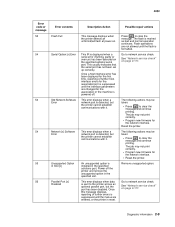
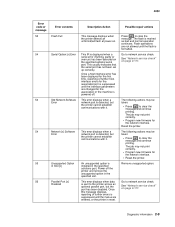
.... The flash is installed in the specified solutions port. Go to network service check.
Remove unsupported option. This IR is reset.
The job may not print correctly.
• Program new firmware for the network interface. The job may not print correctly.
• Program new firmware for the network interface.
• Reset the printer.
Diagnostic information 2-9 This...
Service Manual - Page 154
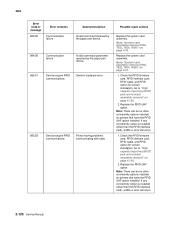
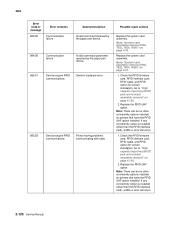
... card), a 985.xx error will occur
2-120 Service Manual Check the RFID firmware card, RFID interface card, RFID cable, and RFID option for correct installation. If any connectivity option is installed (other connectivity options installed on printers that have the RFID UHF option installed. 4062
Error code or message
983.00
Error contents
Communication failure
Description...
Service Manual - Page 157


... Antenna is installed (other connectivity options installed on all output options.
Check the RFID firmware card, RFID interface card, RFID cable, and RFID option for correct installation.
Replace the...on printers that have the RFID UHF option installed. Go to "System card assembly removal (T650, T652, T654, T656)" on page 4-76. Go to "System card assembly removal (T650, T652, T654, T656...
Service Manual - Page 208
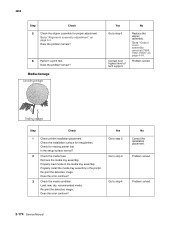
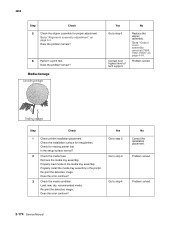
... cover assembly removal (T650, T652, T654)" on page 4-4. Go to step 6. Problem solved.
Does the error continue?
3
Check the media condition. Load new, dry, recommended media. Does the error continue?
4062
Step
Check
5
Check the aligner assembly for missing printer foot.
No
Replace the aligner assembly.
Properly install the media tray assembly in the...
Similar Questions
How To Install A Lexmark T654 Toner Cartridge In To Printer
(Posted by poyracajn 10 years ago)
Knocking Issue With New Lexmark T652 Printers
bought 5 new printers 3 are knocking right out of the box, any idea why? Is there a known issue with...
bought 5 new printers 3 are knocking right out of the box, any idea why? Is there a known issue with...
(Posted by mylil 12 years ago)


