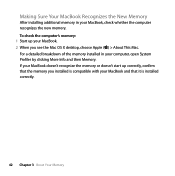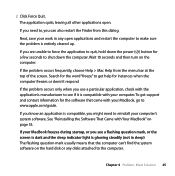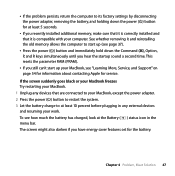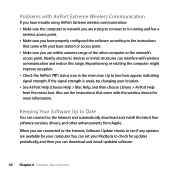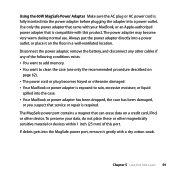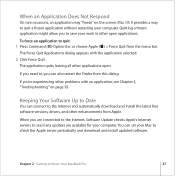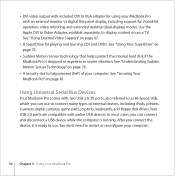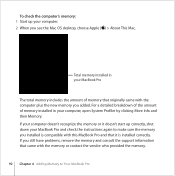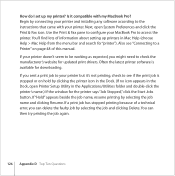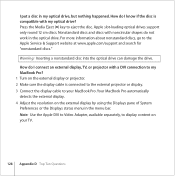Apple MB061LL Support Question
Find answers below for this question about Apple MB061LL - MacBook - Core 2 Duo GHz.Need a Apple MB061LL manual? We have 2 online manuals for this item!
Question posted by Jasperu on March 13th, 2024
Which Kind Of Driver Is Compatible With Apple Mb061ll
Current Answers
Answer #1: Posted by SonuKumar on March 13th, 2024 9:25 PM
Included in macOS: Most essential drivers for core components like trackpad, graphics, sound, etc., will be built into macOS itself.
Updates: Keeping your macOS updated through System Preferences (or System Settings) -> Software Update ensures you have the latest drivers from Apple.
Apple-specific Installers (.pkg or .dmg): Some drivers, especially for older MacBooks or specialized hardware, might be available as standalone downloads from Apple's Support website (https://support.apple.com/downloads ). These usually come as:
.pkg files: These are package installers that you double-click to run.
.dmg files: These are disk images that you double-click to mount. Inside, you typically find the .pkg installer or instructions for the driver installation.
Important to Remember
Automatic Installation: macOS normally handles the installation of drivers seamlessly during updates or when you download them from Apple.
Third-Party Drivers: It's very rare to need drivers from sources other than Apple for your MacBook. Be cautious if a website suggests a third-party driver, as it could be malware in disguise.
Do you have any specific drivers in mind, or issues with components needing drivers? Let me know, and I'll provide more targeted guidance!
Please respond to my effort to provide you with the best possible solution by using the "Acceptable Solution" and/or the "Helpful" buttons when the answer has proven to be helpful.
Regards,
Sonu
Your search handyman for all e-support needs!!
Answer #2: Posted by waleq on March 13th, 2024 9:51 PM
You can usually find these drivers on the Apple website or through software updates on your MacBook.
If you're having trouble finding the right drivers, feel free to ask so I can assist you further.
Please respond to my effort for providing you with possible solution to your question by "accepting the answer" and clicking the "helpful"
Yours regard,
Waleq.
Related Apple MB061LL Manual Pages
Similar Questions
I saw a apple z0D5 macbook for 85 dollars and want to know if you can still buy a new battery for it
I have Macbook Pro osx 10.7.5.. And when i try to connect my HP laser jet m4345 my printer is giving...
My macbook pro on osx 10.7.5 has driver issues with a hp laser jet m4345 printer. 2 weeks ago there ...
Hello, I want to know if my MacBook Pro will need an antivirus of any sort? I have had my laptop fo...