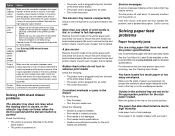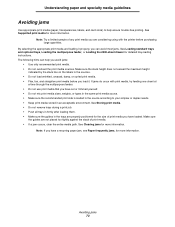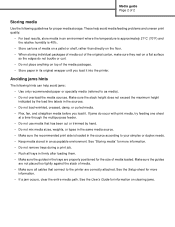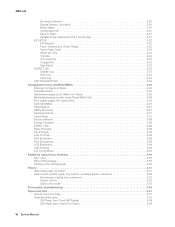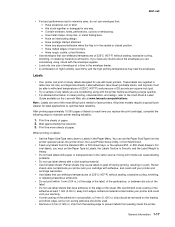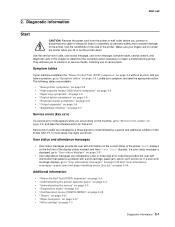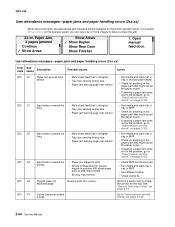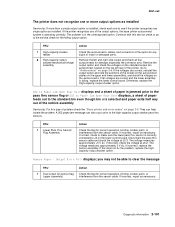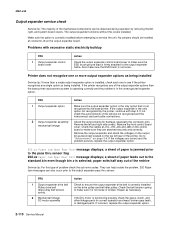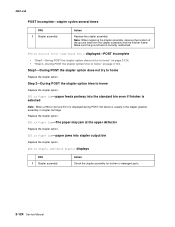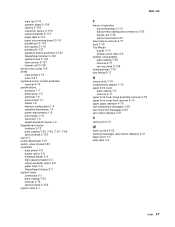Lexmark T640 Support Question
Find answers below for this question about Lexmark T640 - Walgreens Laser 35PPM USB 64MB Dupl PCL6 5YR Warr.Need a Lexmark T640 manual? We have 10 online manuals for this item!
Question posted by Joannac80 on March 7th, 2013
Paper Keeps Jamming
Current Answers
Answer #1: Posted by tintinb on March 8th, 2013 1:38 AM
Paper Sizes
- Letter A Size (8.5 in x 11 in),
- Legal (8.5 in x 14 in),
- Statement (5.5 in x 8.5 in),
- Executive (7.25 in x 10.5 in),
- Folio (8.5 in x 13 in)
- Plain paper ,
- Bond paper ,
- Envelopes ,
- Transparencies ,
- Polyester labels ,
- Vinyl labels
Read the user's manual here for more information.
http://reviews.cnet.com/laser-printers/lexmark-t640/4507-3159_7-31417559.html
If you have more questions, please don't hesitate to ask here at HelpOwl. Experts here are always willing to answer your questions to the best of our knowledge and expertise.
Regards,
Tintin
Answer #2: Posted by LexmarkListens on March 11th, 2013 3:37 AM
Lexmark Listens
Phone:
USA: 1-800-539-6275
Canada: (877) 856-5540
UK: 0800 121 4726
South Africa: 0800 981 435
Related Lexmark T640 Manual Pages
Similar Questions
The paper feed on my Lexmark pro205 keeps jamming, how can I fix this? There is no jam inside the pr...