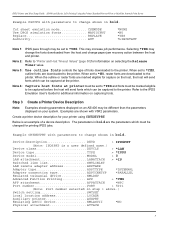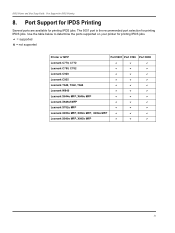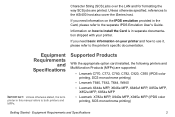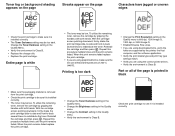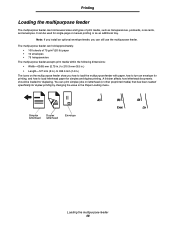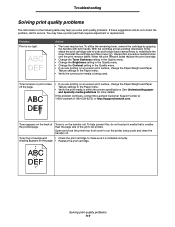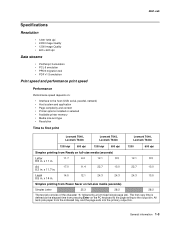Lexmark T640 Support Question
Find answers below for this question about Lexmark T640 - Walgreens Laser 35PPM USB 64MB Dupl PCL6 5YR Warr.Need a Lexmark T640 manual? We have 10 online manuals for this item!
Question posted by prasStoe on November 22nd, 2013
Lexmark T640 Print All Black Sometimes When Changing Paper
The person who posted this question about this Lexmark product did not include a detailed explanation. Please use the "Request More Information" button to the right if more details would help you to answer this question.
Current Answers
Related Lexmark T640 Manual Pages
Similar Questions
How To Change Region On Lexmark T640
(Posted by Kitelec 10 years ago)
Lexmark T640 Tray Configuration Can Not Change
(Posted by betheh 10 years ago)
How To Adjust Print Quality On Lexmark T640
(Posted by HRadmcces 10 years ago)
Paper Keeps Jamming
When printing one paper comes out then jams need to open front cover and take out toncrave clear jam...
When printing one paper comes out then jams need to open front cover and take out toncrave clear jam...
(Posted by Joannac80 11 years ago)
Need To Upgrade Firmware For Lexmark T640
Getting error meesage 900.00 service ripsoftware
Getting error meesage 900.00 service ripsoftware
(Posted by sanchea 11 years ago)