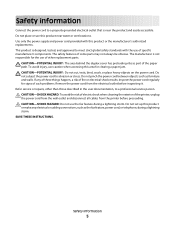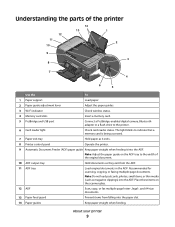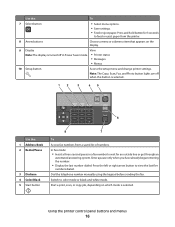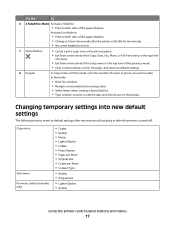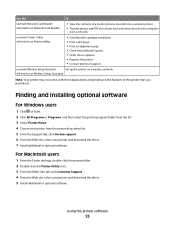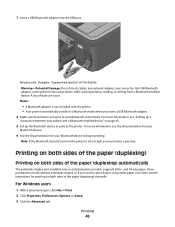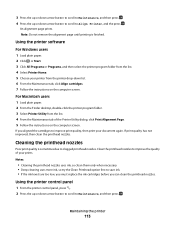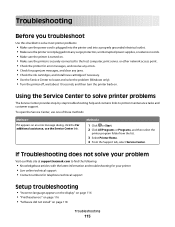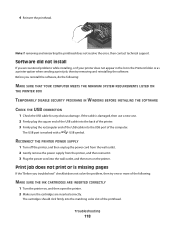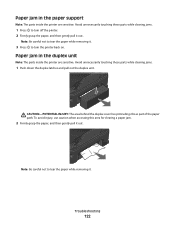Lexmark Pro205 Support Question
Find answers below for this question about Lexmark Pro205 - Prospect Color Inkjet.Need a Lexmark Pro205 manual? We have 1 online manual for this item!
Question posted by jenn7790 on January 6th, 2013
Paper Feed Keeps Jamming On Lexmark Pro205
Current Answers
Answer #1: Posted by tintinb on January 7th, 2013 9:07 AM
Tutorial Videos
- http://www.youtube.com/watch?v=H1-J1xDbDsY
- http://www.youtube.com/watch?v=eRF6tygPCNs
- http://www.youtube.com/watch?v=i9MKXe872i8
- http://www.youtube.com/watch?v=K1FVcXSYSLI
To clear a paper jam, you have to make sure that you turn your printer off first. This will prevent any further damage to the printer. Specifically locate where the jammed paper is. You can also read the following articles for additional information.
Tutorial Articles
- http://www.computerhope.com/issues/ch000980.htm
- http://www.ehow.com/how_113761_clear-printer-paper.html
If you have more questions, please don't hesitate to ask here at HelpOwl. Experts here are always willing to answer your questions to the best of our knowledge and expertise.
Regards,
Tintin
Related Lexmark Pro205 Manual Pages
Similar Questions
While scanning a document, the paper jammed, and although I removed the paper, I am now unable to sc...
The Feed Guard to my printer got unattached after I had unloaded the printer of paper to replace wit...
Can I print to the Lexmark Pro205from my iPad?