Lexmark T632N Support Question
Find answers below for this question about Lexmark T632N - Printer - B/W.Need a Lexmark T632N manual? We have 3 online manuals for this item!
Question posted by mashraf on June 18th, 2012
Duplex Printing
it does not print on both side of the paper
Current Answers
There are currently no answers that have been posted for this question.
Be the first to post an answer! Remember that you can earn up to 1,100 points for every answer you submit. The better the quality of your answer, the better chance it has to be accepted.
Be the first to post an answer! Remember that you can earn up to 1,100 points for every answer you submit. The better the quality of your answer, the better chance it has to be accepted.
Related Lexmark T632N Manual Pages
User's Reference - Page 3


...the multipurpose feeder 55
Capacity ...55 Print media dimensions 55 Trouble-free printing 55 Loading the multipurpose feeder 57 Loading paper and transparencies 61 Loading envelopes 62 ...duplex function 76 Duplex printing on letterhead 76 Using Duplex Bind 77 Using the output bins ...78 Using the support extension in the standard bin 80
Chapter 4: Maintenance 81
Maintaining your printer...
User's Reference - Page 29


... Card Stock & Label Guide available on the Lexmark Web site at www.lexmark.com/publications. 3 Print media handling
Print media is paper, card stock, transparencies, labels, and envelopes. Your printer provides high quality printing on the paper package, and load paper accordingly.
Paper lighter than 60 g/m2 (16 lb) might not be greater than 182 x 257 mm (7.2 x 10...
User's Reference - Page 30


... acceptable for general business use may also provide acceptable print quality. Business papers designed for laser printers.
30 If the paper is too rough, the toner does not fuse to the paper properly, resulting in a sheet of paper. Moisture content The amount of moisture in fewer paper feeding problems and better print quality. This limits the exposure of the...
User's Reference - Page 32


... forms and letterhead
Use the following guidelines when selecting preprinted forms and letterhead paper for the printer: • Use grain long papers for use in xerographic copiers. If you are oxidation-set or oil-based should meet these requirements; Use papers printed with rough or heavily textured surfaces. The ink must be able to withstand...
User's Reference - Page 33
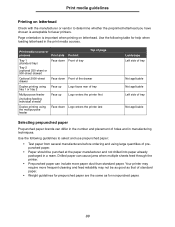
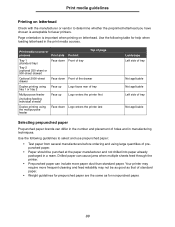
... tray
Optional 2000-sheet drawer
Face down Front of the drawer
Duplex printing using Face up tray 1 or tray 2
Logo faces rear of tray
Multipurpose feeder
(including feeding individual sheets)
Face up
Logo enters the printer first
Duplex printing using large quantities of prepunched paper.
• Paper should be as good as that of holes and in...
User's Reference - Page 51


... may cause jams.
6 Squeeze the width guide tab and the side of the stack. Loading print media in standard and optional trays
5 Place the print media into the tray with the recommended print side face down for duplex printing. Load line
51
sided printing and face up for single- Do not fill paper above the load line.
User's Reference - Page 53


... face down as shown. Without a finisher installed
For simplex (single-sided) printing on what options you print simplex jobs on letterhead, place the printed side face up as shown.
Note: The Paper Loading menu item lets you have installed.
See Paper Loading for duplex printing. For duplex printing on letterhead (or other preprinted media) that has been loaded specifically...
User's Reference - Page 54
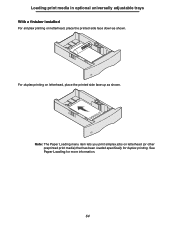
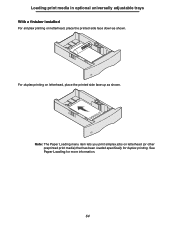
... has been loaded specifically for more information.
54
See Paper Loading for duplex printing. Note: The Paper Loading menu item lets you print simplex jobs on letterhead, place the printed side face up as shown. Loading print media in optional universally adjustable trays With a finisher installed
For simplex printing on letterhead, place the printed side face down as shown.
User's Reference - Page 56


.... For more information, see Paper Loading.
56 See Loading letterhead for duplexing. Simplex letterhead
Duplex letterhead
Envelope
Note: The Paper Loading menu item in the Paper Menu lets you how to load the multipurpose feeder with paper, how to turn an envelope for printing, and how to load letterhead paper for simplex and duplex printing.
A finisher affects how letterhead...
User's Reference - Page 64


... specifically for duplex printing. Note: The Paper Loading menu item in the Paper Menu lets you print simplex jobs on page 65.
Using and loading the multipurpose feeder A duplex unit, but no finisher attached
a Load letterhead paper for single-sided printing with the logo face up as shown. A finisher, but no duplex unit attached
a Load letterhead paper for duplex printing with step...
User's Reference - Page 65


... it will go. Using and loading the multipurpose feeder Both a duplex unit and a finisher attached
a Load letterhead paper for duplex printing with step 7 on letterhead (or other preprinted media) that has been loaded specifically for duplex printing. Note: The Paper Loading menu item in the Paper Menu lets you print simplex jobs on page 65. b Continue with the logo...
User's Reference - Page 73


... the page top to the front of the drawer. Carefully align each stack of print media back and forth. To prepare transparencies for simplex printing. For duplex printing on a level surface. Do not fold or crease the paper. Do not load print media above the load line. Using and loading the optional 2000-sheet drawer
3 Flex...
User's Reference - Page 76
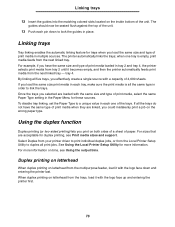
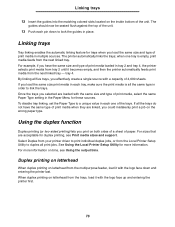
....
To disable tray linking, set the Paper Type to duplex all the trays do not have the same size and type of print media loaded in tray 2 and tray 4, the printer selects print media from tray 2 until it with a capacity of 4,000 sheets. See Using the Local Printer Setup Utility for duplex printing, see Using the output bins...
User's Reference - Page 82


... Finishing Menu
Duplex printing is unsatisfactory, you should order a new print cartridge. Lets you conserve toner and paper:
Supply Toner Print media
Print media
Setting
What the setting does
For more page images on one sheet of paper (16 images on the front and 16 on .
82
Toner Darkness
Multipage Print in your software application or printer driver to...
User's Reference - Page 220


.... The name is displayed instead of Custom Weight.
Loading print media in standard and optional trays; Printer assumes preprinted material is a duplexed job or a singlesided job.
Paper Loading
Purpose:
To properly handle preprinted paper loaded in a tray, whether the job is loaded for duplex printing. Note: If a user-defined name is available, it is displayed instead of...
User's Reference - Page 264


... Wait for the message to clear.
• Press Menu to open the Job Menu and cancel the current job. See also: Canceling a print job
The printer is requesting different paper than what they mean, and tells you assigned the bin a name, the bin name is displayed instead of the bin number. See also...
Service Manual - Page 21
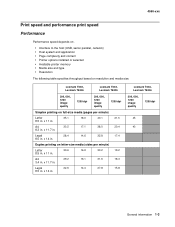
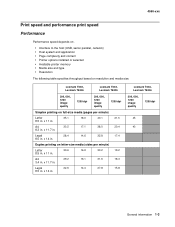
... T632n
300, 600, 1200 image quality
1200 dpi
300, 600, 1200 image quality
1200 dpi
Simplex printing...Duplex printing on resolution and media size. 4060-xxx
Print speed and performance print speed Performance
Performance speed depends on:
• Interface to the host (USB, serial, parallel, network) • Host system and application • Page complexity and content • Printer...
Service Manual - Page 25


... Simplex printing Duplex printing Idle (standby mode) Simplex printing Duplex printing Idle (standby mode) Simplex printing Duplex printing
1 Meter average sound pressure
31 dBA 52 dBA 55 dBA 32 dBA 54 dBA 57 dBA
Declared sound power
4.6 Bels 6.7 Bels N/M Bels 4.7 Bels 6.8 Bels N/M Bels
Measurements apply to 34,000 feet)
• Storage environment (unpacked) - Environment
Printer temperature...
Service Manual - Page 46


... Error (Wrong Fuser Lamp Installed) Note: The following table.
The duplex option system board never received media notification from the printer.
There is paper left in the duplex option. The trailing edge of the sheet of paper never arrived at the input sensor.
There is paper left in the following sub error codes are only for...
Service Manual - Page 152


... specific errors below:
• 231 Duplex Paper Jam - Front-A piece of media is bent and not aligned properly to allow paper to the duplex option. Front-A piece of media did not reach the printer input sensor. • 238 Duplex Paper Jam-A piece of media did not leave the duplex exit sensor. • 237 Duplex Paper Jam - The redrive assembly may...
Similar Questions
What C782 Print Driver Do I Use So That I Can Use Duplex Printing Capabilities.
Th universal driver does not support duplex.
Th universal driver does not support duplex.
(Posted by ronneylking 12 years ago)
Duplex Printing
I can't make the E350d to print in duplex mode. I use windows 7 drivers
I can't make the E350d to print in duplex mode. I use windows 7 drivers
(Posted by 66gino62 12 years ago)

