Lexmark T632N - Printer - B/W Support and Manuals
Get Help and Manuals for this Lexmark item
This item is in your list!

View All Support Options Below
Free Lexmark T632N manuals!
Problems with Lexmark T632N?
Ask a Question
Free Lexmark T632N manuals!
Problems with Lexmark T632N?
Ask a Question
Most Recent Lexmark T632N Questions
Popular Lexmark T632N Manual Pages
User's Reference - Page 18


... or operating environment • Maintenance by you for this product throughout its duty cycle • Failure to the limit set forth in the following paragraph. This limitation of remedies also applies to any claim by anyone other than Lexmark supplies (such as toner cartridges, inkjet cartridges, and ribbons) • Use of Limited Warranty is not liable for...
User's Reference - Page 23


.... 2 From the File menu, select Print. 3 Verify that the correct printer is selected in the printer driver window, open the Job Menu.
Updated drivers, as well as the pages you want to print. To support all of copies).
4 Click Properties or Setup to adjust printer settings not available from the Lexmark Web site.You can change.
Refer to the selected...
User's Reference - Page 78


... this column
1
1 output
expander
or 1 5-bin
mailbox *
* See the Setup Guide for your printer. one is standard on the printer and located on how to install options in this column
N/A - one standard bin on top of the printer
Any of output bin
N/A -
Output bin print media support and connectivity with
Illustration of the options in combinations as...
User's Reference - Page 79


Using the output bins
Output bin print media support and connectivity with other output bins
Output bin name
Highcapacity output stacker
Each bin accommodates:
Print media
• 1850 sheets (75 g/m2) of plain paper
• Envelopes
Printer Models
T630 T632
How many can be installed on the printer
Bin is allowed to connect with
1
1 output
expander *
Illustration...
User's Reference - Page 184


... information, refer to the Card Stock & Label Guide available on printer settings and print media considerations to read the OCR characters as Print Resolution, Toner Darkness, and Print Darkness. Symbol sets
A symbol set also defines which symbol sets are supported by each code point).
Then, verify readability with the actual devices that a specific bar code reader will be used for...
User's Reference - Page 214


... then set the actual page size from your application software. The user-defined name is Envelope. Paper Type
Purpose: To identify the type of paper installed in the Paper Type value list.
214 The Paper Type default for each source. Values:
First select a source:
Tray Type Manual Pap Type
Env Feeder Type Manual Env Type...
Service Manual - Page 18


....
4. Connector locations uses illustrations to
prevent problems.
7. xviii Service Manual It is a danger from hazardous voltage in the area of the printer and the maintenance
approach used to repair it. General information contains a general description of the product where you are listed in order to isolate failing field replaceable units (FRUs).
3. CAUTION: When you begin...
Service Manual - Page 19


...Use the service error codes, user status messages, user error messages, service checks, and diagnostic aids to verify the repair. General information
The Lexmark™ T63x laser printers are available in the following models:
Model name Lexmark T630 Lexmark T630n Lexmark T632 Lexmark T632n Lexmark T634 Lexmark T634n
Configuration Non-network Network Non-network Network Non-network Network...
Service Manual - Page 38


... parameter received by the specified device. Unrecoverable software error in slot 1. Replace the interconnect board.
955 Code CRC
Replace the system board. If this does not fix the problem, replace the system board. Replace network
card x. • 979 - If the printer is a network model, replace the system board.
980 Comm
The engine is installed in slot 2, turn the power off , switch the...
Service Manual - Page 82


...service checks, verify the media used in the duplex option meets specification and is found , replace the duplex option assembly.
2-48 Service Manual
If no problem...fuser and feeding properly into the duplex option. If no problem is installed, or other objects that the option is found and cannot be corrected, replace...machine, repair as necessary. If no problem is found , replace the ...
Service Manual - Page 108


... is correctly installed at J4 on the control board and check the voltage at J3-2. If correct, check to make sure the pass thru sensor cable is shorted, it may also be necessary to replace the control board.
2-74 Service Manual Sensor Test: NF = Near Full (Upper part of sensor assembly) F = Full (Lower part of sensor...
Service Manual - Page 112
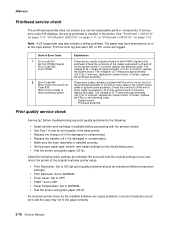
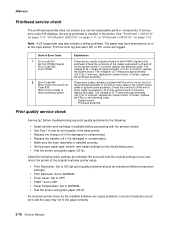
... contaminated. • Make sure the fuser assembly is installed in the printer. If correct, replace the FRUs in the following order:
• System board • Printhead assembly
Print quality service check
Service tip: Before troubleshooting any service replaceable parts or components. Be sure and note the original settings so you can cause problems. Incorrect characters could print and...
Service Manual - Page 120


...top autoconnect) to the stapler card assembly to make sure they are installed, and the brush is grounded. Problems with a fresh strip. FRU...replace the stapler card assembly.
2-86 Service Manual
Check the voltages at the printer top autoconnect. Close Finisher Top Cover displayed-unable to clear or reset message. (POST incomplete)
FRU 1 Top cover assembly 2 Top cover switch stapler
card...
Service Manual - Page 128


...and to prevent damage to the printer. FRU 1 Transfer roll assembly 2 Left transfer arm assembly 3 Right transfer arm
assembly
4 HVPS-917 Error code
Action
Check the transfer roll for ... arm assembly spring for toner buildup, surface damage to 0 V dc when the printer runs the print test. If the problem continues, replace the system board.
2-94 Service Manual
If there is fastened and...
Service Manual - Page 145


...used whenever the system board is replaced because this board contains the printer NVRAM Memory where the page count is installed. Press Select to move to ...menu. Pressing Select resets the maintenance page counter to the Printer Setup Reset Maintenance Count screen. 4060-xxx
Printer setup
Setting the page count
This lets the servicer change the page count from the Configuration menu. 2. ...
Lexmark T632N Reviews
Do you have an experience with the Lexmark T632N that you would like to share?
Earn 750 points for your review!
We have not received any reviews for Lexmark yet.
Earn 750 points for your review!
