Lexmark T632N Support Question
Find answers below for this question about Lexmark T632N - Printer - B/W.Need a Lexmark T632N manual? We have 3 online manuals for this item!
Question posted by bettyzcortez on June 27th, 2012
How Do I Get A Page Count?
The person who posted this question about this Lexmark product did not include a detailed explanation. Please use the "Request More Information" button to the right if more details would help you to answer this question.
Current Answers
There are currently no answers that have been posted for this question.
Be the first to post an answer! Remember that you can earn up to 1,100 points for every answer you submit. The better the quality of your answer, the better chance it has to be accepted.
Be the first to post an answer! Remember that you can earn up to 1,100 points for every answer you submit. The better the quality of your answer, the better chance it has to be accepted.
Related Lexmark T632N Manual Pages
User's Reference - Page 2


...installed 14 Noise emission levels ...16 Energy Star ...16 Laser notice ...16 Statement of limited warranty 17
Chapter 1: Overview 20
Identifying printers ...20 Basic models ...20 Configured models 21
Chapter ...22
Sending a job to print ...22 Canceling a print job ...23
Canceling from the printer operator panel 23 Canceling a job from a computer running Windows 24 Printing the menu settings ...
User's Reference - Page 12


...result in the areas near these symbols without first touching the metal frame of the printer. Lexmark is properly grounded. Warning: A warning identifies something that could cause you ...controls or adjustments or performance of procedures other replacement parts.
• Your product uses a laser. Do not touch in hazardous radiation exposure.
• Your product uses a printing process...
User's Reference - Page 16


...determined that this program introduce products that is certified in the U.S. The printer contains internally a Class IIIb (3b) laser that power down when they are designed so there is never any ... conform to the requirements of DHHS 21 CFR Subchapter J for energy efficiency.
The laser system and printer are not being used by power generation. Lexmark is proud to reduce air pollution...
User's Reference - Page 30


...°F) for Magnetic Ink Character Recognition (MICR) applications, and 205°C (401°F) for laser printers.
30 If the paper is too smooth, it is acceptable for non-MICR applications. Always print several...in humid conditions, even in the paper affects both print quality and the ability of the printer to feed the paper properly. For papers heavier than 135 g/m2 (36 lb bond), grain...
User's Reference - Page 33
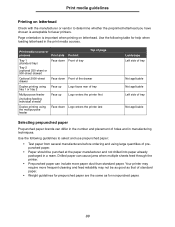
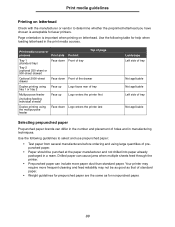
...feeding individual sheets)
Face up
Logo enters the printer first
Duplex printing using large quantities of holes...is acceptable for nonpunched paper.
33
Your printer may require more paper dust than standard ... feeder
Face down Logo enters the printer last
Landscape Left side of tray
Not...cause jams when multiple sheets feed through the printer.
• Prepunched paper can differ in the...
User's Reference - Page 34


....
• Use transparencies designed specifically for information about this setting.) Check with the manufacturer or vendor to Transparency from the printer driver, in laser printers. See Identifying print media sources and specifications for laser printers. Try a sample of any transparencies you are able to withstand temperatures of the transparency cause poor print quality.
34
or...
User's Reference - Page 35
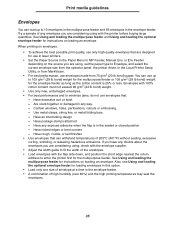
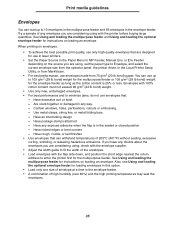
...Adjust the width guide to fit the width of the envelopes. • Load envelopes with the printer before buying large quantities. Are stuck together or damaged in any exposed adhesive when the flap is... feeder or 105 g/m2 (28 lb bond) weight for use in laser printers.
• Set the Paper Source in the Local Printer Setup Utility, or from MarkVision.
• For best performance, use ...
User's Reference - Page 36


... 25 pounds per square inch (psi). mixing print media can cause feeding problems.
• Do not use with adhesive, and could void your cartridge with laser printers. Note: Labels are supplied in .) away from the standard 250- When printing on the Lexmark Web site at least 1 mm (0.04 in letter size, A4...
User's Reference - Page 44


...(125 lb) 163 g/m2 (100 lb) recommended
Cover
216 g/m2 (80 lb) 176 g/m2 (65 lb)
Transparencies
Laser printer 138 to 146 g/m2 138 to 146 g/m2 (37 to 39 lb bond) (37 to 39 lb bond)
Labels-...Vinyl5
300 g/m2 (92 lb liner)
260 g/m2 (78 lb liner)
Integrated forms
Pressuresensitive area (must enter the printer first)
140 to 135 g/m2
140 to 135 g/m2
Paper base (grain long)
75 to 135 g/m2
75...
User's Reference - Page 45
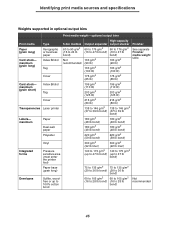
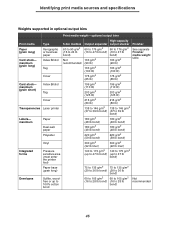
...)
Card stock- maximum
Integrated forms
Envelopes
Type Xerographic or business paper Index Bristol
Tag
Cover
Index Bristol
Tag
Cover
Laser printer
Paper
Dual-web paper Polyester
Vinyl
Pressure sensitive area (must enter the printer first) Paper base (grain long)
Sulfite, woodfree or up to 100% cotton bond
5-bin mailbox
60 to 90 g/m2...
User's Reference - Page 47
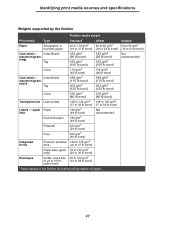
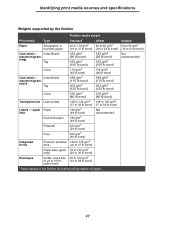
... (125 lb bond)
199 g/m2 (110 lb bond) 203 g/m2 (125 lb bond)
Cover
216 g/m2 (80 lb bond)
216 g/m2 (80 lb bond)
Transparencies Laser printer
138 to 146 g/m2 138 to 146 g/m2 (37 to 39 lb bond) 37 to the finisher bin without being stapled or jogged. upper Paper...
User's Reference - Page 55
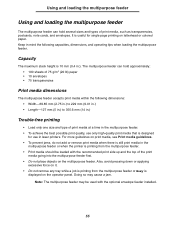
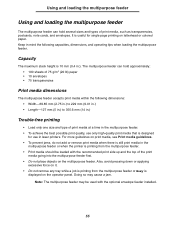
... remove print media when there is still print media in the
multipurpose feeder or when the printer is
displayed on the multipurpose feeder. Keep in .).
Doing so may be loaded with the... time in the multipurpose feeder. • To achieve the best possible print quality, use in laser printers. Note: The multipurpose feeder may cause a jam. Capacity
The maximum stack height is useful for...
User's Reference - Page 84
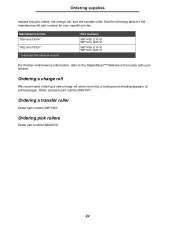
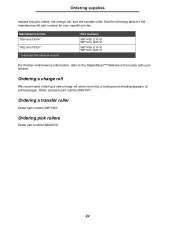
...pages.
See the following table for the maintenance kit part number for : T630 and T630n* T632 and T632n* * n denotes the network version. Maintenance kit for your finisher. Ordering a transfer roller
Order part ..., refer to the StapleSmart™ Reference that came with your specific printer.
Order Lexmark part number 99A1017. Ordering pick rollers
Order part number 99A0070.
84
User's Reference - Page 283


Index
labels guidelines 36, 37 printer maintenance 37
laser notices 16 length guide 50 letterhead 32
guidelines 32 loading
input tray 53 multipurpose...multipurpose feeder 63 paper input tray 49 multipurpose feeder 55, 61 transparencies input tray 49 multipurpose feeder 61 Local Printer Setup Utility 185 drivers CD 185 Help 186 Lexmark Web site 185 values 186 Finishing Settings 186 Paper Settings ...
Service Manual - Page 3


4060-xxx
Table of contents
Laser notices ix
Safety information xv
Preface xviii
Definitions xviii
General information 1-1
Maintenance approach 1-1 Options 1-2 Print speed and performance print speed 1-3
Performance 1-3 Time to first print 1-4 Memory configuration 1-4 Printer specifications 1-5 Dimensions 1-5 Operating clearances 1-6 Power and electrical specifications 1-6 Electrical...
Service Manual - Page 5
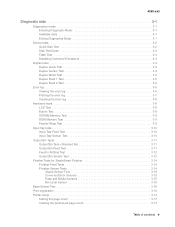
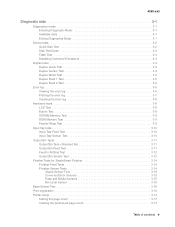
... Staple Sensor Test 3-15 Cover and Door Sensors 3-15 Pass and Media Sensors 3-15 Bin Level Sensor 3-15
Base Sensor Test 3-16 Print registration 3-16 Printer setup 3-17
Setting the page count 3-17 Viewing the permanent page count 3-17
Table of contents v
Service Manual - Page 6
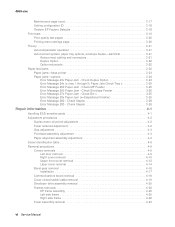
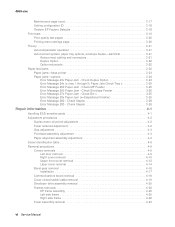
...Maintenance page count 3-17 Setting...21 Duplex Option 3-22 Option microcode 3-22 Paper feed jams 3-22 Paper jams-base printer 3-23 Paper jams-options 3-24 Error Message 23x Paper Jam - Check MP Feeder ...4-9
Left door removal 4-9 Right cover removal 4-10 Upper front cover removal 4-12 Laser cover removal 4-14 Bevel gear removal 4-16 Installation 4-17 Communications board removal 4-18...
Service Manual - Page 19


... computers and to the correct field replaceable unit (FRU) or part. General information
The Lexmark™ T63x laser printers are available in the following models:
Model name Lexmark T630 Lexmark T630n Lexmark T632 Lexmark T632n Lexmark T634 Lexmark T634n
Configuration Non-network Network Non-network Network Non-network Network
Machine type 4060-000...
Service Manual - Page 21
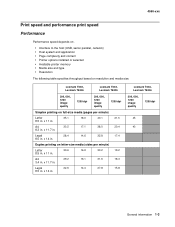
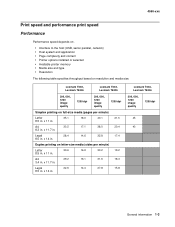
...; Host system and application • Page complexity and content • Printer options installed or selected • Available printer memory • Media size and type • Resolution
The following table...quality
1200 dpi
45 43
General information 1-3 Lexmark T630, Lexmark T630n
Lexmark T632, Lexmark T632n
300, 600, 1200 image quality
1200 dpi
300, 600, 1200 image quality
1200 dpi
...
Service Manual - Page 328


...adapter 7-76 kiosk - 4060-xxx
P
packaging 7-88 page count, setting 3-17 paper and media specifications 1-8 paper bin full sensor ...deflector assembly
inner 4-33 upper 4-63 paper jam base printer 3-23 diagram 3-22 duplex option 3-24 envelope feeder ...gear 4-16 communications board 4-18 cover closed switch/cable 4-19 covers 4-9
laser cover 4-14 left door 4-9 right cover removal 4-10 upper front cover...
Similar Questions
Will The Printer, Ms811, Stop Printing When It Reaches The End Of Page Count?
MS811 has "Maintenance Kit Low", down to 1400 pages now. I do not have parts available. Will it stop...
MS811 has "Maintenance Kit Low", down to 1400 pages now. I do not have parts available. Will it stop...
(Posted by ipaquin 9 years ago)
How To Reset The Fuser Page Count In Lexmark T652 Printer
(Posted by Phil1skf 10 years ago)
How To Reset The Maintenance Count Lexmark T654 Printer
(Posted by ywldntuma 10 years ago)

