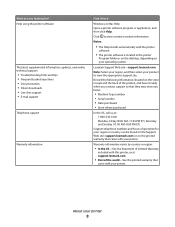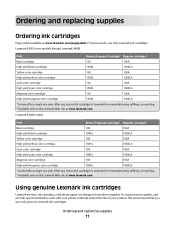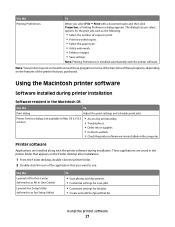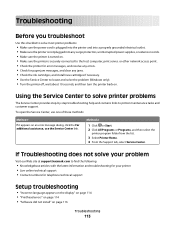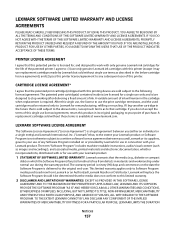Lexmark S405 Support Question
Find answers below for this question about Lexmark S405 - Interpret Color Inkjet.Need a Lexmark S405 manual? We have 2 online manuals for this item!
Question posted by dscojs6 on May 15th, 2014
Fix Lexmark S405 Won't Print Cyan
The person who posted this question about this Lexmark product did not include a detailed explanation. Please use the "Request More Information" button to the right if more details would help you to answer this question.
Current Answers
Related Lexmark S405 Manual Pages
Similar Questions
Does Not Print Cyan Color On Any Documents
We replaced all ink cartriges in all colors, but still do not see cyan color on any of our documents...
We replaced all ink cartriges in all colors, but still do not see cyan color on any of our documents...
(Posted by ipevzner 9 years ago)
Lexmark S405 Will Not Print Cyan Ink Empty
(Posted by seekicd 9 years ago)
Lexmark Won't Print Black Without Color
(Posted by chrjj80 10 years ago)
Can My Lexmark Printer S405 Print When On Color Is Empty
(Posted by drNotice 10 years ago)
The Button To Choose Black/color Printing Is On Color And It Only Prints Black
the button to choose black/color printing is on color and it only prints documents that have color i...
the button to choose black/color printing is on color and it only prints documents that have color i...
(Posted by patriciadaugherty03 11 years ago)