Lexmark S315 Support Question
Find answers below for this question about Lexmark S315.Need a Lexmark S315 manual? We have 2 online manuals for this item!
Question posted by shibishepd on March 9th, 2014
Can You Use A 105 Lexmark Cartridge In A S315
The person who posted this question about this Lexmark product did not include a detailed explanation. Please use the "Request More Information" button to the right if more details would help you to answer this question.
Current Answers
There are currently no answers that have been posted for this question.
Be the first to post an answer! Remember that you can earn up to 1,100 points for every answer you submit. The better the quality of your answer, the better chance it has to be accepted.
Be the first to post an answer! Remember that you can earn up to 1,100 points for every answer you submit. The better the quality of your answer, the better chance it has to be accepted.
Related Lexmark S315 Manual Pages
Quick Reference - Page 2


... bag is near water or wet locations. This patented printer is licensed for returning empty Lexmark cartridges to maximize the environmental benefits. Place the empty Lexmark-branded inkjet cartridge(s) in our easy, no-cost method for , and designed to be used only once. The patented Lexmark inkjet cartridges and their contents terminates, and you send at least two...
Quick Reference - Page 4


... reuse or recycling through the Lexmark Cartridge Collection Program. To return an ink cartridge, go to a wireless network, setting up to share a single printer among multiple computers, thus conserving energy and other resources. Find it away. • Recycle paper from discarded print jobs. • Use recycled paper. By selecting certain printer settings or tasks, you may...
Quick Reference - Page 5


... that will help you may move the printer after a specified period of frequently used printer settings available for fast, easy access to view and print photos directly from your home or office over a secure wireless network with your printer works for the following printer models: • Lexmark S315 • Lexmark S319
Printer features
Depending on a wireless network, then you...
Quick Reference - Page 14
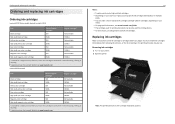
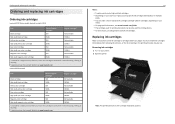
... yield information, visit www.lexmark.com/yields. • The cartridges used for printing documents can also be used for printing photos. • For best results, use , return this cartridge to the cartridge installation position.
Ordering and replacing ink cartridges
Ordering and replacing ink cartridges
Ordering ink cartridges
Lexmark S310 Series models (except Lexmark S319)
Item
Return...
Quick Reference - Page 18


....
• Check the supplies status of your printer.
Remove the printer software from your printer. Using the printer software Printer software Use the LexmarkTM Printer Home (referred to as Printer Home)
Lexmark Phone Book (referred to as Phone Book) Abbyy Sprint OCR Lexmark Wireless Setup Utility (referred to as Wireless Setup Utility)
Lexmark Tools for Office (referred to as the following...
Quick Reference - Page 21


... a free application that support Direct Image and Zeroconf or Bonjour, you can print directly
from the photo album, or photos you recently captured using any Lexmark printer connected to as the printer software and LexPrint Listener are bound along the short edge of graphics. • Print Photos allows you to print all print jobs...
Quick Reference - Page 29
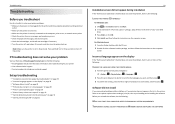
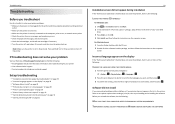
...ink cartridges, and install new cartridges if necessary. • Turn the printer off the printer.
...USING THE PRINTER MENUS
1 From the printer control panel, navigate to: > Setup > OK > Device Setup > OK > Language > OK
2 Press the up or down arrow button to scroll to Yes, and then press OK . If Troubleshooting does not solve your problem
Visit our Web site at http://support.lexmark...
User's Guide - Page 2


... 6 Finding information about the printer...7 Understanding the parts of the printer 10
Ordering and replacing supplies 12
Ordering ink cartridges...12 Using genuine Lexmark ink cartridges...13 Replacing ink cartridges...13 Ordering paper and other supplies...14 Recycling Lexmark products...15
Using the printer control panel buttons and menus 16
Using the printer control panel...16 Changing the...
User's Guide - Page 7


... for? About your old printer instead of the colors.
• Use high yield cartridges.
Follow the instructions to print documents using less ink than normal and are
ideal for reuse or recycling through the Lexmark Cartridge Collection Program. To read the Lexmark Environmental Sustainability Report, see www.lexmark.com/environment. These modes can be used to request a postage‑...
User's Guide - Page 12


...yield information, visit www.lexmark.com/yields. • The cartridges used for printing documents can also be used for a single use , return this cartridge to Lexmark for a single use only. Ordering and replacing supplies
12
Ordering and replacing supplies
Ordering ink cartridges
Lexmark S310 Series models (except Lexmark S319)
Item Black cartridge
Return Program cartridge1 150
Regular...
User's Guide - Page 13


... may dry out.
Note: The printhead moves to work with your printer and help extend the life of your printer. 2 Open the printer. Replacing ink cartridges
Make sure you have a new ink cartridge or cartridges before you use only genuine Lexmark ink cartridges.
Using genuine Lexmark ink cartridges
Lexmark printers, ink cartridges, and photo paper are designed to perform together for superior...
User's Guide - Page 20


...of the printer.
Printer software
Use the LexmarkTM Printer Home (referred to as Printer Home)
Lexmark Phone Book (referred to as Phone Book) Abbyy Sprint OCR Lexmark Wireless Setup Utility (referred to as Wireless Setup Utility)
Lexmark Tools for Office (referred to as Tools for the printer. • Order supplies. • Maintain ink cartridges. • Register the printer. • Contact...
User's Guide - Page 44
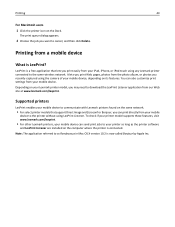
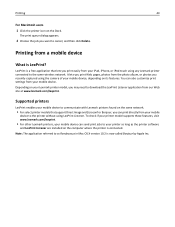
... support Direct Image and Zeroconf or Bonjour, you can also customize print settings from our Web site at www.lexmark.com/lexprint. LexPrint is LexPrint? Depending on your Lexmark printer model, you recently captured using any Lexmark printer connected to cancel, and then click Delete. Note: The application referred to download the LexPrint Listener application from...
User's Guide - Page 70


... Setup (WPS) certified. For more information, see the User's Guide. Notes:
• If you are asked to add your printer using WPS (Windows only)
With Wi‑Fi Protected Setup (WPS), it using WPS, then push the WPS button on your wireless network must type the SSID and security information when prompted. If...
User's Guide - Page 89
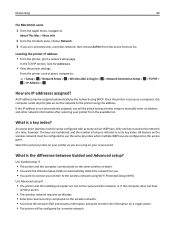
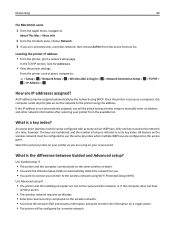
...; The wireless network requires certificates. • Enterprise‑level security is employed on your printer as you . • You want to the printer using on the network at a time, however.
Use Advanced setup if:
• The printer and the installing computer are using this address. In the TCP/IP section, look for a remote network. Once the...
User's Guide - Page 95


...for your problem
Visit our Web site at http://support.lexmark.com to find the following :
CHANGE THE LANGUAGE USING THE PRINTER MENUS
1 From the printer control panel, navigate to:
> Setup > OK ...• Check the ink cartridges, and install new cartridges if necessary. • Turn the printer off, wait about 10 seconds, and then turn off the printer. Troubleshooting
95
Troubleshooting
Before ...
User's Guide - Page 101


... :
• Press to cancel the current job. • Use only genuine Lexmark ink cartridges. • Install the specified ink cartridges properly. • Turn the printer off the printer.
• See the User's Guide or visit the Lexmark Support Web site at http://support.lexmark.com for more of supported
ink cartridges. Press and hold for three seconds to clear...
User's Guide - Page 113
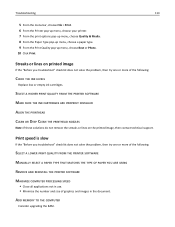
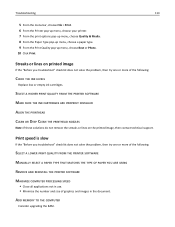
...Photo. 10 Click Print.
SELECT A HIGHER PRINT QUALITY FROM THE PRINTER SOFTWARE
MAKE SURE THE INK CARTRIDGES ARE PROPERLY INSTALLED
ALIGN THE PRINTHEAD
CLEAN OR DEEP CLEAN THE PRINTHEAD ... PRINTER SOFTWARE
MANUALLY SELECT A PAPER TYPE THAT MATCHES THE TYPE OF PAPER YOU ARE USING
REMOVE AND REINSTALL THE PRINTER SOFTWARE
MAXIMIZE COMPUTER PROCESSING SPEED
• Close all applications not in use....
User's Guide - Page 138


... network 83 ad hoc wireless network
adding a printer 69 creating using Macintosh 67 creating using Windows 67 additional computers installing wireless printer 64 advanced wireless setup 62 AliceBox 65 aligning ... cannot print through USB 99 cannot scan to computer over a network 116 cartridges, ink ordering 12 using genuine Lexmark 13 certificate request 77 Change to [Size] [Type] Paper 100 Change...
User's Guide - Page 139
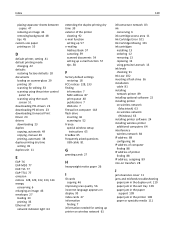
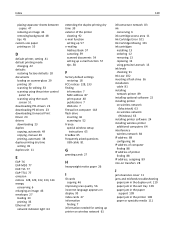
... 95 index cards 27 information
finding 7 information needed for setting up printer on wireless network 61
infrastructure network 83 ink
conserving 6 ink cartridge access area 11 Ink Cartridge Error 101 Ink Cartridge Missing 101 ink cartridges
installing 13 ordering 12 removing 13 replacing 13 using genuine Lexmark 13 ink levels checking 91 Ink Low 102 inserting a flash...
Similar Questions
How Do I Know Which Cartridge Needs Replacing Lexmark S315
(Posted by edmiamikeb 9 years ago)
Lexmark S315 Printer Won't Print Without A Color Cartridge
(Posted by crnlizzy 9 years ago)
Please Are Ink Cartridges For S305 Compatible With S315 Printer
(Posted by chatelgj 11 years ago)

