Lexmark S315 Support Question
Find answers below for this question about Lexmark S315.Need a Lexmark S315 manual? We have 2 online manuals for this item!
Question posted by symanli on July 30th, 2014
How Connect Wifi To A Lexmark S315 Printer
The person who posted this question about this Lexmark product did not include a detailed explanation. Please use the "Request More Information" button to the right if more details would help you to answer this question.
Current Answers
There are currently no answers that have been posted for this question.
Be the first to post an answer! Remember that you can earn up to 1,100 points for every answer you submit. The better the quality of your answer, the better chance it has to be accepted.
Be the first to post an answer! Remember that you can earn up to 1,100 points for every answer you submit. The better the quality of your answer, the better chance it has to be accepted.
Related Lexmark S315 Manual Pages
Quick Reference - Page 2


... contents are licensed subject to be used only once.
This patented printer is licensed for the life of these terms are always made with , only genuine Lexmark inkjet cartridges for , and designed to landfills. Go to Lexmark's recycling partner. Place the empty Lexmark-branded inkjet cartridge(s) in our easy, no-cost method for returning...
Quick Reference - Page 4


...and on the Lexmark Support Web site at http://support.lexmark.com.
4
Minimizing your old printer instead of ...printer software
Software Help installed automatically with
printer
the printer software.2
For Windows users
After installing your printer's environmental impact even further. Wireless/network printers allow you can print up a fax connection, and accomplishing common printer...
Quick Reference - Page 5


... help you often perform, apply your custom settings, and download them to your printer solutions. Printer models
The installation software CD that came with your printer works for the following printer models: • Lexmark S315 • Lexmark S319
Printer features
Depending on the features of the printer that you purchased. Easily scan to a memory device or to multiple laptops...
Quick Reference - Page 18


...the printer. • Order supplies. • Maintain ink cartridges. • Register the printer. ...printer software Printer software Use the LexmarkTM Printer Home (referred to as Printer Home)
Lexmark Phone Book (referred to as Phone Book) Abbyy Sprint OCR Lexmark Wireless Setup Utility (referred to as Wireless Setup Utility)
Lexmark... of the printer.
Use the Printer Settings
Shortcuts ...
Quick Reference - Page 21


... right arrow button to scroll to dry at www.lexmark.com/lexprint. Supported printers
LexPrint enables your mobile device to communicate with Lexmark printers found on the same network. • For select printer models that lets you can send print jobs to the printer without using any Lexmark printer connected to download the LexPrint Listener application from your mobile...
Quick Reference - Page 29
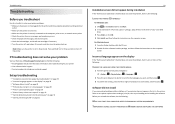
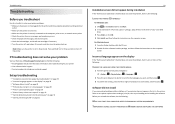
...site at http://support.lexmark.com to find the following: • Knowledgebase articles with the latest information and troubleshooting for your printer • Live ...printer problems: • Make sure the power cord is plugged into the printer and into a properly grounded, working electrical outlet. • Make sure the printer is turned on. • Make sure the printer is securely connected...
Quick Reference - Page 32
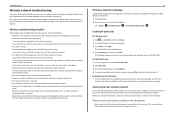
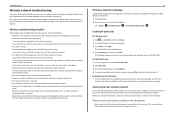
... the range of the access point (wireless router). • The Wi‑Fi indicator is green and successfully connected. • The printer driver is working properly.
Wireless troubleshooting checklist
Before beginning to troubleshoot the wireless printer, verify the following :
TURN THE ACCESS POINT (WIRELESS ROUTER) OFF AND THEN BACK ON
Wait one minute...
User's Guide - Page 7


...; Use high yield cartridges. To read the Lexmark Environmental Sustainability Report, see www.lexmark.com/environment. Finding information about the printer
Publications
What are mostly text.
• Use font types and font settings that requires less ink.
Initial setup instructions:
• Connecting the printer • Installing the printer software
Find it away. • Recycle paper...
User's Guide - Page 44
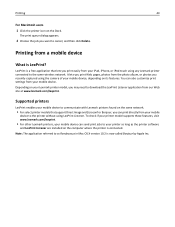
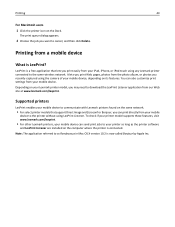
..., depending on the computer where the printer is connected.
You can send print jobs to the printer without using any Lexmark printer connected to as the printer software
and LexPrint Listener are installed on its features.
To check if your printer model supports these features, visit www.lexmark.com/lexprint.
• For other Lexmark printers, your mobile device can also customize...
User's Guide - Page 67
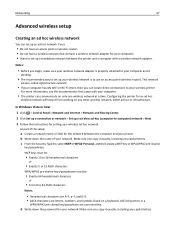
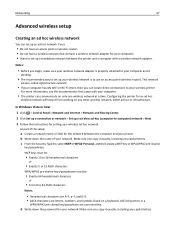
...up a standalone network between the computer and your printer. This network
setup is called infrastructure network.
• If your computer has My WiFi or Wi‑Fi Direct, then you can ...1 Click > Control Panel > Network and Internet > Network and Sharing Center.
2 Click Set up a connection or network > Set up a wireless ad‑hoc (computer‑to‑computer) network > Next. ...
User's Guide - Page 71
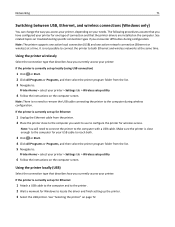
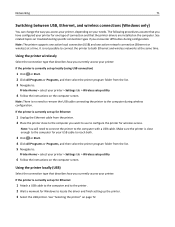
... your USB cable to reach both Ethernet and wireless networks at a time. Networking
71
Switching between USB, Ethernet, and wireless connections (Windows only)
You can change the way you access your printer, depending on your printer:
If the printer is currently set up for Ethernet
1 Attach a USB cable to the computer and to the...
User's Guide - Page 73
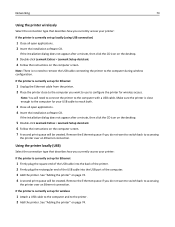
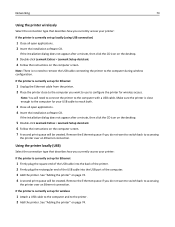
... on the desktop.
5 Double‑click Lexmark Extras > Lexmark Setup Assistant. 6 Follow the instructions on page 74. 4 A second print queue will be created. See "Adding the printer" on the computer screen. 7 A second print queue will need to remove the USB cable connecting the printer to the printer. 2 Add the printer.
Remove the Ethernet queue if you want...
User's Guide - Page 81


... allows you will need a USB cable?
Common hosts include computers and video game consoles.
When setting up the wireless settings of the printer. Scenario 4: Computer connected wirelessly to a printer without Internet access
• A computer is directly connected to a printer without going through a wireless router. • This configuration is a USB cable? For many of the...
User's Guide - Page 95


... at http://support.lexmark.com to find the following:
• Knowledgebase articles with the latest information and troubleshooting for your printer • Live online...printer problems:
• Make sure the power cord is plugged into the printer and into a properly grounded, working electrical outlet. • Make sure the printer is turned on. • Make sure the printer is securely connected...
User's Guide - Page 101


...; Press OK or to clear the message. • See the User's Guide or visit the Lexmark Support Web site at http://support.lexmark.com for three seconds to clear the message. Ink Cartridge Error
The printer is securely connected to the host computer, print server, or other network access point. • Touch OK to...
User's Guide - Page 102


... Cartridge Unsupported
Try one or more of the following:
• Replace the unrecognized ink cartridge with one that is the number of the network connection.
Note: Depending on your printer. • Use only genuine Lexmark ink cartridges. • Press OK or to clear the message. • See the User's Guide or visit the...
User's Guide - Page 117
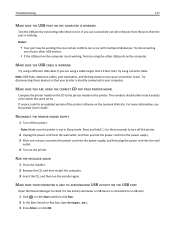
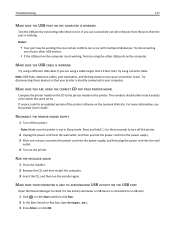
... USB ports on the Lexmark Web site. MAKE SURE THE USB CABLE IS WORKING
Try using a shorter cable.
Notes:
• Your port may cause connection issues. MAKE SURE YOU ARE USING THE CORRECT CD FOR YOUR PRINTER MODEL
Compare the printer model on the CD to the printer model on the printer. For more information, see...
User's Guide - Page 118
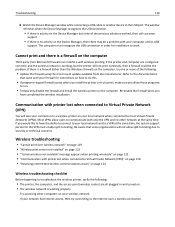
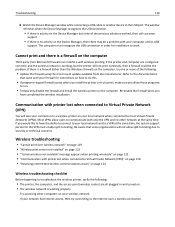
... firewall) on the computer, try to print, make sure you
have the ability to connect to communicate with printer lost when connected to Virtual Private Network (VPN)
You will lose your connection to a wireless printer on your local network when connected to have completed the wireless installation. Refer to the documentation
that some organizations will not...
User's Guide - Page 128
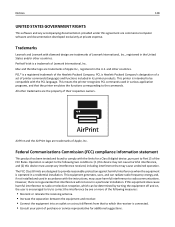
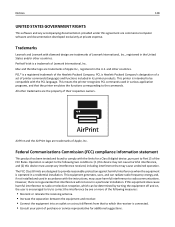
... provide reasonable protection against harmful interference when the equipment is Hewlett-Packard Company's designation of a set of Lexmark International, Inc., registered in the U.S. Operation is connected. • Consult your point of the FCC Rules. This printer is intended to be determined by turning the equipment off and on a circuit different from that may...
User's Guide - Page 138


... ink ordering 12 using genuine Lexmark 13 certificate request 77 Change ...Printer 101 Club Internet 65 collating copies 47 Communication Error 101 Communication not available message 122 computer slows down when printing 114
configuring IP address 66 security 76
configuring Wi‑Fi Protected Setup PBC, Push Button Configuration method 70 PIN, Personal Identification Number method 70
connection...
Similar Questions
How To Connect Lexmark S315 Wireless All-in-one Printer To Mac
(Posted by frankcha 9 years ago)
Why Can't I Connect Lexmark S301 Printer To My Wifi?
(Posted by LUKSHsora 10 years ago)
I Have Re-connected Lexmark S300 Printer To My New Computer - It Will Not Scan
(Posted by resqpets08 12 years ago)

