Lexmark S315 Support Question
Find answers below for this question about Lexmark S315.Need a Lexmark S315 manual? We have 2 online manuals for this item!
Question posted by djmmmhsaavedra on February 18th, 2014
How To Connect Wifi On Lexmark S315
The person who posted this question about this Lexmark product did not include a detailed explanation. Please use the "Request More Information" button to the right if more details would help you to answer this question.
Current Answers
There are currently no answers that have been posted for this question.
Be the first to post an answer! Remember that you can earn up to 1,100 points for every answer you submit. The better the quality of your answer, the better chance it has to be accepted.
Be the first to post an answer! Remember that you can earn up to 1,100 points for every answer you submit. The better the quality of your answer, the better chance it has to be accepted.
Related Lexmark S315 Manual Pages
Quick Reference - Page 2


... this product or make any electrical or cabling connections, such as furniture and walls. We will insure that you agree to return them only to Lexmark for signs of this single use, the license to use the fax feature during a lightning storm.
After this printer.
Do not pinch the power cord between objects...
Quick Reference - Page 4


.... For Macintosh users 1 From the Finder, navigate to www.lexmark.com/recycle. By selecting certain printer settings or tasks, you can be able to reduce your printer model).
• Preview print jobs before printing. Wireless/network printers allow you can print up a fax connection, and accomplishing common printer tasks like printing, copying, scanning, and faxing. Most...
Quick Reference - Page 5


... and photos with the high‑resolution scanner. You can also customize your printer with your printer works for the following printer models: • Lexmark S315 • Lexmark S319
Printer features
Depending on the Web, you can easily access anytime.
About your printer as share the printer among multiple computers.
• Intuitive touch screen-Use the full‑featured...
Quick Reference - Page 18


...: This application is installed automatically with the printer software if the printer has wireless capability. Using the printer software Printer software Use the LexmarkTM Printer Home (referred to as Printer Home)
Lexmark Phone Book (referred to as Phone Book) Abbyy Sprint OCR Lexmark Wireless Setup Utility (referred to as Wireless Setup Utility)
Lexmark Tools for Office (referred to as...
Quick Reference - Page 21


... before stacking, displaying, or storing. You can print directly
from a mobile device
What is now called Bonjour by photo range, and print photos using any Lexmark printer connected to the printer without using LexPrint Listener.
Canceling print jobs
To cancel a print job from your mobile device, depending on its features. Printing from your...
Quick Reference - Page 29
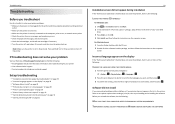
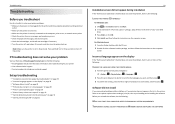
... our Web site at http://support.lexmark.com to find the following: • Knowledgebase articles with the latest information and troubleshooting for your printer • Live online technical support ...Run box, type D:\setup.exe, where D is securely connected to the computer, print server, or network access point. • Check the printer for error messages, and resolve any errors. • Check...
Quick Reference - Page 32
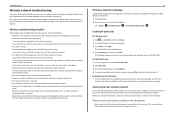
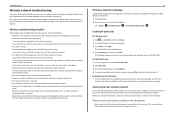
...'s
Guide on the same wireless network using .
The Command Prompt window opens. 4 Type ipconfig, and then press Enter. Locating the printer IP address • You can sometimes refresh network connections and resolve connectivity issues. Log on . • The wireless network is working properly.
Also, make sure to check the network indicator lights to...
User's Guide - Page 7


... that are you purchased. Initial setup instructions:
• Connecting the printer • Installing the printer software
Find it away. • Recycle paper from discarded print jobs. • Use recycled paper.
To read the Lexmark Environmental Sustainability Report, see www.lexmark.com/environment. Most programs or applications let you to request a postage‑paid bag.
•...
User's Guide - Page 44
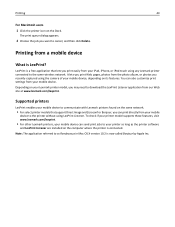
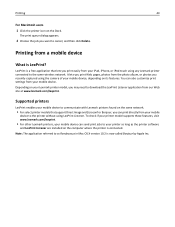
... LexPrint Listener. It lets you may need to download the LexPrint Listener application from your mobile
device to the printer without using any Lexmark printer connected to the same wireless network.
Supported printers
LexPrint enables your mobile device to your printer as long as Rendezvous in Mac OS X version 10.2 is LexPrint? To check if your...
User's Guide - Page 67
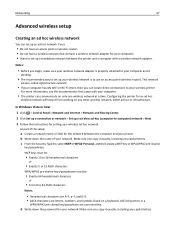
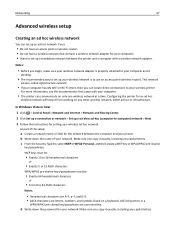
...the network between the printer and a computer with your computer.
• The printer can create direct connections to use an access point (wireless router). As part of your wireless printer. Make sure you ...network.
This network
setup is called infrastructure network.
• If your computer has My WiFi or Wi‑Fi Direct, then you begin, make sure your wireless network adapter is ...
User's Guide - Page 71
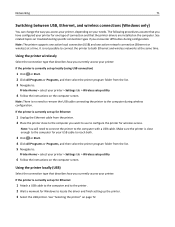
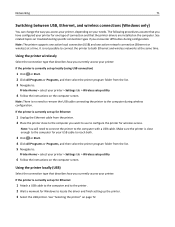
... to remove the USB cable connecting the printer to the computer with a USB cable. Using the printer locally (USB)
Select the connection type that describes how you currently access your printer:
If the printer is no need to connect the printer to the computer during configuration.
See "Selecting the printer" on troubleshooting specific connection types if you encounter difficulties...
User's Guide - Page 73
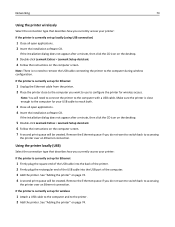
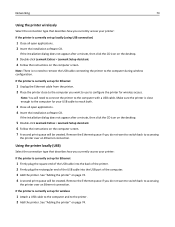
... to the computer with a USB cable. Make sure the printer is no need to connect the printer to accessing
the printer over an Ethernet connection. If the installation dialog does not appear after a minute, then click the CD icon on the desktop.
3 Double‑click Lexmark Extras > Lexmark Setup Assistant. 4 Follow the instructions on page 74. Remove...
User's Guide - Page 81


Networking
81
Scenario 3: Wireless network with no Internet access
• Computers and printers connect to the network using the USB cable. Scenario 4: Computer connected wirelessly to a printer without Internet access
• A computer is directly connected to a printer without going through a wireless router. • This configuration is primarily used to a host. Note: Most computers ...
User's Guide - Page 95


...printer problems:
• Make sure the power cord is plugged into the printer and into a properly grounded, working electrical outlet. • Make sure the printer is turned on. • Make sure the printer is securely connected... the printer off, wait about 10 seconds, and then turn off the printer. If Troubleshooting does not solve your problem
Visit our Web site at http://support.lexmark.com ...
User's Guide - Page 101


... following:
• Make sure your printer and computer are each connected to the Internet through an Ethernet or wireless
connection.
• Make sure your printer is securely connected to the host computer, print server, or other network access point. • Touch OK to cancel the current job. • Use only genuine Lexmark ink cartridges. • Install...
User's Guide - Page 102


... back on your printer. • Use only genuine Lexmark ink cartridges. • Press OK or to clear the message. • See the User's Guide or visit the Lexmark Support Web site at http://support.lexmark.com for a list of supported
ink cartridges.
Try one that is the number of the network connection. Note: Depending on...
User's Guide - Page 117
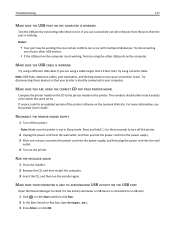
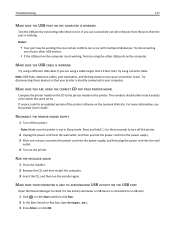
... on the Lexmark Web site. Note: Make sure the printer is working. If you are using a cable longer than 10 feet, then try using the other USB ports on the computer. Troubleshooting
117
MAKE SURE THE USB PORT ON THE COMPUTER IS WORKING
Test the USB port by connecting other devices to your...
User's Guide - Page 118
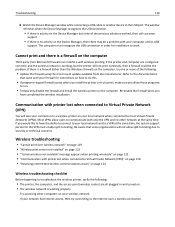
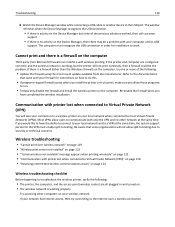
... page 118 • "Resolving intermittent wireless communications issues" on the Device Manager, then there may be the problem.
Most VPNs allow users to communicate with printer lost when connected to Virtual Private Network (VPN)
You will not allow those programs
to run.
• Temporarily disable the firewall and install the wireless...
User's Guide - Page 128
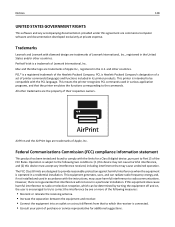
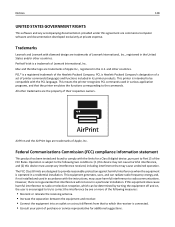
...States and/or other countries. If this agreement are trademarks of Lexmark International, Inc., registered in the U.S.
Operation is connected. • Consult your point of Apple, Inc. PCL®..., if not installed and used in various application programs, and that the printer emulates the functions corresponding to provide reasonable protection against harmful interference when the ...
User's Guide - Page 138


... ink ordering 12 using genuine Lexmark 13 certificate request 77 Change ...Printer 101 Club Internet 65 collating copies 47 Communication Error 101 Communication not available message 122 computer slows down when printing 114
configuring IP address 66 security 76
configuring Wi‑Fi Protected Setup PBC, Push Button Configuration method 70 PIN, Personal Identification Number method 70
connection...
Similar Questions
How To Connect Lexmark S315 Wireless All-in-one Printer To Mac
(Posted by frankcha 9 years ago)
Why Can't I Connect Lexmark S301 Printer To My Wifi?
(Posted by LUKSHsora 9 years ago)
Got The X7550 From A Freind, Having Trouble Connecting Wifi.
(Posted by edgarallen51 12 years ago)

