Lexmark Impact S301 Support Question
Find answers below for this question about Lexmark Impact S301.Need a Lexmark Impact S301 manual? We have 3 online manuals for this item!
Question posted by LUKSHsora on May 30th, 2014
Why Can't I Connect Lexmark S301 Printer To My Wifi?
The person who posted this question about this Lexmark product did not include a detailed explanation. Please use the "Request More Information" button to the right if more details would help you to answer this question.
Current Answers
There are currently no answers that have been posted for this question.
Be the first to post an answer! Remember that you can earn up to 1,100 points for every answer you submit. The better the quality of your answer, the better chance it has to be accepted.
Be the first to post an answer! Remember that you can earn up to 1,100 points for every answer you submit. The better the quality of your answer, the better chance it has to be accepted.
Related Lexmark Impact S301 Manual Pages
User's Guide - Page 2


Contents
Safety information 5
About your printer 6
Thank you for choosing this printer!...6 Minimizing your printer's environmental impact 6 Finding information about the printer...7 Understanding the parts of the printer...9
Ordering and replacing supplies 11
Ordering ink cartridges...11 Using genuine Lexmark ink cartridges...11 Replacing ink cartridges...12 Ordering paper and other supplies...
User's Guide - Page 7


... normal and are you looking for? Follow the instructions to print more pages with the printer and is also available on the Lexmark Web site at http://support.lexmark.com. Initial setup instructions:
• Connecting the printer • Installing the printer software
Find it away. • Recycle paper from discarded print jobs. • Use recycled paper...
User's Guide - Page 9
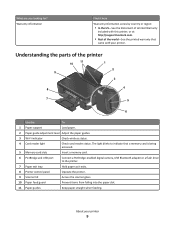
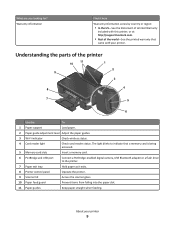
...country or region:
• In the US-See the Statement of Limited Warranty
included with this printer, or at http://support.lexmark.com.
• Rest of the printer
11 10
1
2 9
3
8
4
7
5
6
Use the
To
1 Paper support
...Insert a memory card.
6 PictBridge and USB port
Connect a PictBridge-enabled digital camera, USB Bluetooth adapter or a flash drive to indicate that
came with your...
User's Guide - Page 44


.... (If you are sending a print job from the Bluetooth device for your Bluetooth device.
• The name of up to set up a connection between a Bluetooth-enabled device and your printer if you are using is detected in the memory card. Printing
44 It is removed from the list. Note: For best results...
User's Guide - Page 45
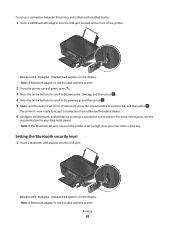
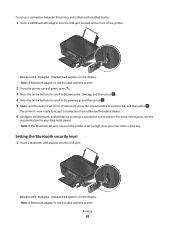
...
documentation for your Bluetooth device.
Note: A Bluetooth adapter is set to On. R
Bluetooth
Bluetooth Dongle Connected appears on the display. If necessary, press the arrow buttons to scroll to the printer.
The printer is set up a connection between the printer and a Bluetooth-enabled device:
1 Insert a USB Bluetooth adapter into the USB port. R
Bluetooth
Bluetooth Dongle...
User's Guide - Page 46
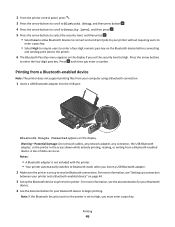
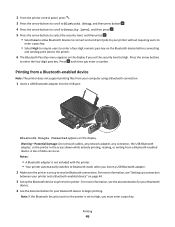
... then press . 5 Press the arrow buttons to select the security level, and then press .
• Select Low to allow Bluetooth devices to connect and send print jobs to your printer without requiring users to
enter a pass key.
• Select High to require users to enter a four-digit numeric pass key on the...
User's Guide - Page 72


... topics on the back of connection.
If the installation dialog does not appear after a minute, then click the CD icon on the desktop.
3 Double-click Lexmark Extras > Lexmark Setup Assistant. 4 Follow the instructions on the computer screen for Windows to locate the driver and finish setting up the printer wirelessly.
b Click Add. Using the...
User's Guide - Page 73


.... The name should be created. d From the Printer Browser, select your printer, and then click Add.
3 A second print queue will print to the printer.
2 Identify the printer: a On the computer that is attached to the printer, do not want to accessing
the printer over a wireless connection. a Do one of your printer.
Remove the wireless queue if you want...
User's Guide - Page 77


... wireless router. • The wireless access point connects the network to only one wireless network at a time. Networking
77
If you access the Internet over a wireless connection, you are connected to the Internet.
Scenario 4: Computer connected wirelessly to a printer without Internet access • A computer is directly connected to a printer without going through a DSL or cable modem...
User's Guide - Page 79


...that transmit and receive radio signals. Many factors can also affect the connectivity of the printer with the printer. The strength of interference and/or move wireless devices closer to
... and requirements of the two types of individual
wireless access points
devices on the printer network setup page indicates how strongly a transmitted signal is distance.
Networking
79
One...
User's Guide - Page 90


...• Make sure the printer is turned on. • Make sure the printer is securely connected to the host computer, print server, or other network access point. • Check the printer for error messages, and ... site at http://support.lexmark.com to locate and solve the problem (Windows only). • Turn the printer off, wait about 10 seconds, and then turn the printer back on an error ...
User's Guide - Page 94
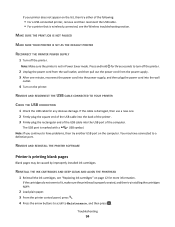
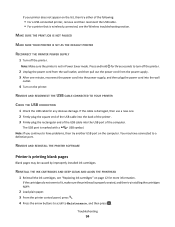
... the power cord into the USB port of the computer. REMOVE AND RECONNECT THE USB CABLE CONNECTED TO YOUR PRINTER
CHECK THE USB CONNECTION
1 Check the USB cable for any obvious damage. REMOVE AND REINSTALL THE PRINTER SOFTWARE
Printer is printing blank pages
Blank pages may have problems, then try another USB port on the...
User's Guide - Page 104
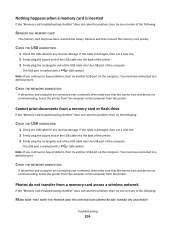
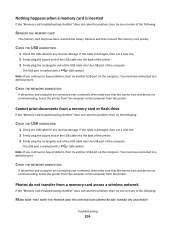
..., then try another USB port on the computer.
CHECK THE NETWORK CONNECTION
If the printer and computer are connected over a network, then make sure that the correct host and device are communicating.
Select the printer from the computer or the computer from the printer.
Note: If you continue to a defective port. Cannot print documents from...
User's Guide - Page 135
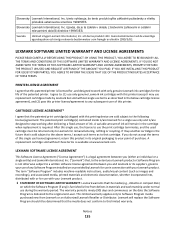
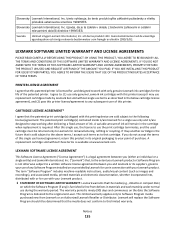
... media does not conform to the original end-user. If I agree that is sold without single use terms as described in connection with this printer (except I may use replacement cartridges made by Lexmark for use during the warranty period. The term "Software Program" includes machine-readable instructions, audio/visual content (such as to...
User's Guide - Page 139


...
printing 46 setting the security level 45 setting up a connection 44 buttons, printer control panel 2-sided/Eco-Mode 15 Back 16 Cancel 16...Lexmark 11 changing Power Saver timeout 17 changing printing mode 47 changing temporary settings into default 16 changing wireless settings after installation (Mac) 67 changing wireless settings after installation (Windows) 67 checking an unresponsive printer...
Quick Reference - Page 2
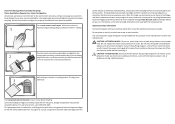
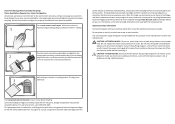
... this product or make any electrical or cabling connections, such as furniture and walls. Replacement inkjet cartridge(s) sold without these terms are always made with this printer.
Do not subject the power cord to Lexmark's recycling partner.
CAUTION-SHOCK HAZARD: Do not use only genuine Lexmark inkjet cartridges with all new parts, though components...
Quick Reference - Page 4


... support
* Available on the installation software CD and on one page image on the Lexmark Web site at http://support.lexmark.com. Conserving paper
• Activate Eco-Mode. Follow the instructions to automatically print on both sides of your printer's environmental impact
We are committed to protecting the environment and are continually improving our...
Quick Reference - Page 5


... for the following printer models: • Lexmark S305 • Lexmark S308
Printer features
Your printer comes with full features that a memory card is being accessed.
5 Memory card slots
Insert a memory card.
6 PictBridge and USB port
Connect a PictBridge-enabled digital camera, USB Bluetooth adapter or a flash drive to print using the proof sheet for printing in two...
Quick Reference - Page 20
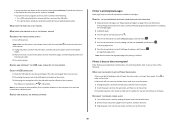
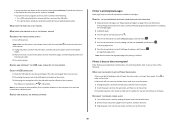
... the list, then try either of the following : • For a USB-connected printer, remove and then reconnect the USB cable. • For a printer that is wirelessly connected, see "Replacing ink cartridges" on the Printer list, then choose Add Printer.
REMOVE AND REINSTALL THE PRINTER SOFTWARE
Printer is printing blank pages
Blank pages may have problems, then try installing...
Quick Reference - Page 21
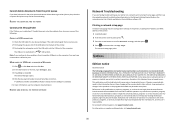
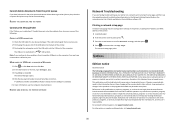
... you are having trouble setting up your printer on a network, print a network setup page, and then see the computer documentation. Notices
Edition notice
November 2010 The following :
CHECK THE USB CONNECTION
1 Check the USB cable for any country where such provisions are inconsistent with local law: LEXMARK INTERNATIONAL, INC., PROVIDES THIS PUBLICATION "AS...
Similar Questions
Lexmark Printer Impact S301 Does Want To Power On
(Posted by aldiana 10 years ago)
Why Does My Computer Say Having Problems Connecting To Printer
(Posted by mymoses01 10 years ago)

