Lexmark S315 Support Question
Find answers below for this question about Lexmark S315.Need a Lexmark S315 manual? We have 2 online manuals for this item!
Question posted by frankcha on June 20th, 2014
How To Connect Lexmark S315 Wireless All-in-one Printer To Mac
The person who posted this question about this Lexmark product did not include a detailed explanation. Please use the "Request More Information" button to the right if more details would help you to answer this question.
Current Answers
There are currently no answers that have been posted for this question.
Be the first to post an answer! Remember that you can earn up to 1,100 points for every answer you submit. The better the quality of your answer, the better chance it has to be accepted.
Be the first to post an answer! Remember that you can earn up to 1,100 points for every answer you submit. The better the quality of your answer, the better chance it has to be accepted.
Related Lexmark S315 Manual Pages
Quick Reference - Page 4


.... Inks in Toolbars, the Print or Print Preview dialog, or the printer display (depending on the Lexmark Support Web site at http://support.lexmark.com.
4
Minimizing your printer's environmental impact
We are committed to protecting the environment and are continually improving our printers to a wireless network, setting up to 16 page images on one side of...
Quick Reference - Page 5


... energy by activating Eco‑Mode.
Printer models
The installation software CD that came with your printer works for the following printer models: • Lexmark S315 • Lexmark S319
Printer features
Depending on the model, your printer comes with features that will help you manage and accomplish printing and imaging tasks:
• Wireless or Ethernet networking-Print and scan...
Quick Reference - Page 18


... of these programs, depending on the features of the printer that you purchased. Using the printer software Printer software Use the LexmarkTM Printer Home (referred to as Printer Home)
Lexmark Phone Book (referred to as Phone Book) Abbyy Sprint OCR Lexmark Wireless Setup Utility (referred to as Wireless Setup Utility)
Lexmark Tools for Office (referred to as the following:
•...
Quick Reference - Page 26
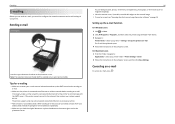
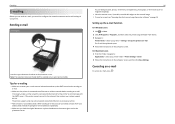
... scanner glass and at the placement corner.
Note: The Automatic Document Feeder (ADF) is connected to the Internet for e‑mailing
• Make sure to enter your system support person. The printer supports only one active network connection (Ethernet or wireless) at a time.
• Add contacts to the Internet, then contact your e‑mail...
Quick Reference - Page 27
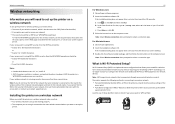
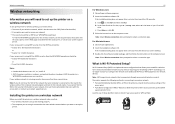
... point are case‑sensitive.
The printer supports the following methods in a
WPA/WPA2 passphrase are pushed within
a given period of the computer network adapter and look for your computer is connected to, then launch the wireless utility of time. If your wireless network is connected to the same wireless network where you want to secure...
Quick Reference - Page 28


... after 30 seconds, then do one of the following:
USE THE PUSH BUTTON CONFIGURATION (PBC) METHOD
1 From the printer control panel, navigate to :
> Setup > OK > Network Setup > OK > Wireless 802.11b/g/n > OK > Network Connection Setup > OK > Wireless > OK > Wi‑Fi Protected Setup > OK > WPS PIN Mode > OK 2 Follow the instructions on accessing the...
Quick Reference - Page 30
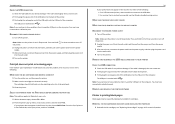
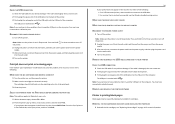
... a defective port. REMOVE AND REINSTALL THE PRINTER SOFTWARE
Printer is marked with
. Troubleshooting
CHECK THE USB CONNECTION
1 Check the USB cable for any obvious damage. If the cable is wirelessly connected, see "Replacing ink cartridges" on , and then open , choose File > Print. 2 From the printer pop-up menu, choose your printer does not appear in the list...
Quick Reference - Page 32
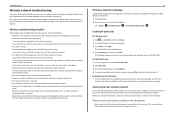
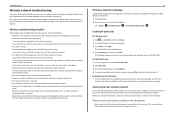
... printer, including the IP address and MAC address of the printer. 1 Load plain paper. 2 From the printer control panel, navigate to troubleshoot the wireless printer, verify the following :
TURN THE ACCESS POINT (WIRELESS ROUTER) OFF AND THEN BACK ON
Wait one minute for more information on the location of the printer. Print a network setup page to verify the connection...
Quick Reference - Page 33
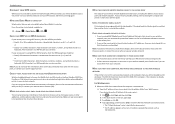
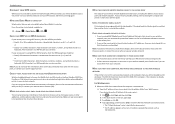
... FROM OTHER ELECTRONIC DEVICES
There may require you to press an association/registration button when adding the printer to your wireless network, then you must add the printer MAC address to the list of addresses allowed to connect to .
CHECK YOUR ADVANCED SECURITY SETTINGS
• If you are case‑sensitive. Note: If you do...
Quick Reference - Page 34


... down the SSID. Make sure that the printer is typically the access point. In Mac OS X version 10.4 or earlier 1 From...wirelessly. If the SSIDs are connected over a wireless network, then choose AirPort from the Active Services list.
For Macintosh users 1 From the Apple menu, navigate to power up the printer on your wireless network. b In the Wireless section, look for the printer...
User's Guide - Page 58
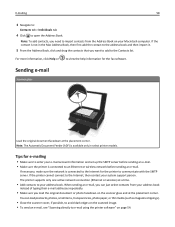
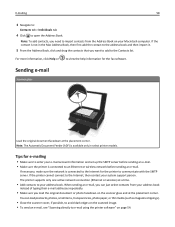
... page 54. The printer supports only one active network connection (Ethernet or wireless) at the placement ...corner. E-mailing
58
3 Navigate to:
Contacts tab > Individuals tab
4 Click to the Contacts list. Note: To add contacts, you want to add to open the Address Book. If necessary, make sure the network is available only in the Mac...
User's Guide - Page 67
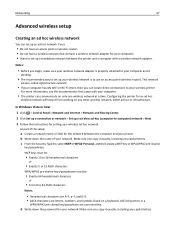
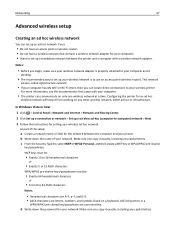
... up an ad hoc network if you:
• Do not have an access point or wireless router. • Do not have a wireless network (but do have a wireless network adapter for your computer). • Want to set up a standalone network between the computer and your printer.
Notes:
• Before you can create direct connections to your wireless printer.
User's Guide - Page 89
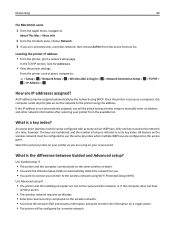
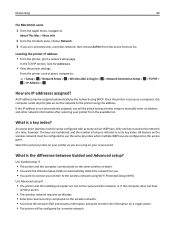
... to enter the information on a single screen. • The printer will be configured to : > Setup > OK > Network Setup > OK > Wireless 802.11 b/g/n > OK > Network Connection Setup > OK > TCP/IP >
OK > IP Address > OK
How are configured on your printer to :
About This Mac > More Info
2 From the Contents pane, choose Network. 3 If you . • You...
User's Guide - Page 101


... through an Ethernet or wireless
connection.
• Make sure your printer is securely connected to the host computer, print server, or other network access point. • Touch OK to cancel the current job. • Use only genuine Lexmark ink cartridges. • Install the specified ink cartridges properly. • Turn the printer off the printer.
• See the...
User's Guide - Page 118
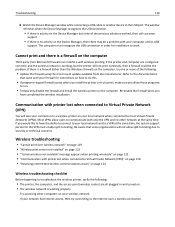
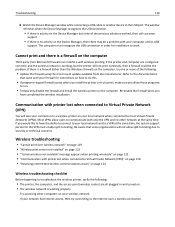
... a problem with only the VPN and no activity on your local network when connected to run.
• Temporarily disable the firewall and install the wireless printer on your wireless network. Be aware that came with wireless printing. Wireless troubleshooting
• "Cannot print over a wireless connection.
If there is a firewall on the computer, try one or more of the...
User's Guide - Page 121


...of your Web browser. c Click OK. d In the Wireless settings section, look for the SSID.
For Macintosh users with an AirPort base station
In Mac OS X version 10.5 or later
1 From the Apple ... Write down the SSID. MAKE SURE THAT YOUR COMPUTER AND PRINTER ARE CONNECTED TO THE SAME WIRELESS NETWORK
If the printer is not on the wireless network used by the computer. If you do not know...
User's Guide - Page 123
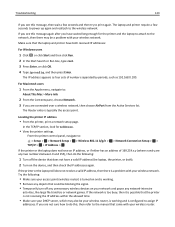
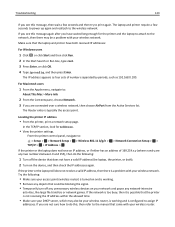
... Mac > More Info
2 From the Contents pane, choose Network. 3 If you are not sure how to do the following :
• Make sure your wireless router, is turned on the device, and then check the IP addresses again. From the printer control panel, navigate to: > Setup > OK > Network Setup > OK > Wireless 802.11 b/g/n > OK > Network Connection...
User's Guide - Page 138


... Lexmark 13 certificate request 77 Change to [Size] [Type] Paper 100 Change to [Size] Paper 100 changing default printing mode 42 changing page order 31 changing print order 31 changing Sleep timeout 17 changing wireless settings after installation (Mac) 66 changing wireless settings after installation (Windows) 66 checking ink levels 91 checking an unresponsive printer...
User's Guide - Page 139
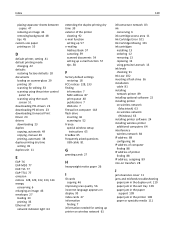
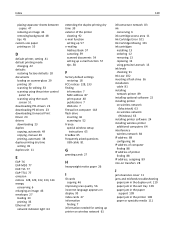
...13 replacing 13 using genuine Lexmark 13 ink levels checking 91 Ink Low 102 inserting a flash drive 36 installation cable 81 installing network printer 89 installing optional software 22 installing printer on wireless network
(Macintosh) 63 on wireless network
(Windows) 63 installing printer software 24 installing wireless printer
additional computers 64 interference
wireless network 84 IP address...
User's Guide - Page 142


... incorrect language appears on
display 95 page does not print 96 printer does not respond 98 printer printing blank pages 98 printhead error 103 software did not install 96 troubleshooting, wireless cannot print over wireless
network 119 changing wireless settings after
installation (Mac) 66 changing wireless settings after
installation (Windows) 66 resolving communication
problems 124 two‑...
Similar Questions
Information On How To Install A Lexmark Wireless Printer Lcd
(Posted by xdajg277 9 years ago)
How To Hook Up Lexmark S315 Wireless Printer To Windows 8 Computer
(Posted by chriflodr 10 years ago)
How To Turn My P6250 Printer Into A Wireless Printer?
(Posted by bbartwatts 12 years ago)
Wireless Printer Will Not Work
When I first purchased the s600 and set it up for wireless printing it worked well.It ran out of ink...
When I first purchased the s600 and set it up for wireless printing it worked well.It ran out of ink...
(Posted by mcmasterwilliam 13 years ago)

