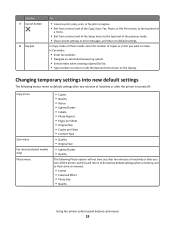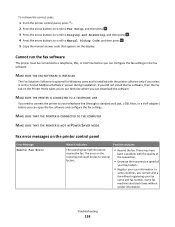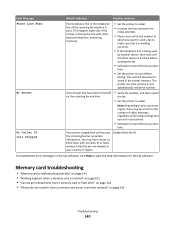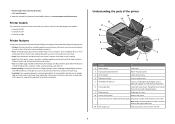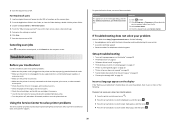Lexmark Prospect Pro208 Support Question
Find answers below for this question about Lexmark Prospect Pro208.Need a Lexmark Prospect Pro208 manual? We have 4 online manuals for this item!
Question posted by singhelizabeth on February 6th, 2013
No Configured Computer Found On Network
Current Answers
Answer #1: Posted by tintinb on February 7th, 2013 9:50 AM
If you have more questions, please don't hesitate to ask here at HelpOwl. Experts here are always willing to answer your questions to the best of our knowledge and expertise.
Regards,
Tintin
Related Lexmark Prospect Pro208 Manual Pages
Similar Questions
I have had this problem before and believe it may be the print head and therefore requires replacing...
How do I open and close control panel.Directions tell me to push on a button under the control panel...
And my screen no longer works.....solid black
Where is the release button on the Lexmark Prospect SE Pro208? there is paper jammed behind the meta...