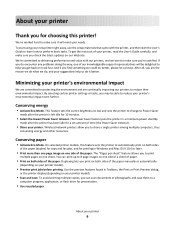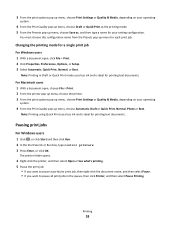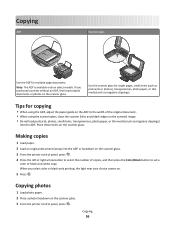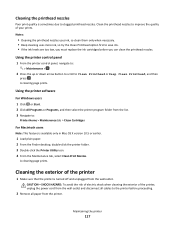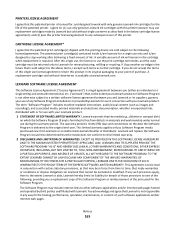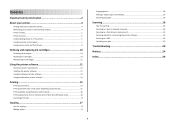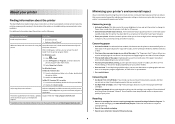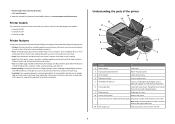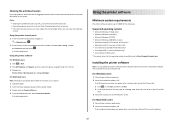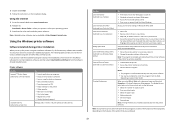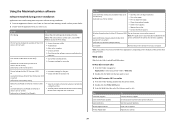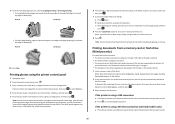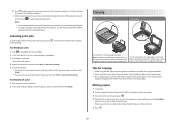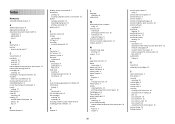Lexmark Prospect Pro208 Support Question
Find answers below for this question about Lexmark Prospect Pro208.Need a Lexmark Prospect Pro208 manual? We have 4 online manuals for this item!
Question posted by ksmith96383 on August 18th, 2014
Black Cartridge Will Not Print
I have had this problem before and believe it may be the print head and therefore requires replacing. My printer will not print using black ink although I have changed the cartridge twice. I have done all the usual procedures such as switching the printer off and disconnecting the back power unit etc but still no resolution to the problem.
Current Answers
Answer #1: Posted by TommyKervz on August 18th, 2014 7:59 AM
Related Lexmark Prospect Pro208 Manual Pages
Similar Questions
Control Panel Lexmark Pro208
How do I open and close control panel.Directions tell me to push on a button under the control panel...
How do I open and close control panel.Directions tell me to push on a button under the control panel...
(Posted by launchpad51ca 11 years ago)
No Configured Computer Found On Network
Why is my printer unable to scan to my Mac. Error message reads NO CONFIGURED COMPUTER FOUND ON NETW...
Why is my printer unable to scan to my Mac. Error message reads NO CONFIGURED COMPUTER FOUND ON NETW...
(Posted by singhelizabeth 11 years ago)
Need To Scan, But Black Ink Cartridge Is Needing To Be Replaced. What Can I Do.
I need to just us the printer to scan documents until I can get a black ink cartridge. How can I do ...
I need to just us the printer to scan documents until I can get a black ink cartridge. How can I do ...
(Posted by patxmollica 11 years ago)
I Have A Lexmark S315, Even With New Black Ink, Only Prints Blank Sheets
Fairly new, only 4 months old from Office Depot. Prints and you can hear the head moving but the pag...
Fairly new, only 4 months old from Office Depot. Prints and you can hear the head moving but the pag...
(Posted by meredith15929 11 years ago)
Paper Jam - Can You Help?
Where is the release button on the Lexmark Prospect SE Pro208? there is paper jammed behind the meta...
Where is the release button on the Lexmark Prospect SE Pro208? there is paper jammed behind the meta...
(Posted by mitchell959 11 years ago)