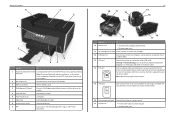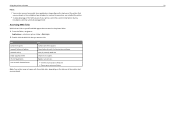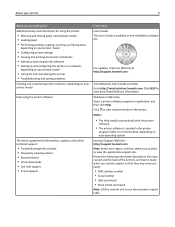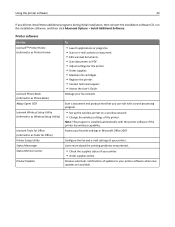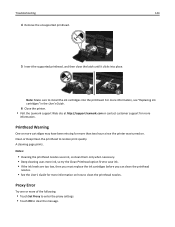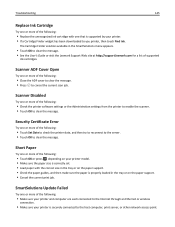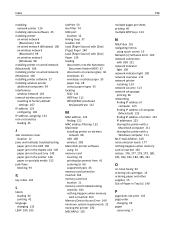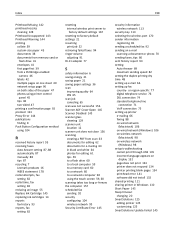Lexmark Pro915 Support Question
Find answers below for this question about Lexmark Pro915.Need a Lexmark Pro915 manual? We have 2 online manuals for this item!
Question posted by vwbuggie78 on December 2nd, 2012
Scanning Pics
My lexmark will only scan an overview of my pictures, but then whenI crop and press scan, nothing happens. Am I doing something wrong?
Current Answers
Related Lexmark Pro915 Manual Pages
Similar Questions
Lexmark Pro915 Scans Photo With White Background
when you scan photos it doesn't scan size, it creates a file that is 8x11 with photo in corner and r...
when you scan photos it doesn't scan size, it creates a file that is 8x11 with photo in corner and r...
(Posted by billgaldenzi 10 years ago)
Clear Paper Jam On A Lexmark X-4650 Wi-fi Wireless Printer
wont go past paper jam when turned on
wont go past paper jam when turned on
(Posted by krunk24 11 years ago)
How Do I Find The Fax Number Of X5470 Lexmark Printer?
i just setup a used x5470 printer. how do I find the fax number?
i just setup a used x5470 printer. how do I find the fax number?
(Posted by colleenxjhaskins 12 years ago)