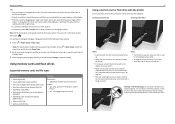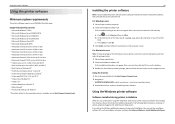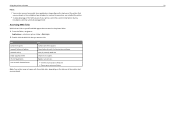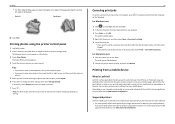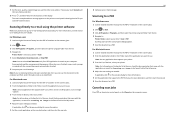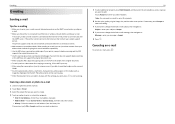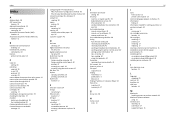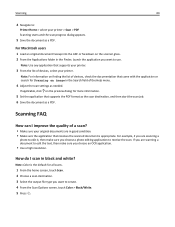Lexmark Pro915 Support Question
Find answers below for this question about Lexmark Pro915.Need a Lexmark Pro915 manual? We have 2 online manuals for this item!
Question posted by jefflin on June 18th, 2014
How To Scan And Type On A Form On My Lexmark Pro915
The person who posted this question about this Lexmark product did not include a detailed explanation. Please use the "Request More Information" button to the right if more details would help you to answer this question.
Current Answers
Related Lexmark Pro915 Manual Pages
Similar Questions
Lexmark Pro915 Scans Photo With White Background
when you scan photos it doesn't scan size, it creates a file that is 8x11 with photo in corner and r...
when you scan photos it doesn't scan size, it creates a file that is 8x11 with photo in corner and r...
(Posted by billgaldenzi 10 years ago)
My Printer Says Computer Communication Error When I Scan A Document.
My wireless printer prints things I send to it, but when I scan a document and try to send it to my ...
My wireless printer prints things I send to it, but when I scan a document and try to send it to my ...
(Posted by angelo31 11 years ago)
I Am Trying To Scan 5 Photos, Want To Preview Or Scan Images As Second Files
I wanted to scan 5 photos at once on the Lexmark pro 200 to my computer as individual photos. It wil...
I wanted to scan 5 photos at once on the Lexmark pro 200 to my computer as individual photos. It wil...
(Posted by frumsnate 12 years ago)