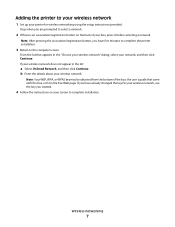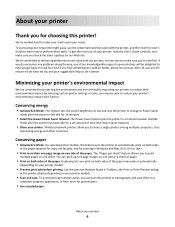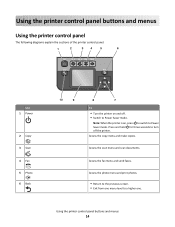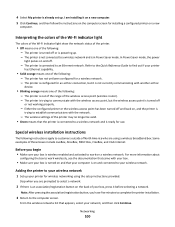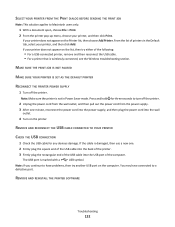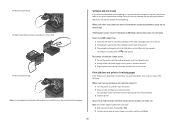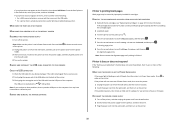Lexmark Prevail Pro708 Support Question
Find answers below for this question about Lexmark Prevail Pro708.Need a Lexmark Prevail Pro708 manual? We have 4 online manuals for this item!
Question posted by kumar69744 on June 24th, 2012
Prevail Pro 708
After changing the cartridge in my Lexmark Pro 708, and turning on the priner, printer's display panel displays a blank white display. Tried turning on-off and total power off, but still the same display.
Current Answers
Answer #1: Posted by LexmarkListens on June 28th, 2012 5:13 AM
Try to unplug the power cable of your printer for about 20 seconds. Also, try to update the firmware of your printer. Just go to http://bit.ly/ghfW8H.
Lexmark Listens
Phone:
USA: 1-800-539-6275
Canada: (877) 856-5540
UK: 0800 121 4726
South Africa: 0800 981 435
Related Lexmark Prevail Pro708 Manual Pages
Similar Questions
Lexmark Printer Won't Print Black And White Without Color Ink Cartridges
(Posted by Dittjohn 9 years ago)
That's A Lexmark Pro 901 Used Color Ink When Printing In Black And White
(Posted by wnclSnow 10 years ago)
Printer Inop - Msg: Panel Recovery Mode: Send A New Fls File Via Usb To Recover.
I do not understand what this message means or what I should do. Will NOT contact Lexmark!!! Any hel...
I do not understand what this message means or what I should do. Will NOT contact Lexmark!!! Any hel...
(Posted by Ladysouth770 10 years ago)
Lexmark Pinnacle Pro 901 Why Can't I Prink In Black And White When Color Ink Is
low
low
(Posted by klgagmcca 10 years ago)
How To Turn On Power For Printer Z816
I can't get any power, the lite does not come on.
I can't get any power, the lite does not come on.
(Posted by robchanow 12 years ago)