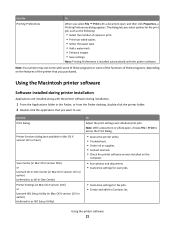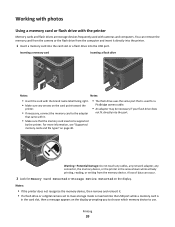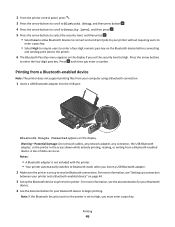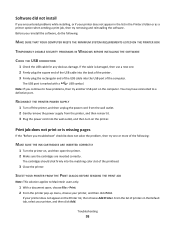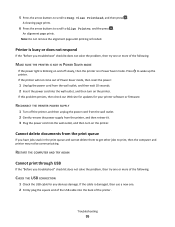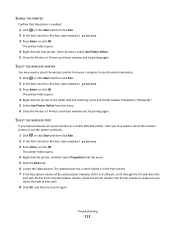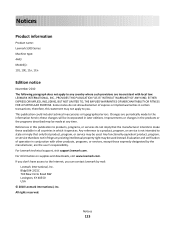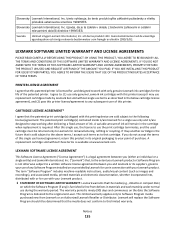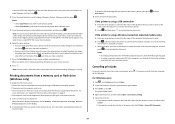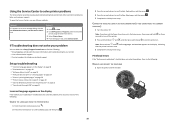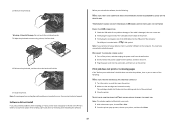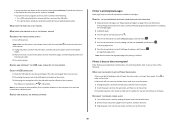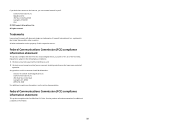Lexmark Impact S305 Support Question
Find answers below for this question about Lexmark Impact S305.Need a Lexmark Impact S305 manual? We have 3 online manuals for this item!
Question posted by Ladysouth770 on January 12th, 2014
Printer Inop - Msg: Panel Recovery Mode: Send A New Fls File Via Usb To Recover.
I do not understand what this message means or what I should do. Will NOT contact Lexmark!!! Any help?
Current Answers
Related Lexmark Impact S305 Manual Pages
Similar Questions
Printer Needs Replaced
I'm going to replace my Impact S305 and am concerned it may have retained security information. I wi...
I'm going to replace my Impact S305 and am concerned it may have retained security information. I wi...
(Posted by rdk31 2 years ago)
What Is A Fls File And How To Find It
And To Send It To Printer?
(Posted by radger01 10 years ago)
My Lexmark Pro915 Says Panel Recovery Mode: Send A New Fls File Via Usb To Recov
(Posted by lori19586 10 years ago)
Cannot Send Email Directly From Printer. I Get Message That 'program Missing'
(Posted by chuccon 11 years ago)
New Location For Laptop And Printer
Printer is installed on my laptop and the location has WiFi. The printer is blinking orange and won'...
Printer is installed on my laptop and the location has WiFi. The printer is blinking orange and won'...
(Posted by joksully 11 years ago)