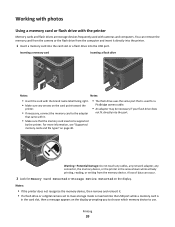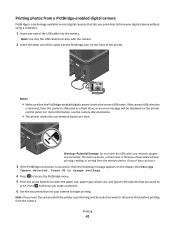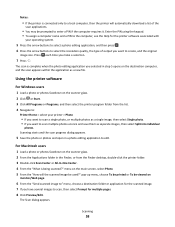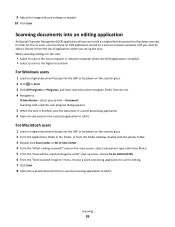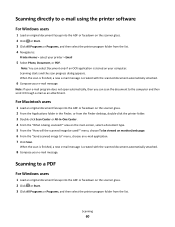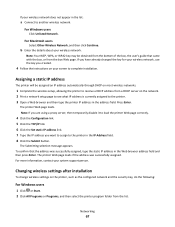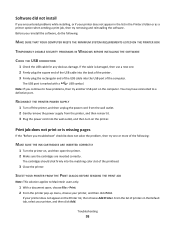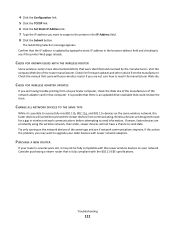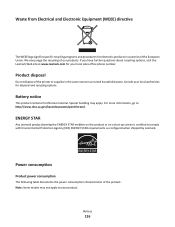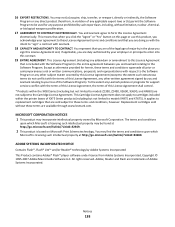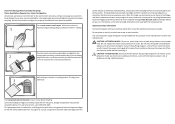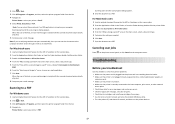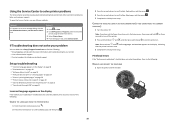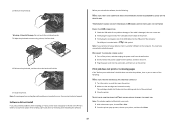Lexmark Impact S305 Support Question
Find answers below for this question about Lexmark Impact S305.Need a Lexmark Impact S305 manual? We have 3 online manuals for this item!
Question posted by chuccon on November 23rd, 2012
Cannot Send Email Directly From Printer. I Get Message That 'program Missing'
Current Answers
Answer #1: Posted by LexmarkListens on November 26th, 2012 9:07 AM
The scan to email feature will not be able to scan and attach the document to a web mail (emails accessed using a browser).
If you need any help, please feel free to contact us via email or phone. We'd be happy to help.
Lexmark Listens
Phone:
USA: 1-800-539-6275
Canada: (877) 856-5540
UK: 0800 121 4726
South Africa: 0800 981 435
Related Lexmark Impact S305 Manual Pages
Similar Questions
I do not understand what this message means or what I should do. Will NOT contact Lexmark!!! Any hel...
Can I print from my iPad from Outloo email directly to my lexprint equiped priner?