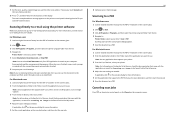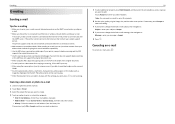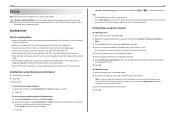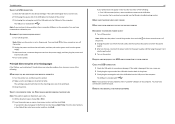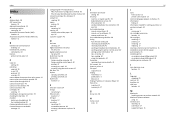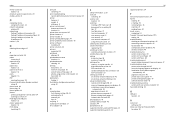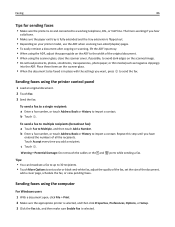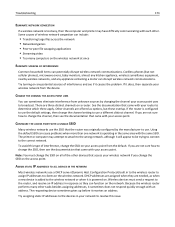Lexmark Pro915 Support Question
Find answers below for this question about Lexmark Pro915.Need a Lexmark Pro915 manual? We have 2 online manuals for this item!
Question posted by radger01 on September 9th, 2013
What Is A Fls File And How To Find It And To Send It To Printer?
Current Answers
Answer #1: Posted by SoCalWoman on September 9th, 2013 9:11 PM
The .fls file extension is most commonly associated with the Adobe Flash platform. For an explanation on this type of extension, and how to open these, please go to the following website:
http://file.org/extension/fls#
Hope this helps
Much appreciation to those who acknowledge our members for their contribution toward finding a solution.
~It always seems impossible until it is done~
Nelson Mandela
Related Lexmark Pro915 Manual Pages
Similar Questions
I do not understand what this message means or what I should do. Will NOT contact Lexmark!!! Any hel...
hi i just want to know where can i get a free ocp?(t) file for my x9350 scanner. its to scan from pr...