Lexmark Pinnacle Pro901 Support Question
Find answers below for this question about Lexmark Pinnacle Pro901.Need a Lexmark Pinnacle Pro901 manual? We have 5 online manuals for this item!
Question posted by klgagmcca on December 26th, 2013
Lexmark Pinnacle Pro 901 Why Can't I Prink In Black And White When Color Ink Is
low
Current Answers
There are currently no answers that have been posted for this question.
Be the first to post an answer! Remember that you can earn up to 1,100 points for every answer you submit. The better the quality of your answer, the better chance it has to be accepted.
Be the first to post an answer! Remember that you can earn up to 1,100 points for every answer you submit. The better the quality of your answer, the better chance it has to be accepted.
Related Lexmark Pinnacle Pro901 Manual Pages
Network Guide - Page 3


... and have no security information. Select No security if your wireless network is not secure. You will need to set up the printer on our Web site at www.lexmark.com/publications/. To access the printer program folder:
For Windows users
1 Click or Start. 2 Click All Programs or Programs, and then select the...
Network Guide - Page 17


...States and/or other products, programs, or services, except those expressly designated by mail:
Lexmark International, Inc. therefore, this publication to products, programs, or services do not allow ...to the information herein; these available in all countries in conjunction with local law: LEXMARK INTERNATIONAL, INC., PROVIDES THIS PUBLICATION "AS IS" WITHOUT WARRANTY OF ANY KIND, ...
Fax Guide - Page 4


... save a setting.
Arrow-button models
• To scroll through the menus, drag the scroll bar or touch the arrows on our Web site at www.lexmark.com/publications/.
Navigating menus using the printer control panel
Touch-screen models
• To perform a new task, always start from the list. 3 Select View User's Guide.
Fax Guide - Page 18


... of the original document. • When using the printer control panel
1 From the printer control panel, select Fax or . 2 Enter a fax number, or import a contact from the lists available. 3 To set a color or black-and-white fax:
• For touch-screen models, touch More options, and then select a color option. • For arrow button models, press...
Fax Guide - Page 21


...at 33,600 bps. This option enables the printer to black and white. SET THE PRINTER TO SCAN THE ORIGINAL DOCUMENT BEFORE DIALING THE NUMBER
The printer does not automatically redial if you do not... AUTOMATIC FAX CONVERSION
If the receiving fax machine does not support color fax, then this option automatically converts the outgoing color fax to transmit the bad blocks of data again and correct...
User's Guide - Page 13


... cartridges
Lexmark printers, ink cartridges, and photo paper are formulated to perform together for a single use only genuine Lexmark ink cartridges. Ordering and replacing supplies
13 We recommend that you use only. Lexmark Pro900 Series models
Item
Return Program Cartridge1 Regular cartridge2
Black cartridge
100
100A
High yield black cartridge
100XL, 105XL
100XLA
Yellow color...
User's Guide - Page 22


... Fax
Setup Utility to PDF. • Adjust settings for Office) Lexmark Fax Solutions (referred to as Fax Solutions)
Abbyy Sprint OCR Lexmark Wireless Setup Utility (referred to as Wireless Setup Utility)
Lexmark Service Center (referred to as Tools for the printer. • Order supplies. • Maintain ink cartridges. • Print a test page. • Register the...
User's Guide - Page 45
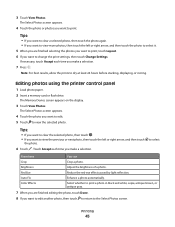
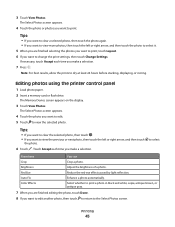
...If necessary, touch Accept each time you want to view the selected photo. Editing photos using the printer control panel
1 Load photo paper. 2 Insert a memory card or flash drive.
The Select Photos... reflection. Printing
45
Brightness
Adjust the brightness of a photo. Color Effects
Select whether to print a photo in black and white, sepia, antique brown, or antique gray.
7 When you ...
User's Guide - Page 58
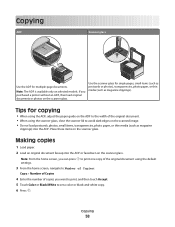
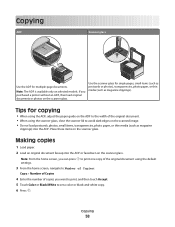
...; When using the ADF, adjust the paper guide on the ADF to the width of copies you purchased a printer without an ADF, then load original documents or photos on the scanner glass. Use the scanner glass for single ... selected models. If you want to print, and then touch Accept. 5 Touch Color or Black/White to avoid dark edges on the scanner glass. Tips for multiple-page documents.
User's Guide - Page 69


... a PIN if the network computer you are in black and white?
How do the following:
1 From the home screen of a scan?
• Make sure your original documents are scanning to network computers, see the Help for all scans. Why am I improve the quality of the printer control panel, touch Scan. 2 Choose a scan destination...
User's Guide - Page 92


...using the computer
For Windows users
1 With a document open, click File Print. 2 From the Printer Name menu, select the fax version of all the recipients.
b Enter a fax number, or touch Address ... fax job.
The line is on the scanned image.
Faxing
92 b Touch to set a color or black-and-white fax, adjust the quality of the fax, set the size of the original document. •...
User's Guide - Page 151
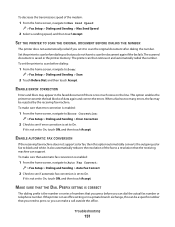
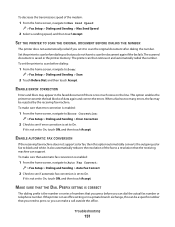
... Dialing and Sending > Error Correction
2 Check to see if automatic fax conversion is not set the printer to scan before dialing:
1 From the home screen, navigate to scan the original document after dialing...support color fax, then this can dial the actual fax number or telephone number. To decrease the transmission speed of the modem:
1 From the home screen, navigate to black and white....
User's Guide - Page 192


...enabling 171
black and white scanning 69 blocking faxes 100 Bluetooth
printing 51 setting the security level 50 setting up a connection 49 broadcast fax, sending immediately 92 buttons printer control panel ... network 148 cannot send e-mail 149 cannot send faxes 150 cartridges, ink
ordering 13 using genuine Lexmark 13 changing Power Saver timeout 19 changing printing mode 55 changing wireless ...
User's Guide - Page 197


... 147 scanning
creating a PDF from scan 68 documents for editing 67 documents for e-mailing 68 in black and white 69 photos for editing 65 tips 64 to a computer 64 to a flash drive 65 to ... digital telephone service 82 DSL connection 80 standard telephone line
connection 77 VoIP connection 81 setting up printer e-mailing 71 faxing 94 on wired network
(Macintosh) 116 on wired network (Windows) 116
on...
Quick Reference - Page 5


To read the Lexmark Environmental Sustainability Report, see www.lexmark.com/environment. Copy documents and photos with the high resolution flatbed scanner and the Automatic Document Feeder. Do multiple-page, standalone black and color faxing at 33.6 Kbps modem speed. Select photos to print using a computer. • Print. Simplify printer tasks that you can load a different...
Quick Reference - Page 10


... use only.
For best results, use only. Lexmark Pro900 Series models
Item
Return Program
Regular cartridge2
Cartridge1
Black cartridge
100
100A
High yield black cartridge
100XL, 105XL
100XLA
Yellow color cartridge
100
100A
High yield yellow color cartridge
100XL
100XLA
1 Licensed for remanufacturing, refilling, or recycling.
2 Available only on your printer. 2 Open the...
Quick Reference - Page 13


... print photos and documents.
• Print black or text-only Web pages to save ink. • Schedule automatic printing of the printer that you want to use.
13 When you purchased.
Use the
Fax Setup Utility to PDF. • Adjust settings for the printer. • Order supplies. • Maintain ink cartridges. • Print a test page...
Quick Reference - Page 17
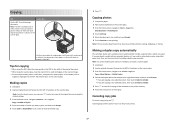
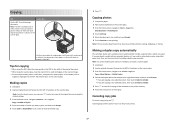
... previous menu.
17
If you want to print, and then touch Accept. 5 Touch Color or Black/White to avoid dark edges on the scanner glass. Note: You cannot make duplex copies using..., transparencies, photo paper, or thin media (such as magazine clippings). Scanning stops and the printer returns to dry at least 24 hours before stacking, displaying, or storing.
Copying photos
1 Load...
SmartSolutions User's Guide - Page 21
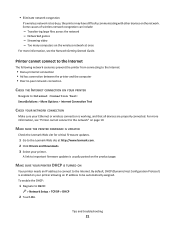
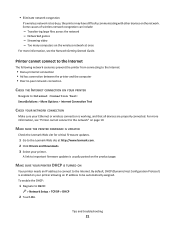
...:
1 Nagivate to the network" on page 19.
If a wireless network is working, and that all devices are properly connected. MAKE SURE THE PRINTER FIRMWARE IS UPDATED
Check the Lexmark Web site for critical firmware updates.
1 Go to important firmware updates is enabled on the network. By default, DHCP (Dynamic Host Configuration Protocol...
SmartSolutions User's Guide - Page 26
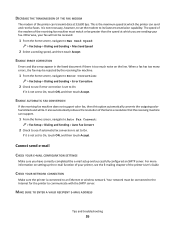
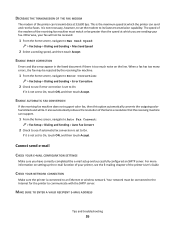
...color fax, then this option automatically converts the outgoing color fax to an Ethernet or wireless network.
Your network must match or be connected to the Internet for the printer...printer can send and receive faxes.
CHECK YOUR NETWORK CONNECTION
Make sure the printer... Accept. Otherwise, your printer, see if error correction...the printer can ...the printer User's Guide. When ...
Similar Questions
My Pinnacle Pro 901 Will Not Print Magenta
My pinnacle pro 901 will not print magenta. I have tried replacing the printhead. This is second tim...
My pinnacle pro 901 will not print magenta. I have tried replacing the printhead. This is second tim...
(Posted by smiffdavid 9 years ago)
Lexmark Pro 900 Will Niot Prink Black Until Color Ink Is Replaced
(Posted by owlbi148 9 years ago)
Can The Lexmark Pinnacle Pro 901 Print Without The Color Cartridges
(Posted by vrojimbo 10 years ago)
Lexmark Pinnacle Pro901 Won't Print Black When Color Ink Out
(Posted by gopsloo 10 years ago)

