Lexmark Pinnacle Pro901 Support Question
Find answers below for this question about Lexmark Pinnacle Pro901.Need a Lexmark Pinnacle Pro901 manual? We have 5 online manuals for this item!
Question posted by smiffdavid on August 25th, 2014
My Pinnacle Pro 901 Will Not Print Magenta
My pinnacle pro 901 will not print magenta. I have tried replacing the printhead. This is second time i have done this
Current Answers
There are currently no answers that have been posted for this question.
Be the first to post an answer! Remember that you can earn up to 1,100 points for every answer you submit. The better the quality of your answer, the better chance it has to be accepted.
Be the first to post an answer! Remember that you can earn up to 1,100 points for every answer you submit. The better the quality of your answer, the better chance it has to be accepted.
Related Lexmark Pinnacle Pro901 Manual Pages
Network Guide - Page 10


Try accessing other connecting devices are not damaged.
Log in and turned on your security information is correct. Print a network setup page from the printer to check the network settings. See the User's Guide on the software installation CD for more information on printing a network setup page.
• All switches, hubs, and other computers on...
Network Guide - Page 11


...or click OK. The IP address appears as four sets of numbers separated by viewing the printer network setup page. See the User's Guide on the
software installation CD for more information ...on the computer are updated to the most recent version and allow the printer
software to a VPN. • Any non-Microsoft firewalls on printing a network setup page. For Macintosh users
1 From the Apple menu,...
Network Guide - Page 12


... do the following:
TURN THE WIRELESS ACCESS POINT OFF AND THEN BACK ON
Turning the access point off and then back on again can try printing again.
Selected printer features are A-F, a-f, and 0-9. CHECK YOUR WEP KEY OR WPA PASSPHRASE
If your wireless access point is using Wi-Fi Protected Access (WPA) security, then...
Network Guide - Page 13


..., then another factor is listed as the computer, then you will not be temporary interference from your computer. If you are having trouble printing, try placing the computer and printer no more information, see the documentation that came with the wireless router, or contact the person who set the wireless access point to...
User's Guide - Page 13


... cartridge
100
100A
High yield magenta color cartridge
100XL
100XLA
1 Licensed for a single use only genuine Lexmark ink cartridges. We recommend that you use only. For best results, use , return this cartridge to Lexmark for superior print quality, and our inks are designed to work with your printer and help extend the life...
User's Guide - Page 44


...)
• Memory Stick Duo (with adapter)
• .wpd (WordPerfect)
• Memory Stick PRO Duo (with adapter)
Images:
• xD-Picture Card
• JPEG
• xD-Picture Card (Type H)
• TIFF
• xD-Picture Card (Type M)
Printing photos using the printer control panel
1 Load photo paper. 2 Insert a memory card, flash drive, or digital camera...
User's Guide - Page 70
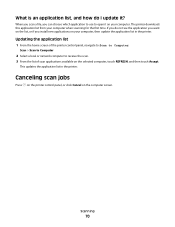
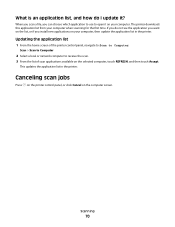
...If you do I update it on your computer when scanning for the first time. Canceling scan jobs
Press on the printer control panel, or click Cancel on the computer screen. Updating the application list
...the selected computer, touch REFRESH, and then touch Accept. This updates the application list in the printer. What is an application list, and how do not see the application you want on the ...
User's Guide - Page 117
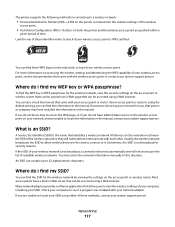
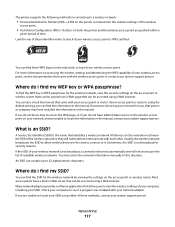
... with your network adapter. All devices on the side, back, or top of time.
Many network adapters provide a software application that can also check the manual that came...computer to 32 alphanumeric characters. Look for the wireless network by viewing the settings on the printer is using a Web browser.
Usually, the wireless network broadcasts the SSID to allow wireless ...
User's Guide - Page 133


... necessary. • Deep cleaning uses more ink, so try the Clean Printhead option first to save ink. • If the ink levels are too low, you must replace the ink cartridges before you aligned the cartridges to improve the quality of the Printer Utility dialog, click Print Alignment Page. 5 Follow the instructions on the computer...
User's Guide - Page 146


...then insert the power cord.
Print speed is slow
If the "Before you troubleshoot" checklist does not solve the problem, then try one of the following :
...PRINTER SOFTWARE
Computer slows down when printing
These are possible solutions.
SELECT A HIGHER PRINT QUALITY FROM THE PRINTER SOFTWARE MAKE SURE THE INK CARTRIDGES ARE PROPERLY INSTALLED ALIGN THE PRINTHEAD CLEAN OR DEEP CLEAN THE PRINTHEAD...
User's Guide - Page 160


...to connect to communicate with only the VPN and no other network at the same time, the system support person for the VPN must enable split tunneling. End your ...VPN session and try uninstalling and reinstalling the software.
To verify, print a network setup page. Cannot print over your printer does not appear in the printers folder or as a printer option when sending a print job, then...
User's Guide - Page 164


..., or click OK. SELECT THE WIRELESS PRINTER
You may need to select the wireless printer from the menu, select Use Printer Online. 5 Close the Printers or Printers and Faxes window and try printing again.
ENABLE THE PRINTER
Confirm that the printer is on. Troubleshooting
164
The printer folder opens.
4 Right-click the new printer; Wi-Fi indicator light is not lit...
User's Guide - Page 197


... not print 139 printer does not respond 140 printer printing blank pages 140 printhead error 137 software did not install 138
shared printing 115 sharing printer in Windows 114 SmartSolutions 129
adding printer 130 ...184, 185, 186, 187 Tell Me More 129 tips for
copying 58 e-mailing 74 printing 37 receiving faxes 93 scanning 64 sending faxes 92 touch screen cleaning 135 navigating 18 transmission ...
User's Guide - Page 198


...
poor quality at the edges of page 145
slow print speed 146 streaks or lines on printed
image 145 troubleshooting, setup
cannot print through USB 141 incorrect language appears on
display 137 page does not print 139 printer does not respond 140 printer printing blank pages 140 printhead error 137 software did not install 138 troubleshooting, wireless cannot...
Quick Reference - Page 10


...
100
100A
High yield magenta color cartridge
100XL
100XLA
1 Licensed for a single use , return this cartridge to Lexmark for remanufacturing, refilling, or recycling.
2 Available only on your printer. 2 Open the printer.
For best results, use , return this cartridge to the cartridge installation position.
10 After use only. Note: The printhead moves to Lexmark for...
Quick Reference - Page 11


...; Deep cleaning uses more ink, so try the Clean Printhead option first to save ink. • If the ink levels are too low, then you must replace the ink cartridges before you may need to :
Printer Home > select your printer > Maintenance tab > Align cartridges 5 Follow the instructions on your printed image appear jagged or wavy, then...
Quick Reference - Page 12


... site at www.lexmark.com. 2 Navigate to :
> More Options > Clean Printhead or Deep Clean Printhead A cleaning page prints.
c Press Enter, or click OK. 3 Click Install, and then follow the instructions on the computer screen.
Installing the printer software
Note: If you installed the printer software on the computer screen. b In the Start Search or Run...
Quick Reference - Page 22
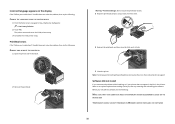
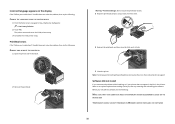
... appear in the list in the Printers folder or as a printer option when sending a print job, then try the following:
REMOVE AND REINSERT THE PRINTHEAD
1 Open the printer and lift the latch. Warning-Potential Damage: Do not touch the printhead nozzles. 3 Wipe the printhead contacts using a clean, lint-free cloth.
4 Reinsert the printhead, and then close the latch until...
Quick Reference - Page 27
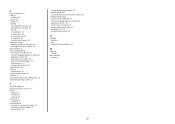
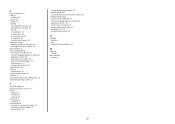
... contacting technical support 21 Service Center 21
solving basic printer problems 21 troubleshooting, print
cannot delete documents from print queue 24 troubleshooting, setup
cannot print through USB 24 incorrect language appears on display 22 page does not print 23 printer does not respond 24 printer printing blank pages 23 printhead error 22 software did not install 22
U
USB port...
SmartSolutions User's Guide - Page 35
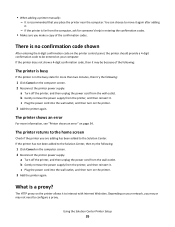
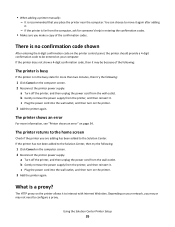
... someone's help in entering the confirmation codes. • Make sure you place the printer near the computer. The printer shows an error
For more than two minutes, then try the following:
1 Click Cancel on the printer. 3 Add the printer again. a Turn off the printer, and then unplug the power cord from the wall outlet. b Gently remove...
Similar Questions
Printer Says Magenta Needs Replacing. Have Replaced With New Magenta.
Printer is not recognising replaced magenta.
Printer is not recognising replaced magenta.
(Posted by robinbalcomb 7 years ago)
How To Print An Envelope On A Lexmark Pinnacle Pro 901 Printer
(Posted by Alomacrashm 10 years ago)
Can The Lexmark Pinnacle Pro 901 Print Without The Color Cartridges
(Posted by vrojimbo 10 years ago)
How To Receive Voicemail On Lexmark Printer Oinnacle Pro901
(Posted by HVACgmccr 10 years ago)

