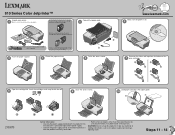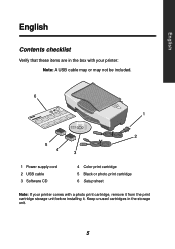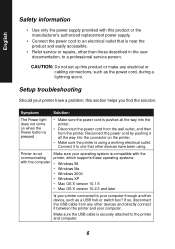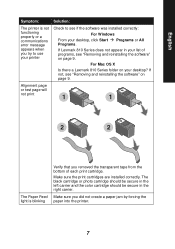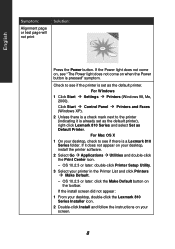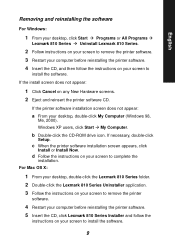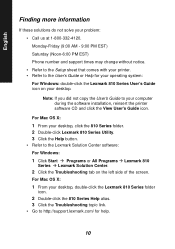Lexmark Z816 Support Question
Find answers below for this question about Lexmark Z816.Need a Lexmark Z816 manual? We have 2 online manuals for this item!
Question posted by robchanow on December 22nd, 2011
How To Turn On Power For Printer Z816
Current Answers
Answer #1: Posted by LexmarkListens on December 29th, 2011 8:53 AM
You need to check the the power supply at the back, try to take it out. Most Lexmark power supply has a light indicator, can you check if there is a light? If no, try to plug it on a different outlet. Make sure also that the cables are okay.
Lexmark Listens
Phone:
USA: 1-800-539-6275
Canada: (877) 856-5540
UK: 0800 121 4726
South Africa: 0800 981 435
Related Lexmark Z816 Manual Pages
Similar Questions
I am getting an error message that the printer is not communicating withe the computer . The printer...
I ordered a refill kit for this printer. I refilledall the cartridges and keep getting a message to ...
When I try to print it is very hesitant to get started and then when it does start printing it will ...
Your question:"Hi. I have a Z2300 printer. I replaced the color cartridge, but turned off the printe...