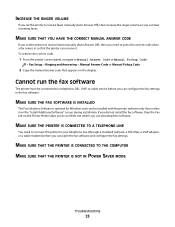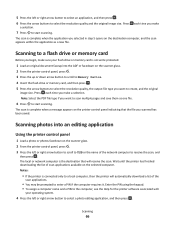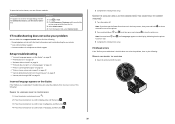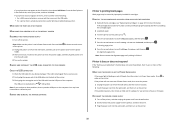Lexmark Prevail Pro700 Support Question
Find answers below for this question about Lexmark Prevail Pro700.Need a Lexmark Prevail Pro700 manual? We have 4 online manuals for this item!
Question posted by spirit7674 on March 19th, 2012
How Do I Get A New Installation Disc For A Lexmark Pro 700
Current Answers
Answer #1: Posted by 1stLadyDawn on March 19th, 2012 11:57 AM
Mon-Fri 8am-12am EST
You will need the Hardware Setup Wizard and the driver.
I am assuming you don't need the Mac driver for the Pro 700 which you can download here.
Check this page at Lexmark to select the Lexmark 700 driver download and setup software you need.
Answer #2: Posted by LexmarkListens on March 21st, 2012 5:15 AM
Lexmark Listens
Phone:
USA: 1-800-539-6275
Canada: (877) 856-5540
UK: 0800 121 4726
South Africa: 0800 981 435
Related Lexmark Prevail Pro700 Manual Pages
Similar Questions
May I ask on this particular model if you develop a printer head error code,does it rendor the scann...