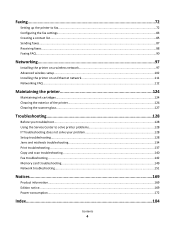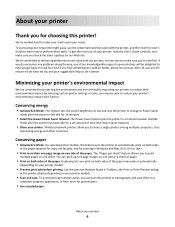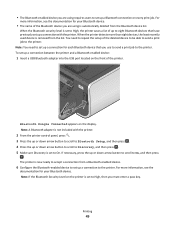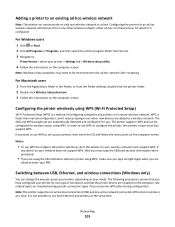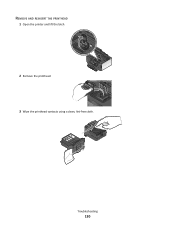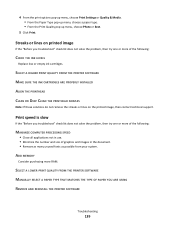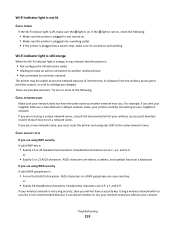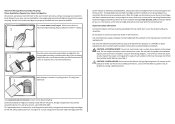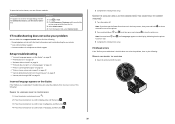Lexmark Prevail Pro700 Support Question
Find answers below for this question about Lexmark Prevail Pro700.Need a Lexmark Prevail Pro700 manual? We have 4 online manuals for this item!
Question posted by emerald11 on October 23rd, 2011
Printer Head Error Lexmark Pro 700
Current Answers
Answer #1: Posted by LexmarkListens on October 24th, 2011 1:48 AM
Unfortunately if you have printhead error the printer will not do anything.
I'm sorry to hear about the problems that you've had with your Lexmark printer. There is a firmware update available for your printer. We highly recommend that you install these updates. It includes fixes to known issues on your printer including the printhead error. Before updating the firmware, please follow the steps below:
- Remove the printhead from your printer and then close the cover of your printer.
- Once the printer is removed, it will tell you to "Install the printhead". Press the cancel button (Red X) on the control panel of the printer to take you to the Copy menu. If you have a touch screen, press the “Home” button.
- Once you're in the copy menu, go to your computer, open a browser and go to www.lexmarklabs.com/firmware and choose the model number of your printer then run the firmware update.
- After applying the firmware update, install the printhead.
You can also contact us through:
Chat: http://bit.ly/boldchat
Twitter: http://twitter.com/LexmarkListens
Monday - Friday (US: 4:00am - 7:00pm EST; UK: 9:00am - 11:00pm GMT)
Lexmark Listens
Phone:
USA: 1-800-539-6275
Canada: (877) 856-5540
UK: 0800 121 4726
South Africa: 0800 981 435
Related Lexmark Prevail Pro700 Manual Pages
Similar Questions
How do I get a new installation disc for a Lexmark Pro 700. I have had it for 2 years and have mispl...