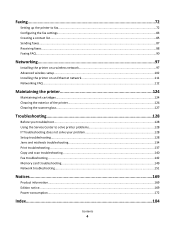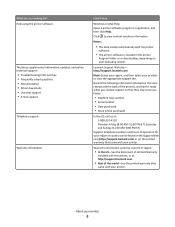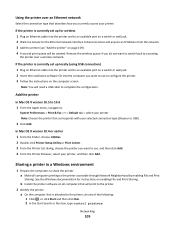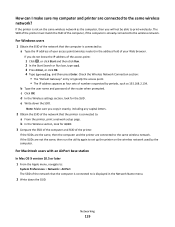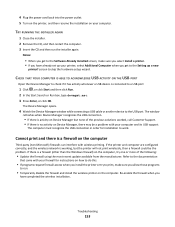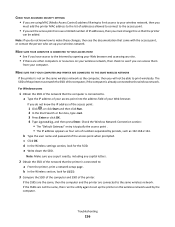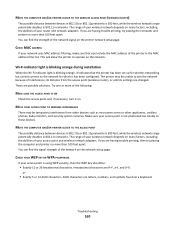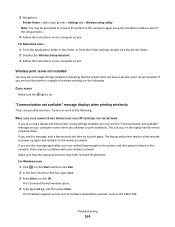Lexmark Prevail Pro700 Support Question
Find answers below for this question about Lexmark Prevail Pro700.Need a Lexmark Prevail Pro700 manual? We have 4 online manuals for this item!
Question posted by jp11richa on June 8th, 2014
Mac Pro Won't Print Wireless Lexmark Prevail Pro 700
The person who posted this question about this Lexmark product did not include a detailed explanation. Please use the "Request More Information" button to the right if more details would help you to answer this question.
Current Answers
Related Lexmark Prevail Pro700 Manual Pages
Similar Questions
How To Setup My Lexmark Pro 700 Printer To Scan To Mac
(Posted by gsinrcq 9 years ago)
Why Is My Lexmark Pro 700 Printer Not Printing Black
(Posted by jongball 9 years ago)
Lexmark Pro 700 Printer Will Copy But Not Print
(Posted by boy49mrsb 10 years ago)
Why Does My Lexmark Pro 700 Printer Not Print In Color
(Posted by rodjcsha 10 years ago)
How Do I Get A New Installation Disc For A Lexmark Pro 700
How do I get a new installation disc for a Lexmark Pro 700. I have had it for 2 years and have mispl...
How do I get a new installation disc for a Lexmark Pro 700. I have had it for 2 years and have mispl...
(Posted by spirit7674 12 years ago)