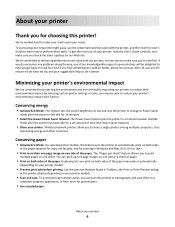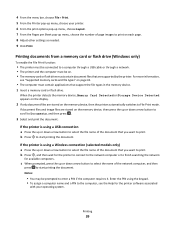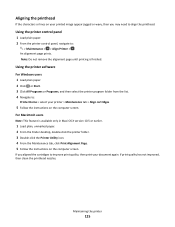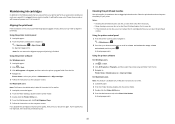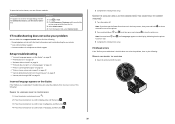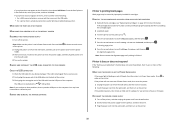Lexmark Prevail Pro700 Support Question
Find answers below for this question about Lexmark Prevail Pro700.Need a Lexmark Prevail Pro700 manual? We have 4 online manuals for this item!
Question posted by mohib on February 7th, 2013
My Lexmark X74 Appears Printing, But Prints Blank Pages. Please Help.
The person who posted this question about this Lexmark product did not include a detailed explanation. Please use the "Request More Information" button to the right if more details would help you to answer this question.
Current Answers
Related Lexmark Prevail Pro700 Manual Pages
Similar Questions
I Have Problem With Lexmerk E 360dn Print Blank Page
hi sir how are you i am shahid from pakistan ... but live in greece i am technical for printer .. i ...
hi sir how are you i am shahid from pakistan ... but live in greece i am technical for printer .. i ...
(Posted by shahidgujjar12 9 years ago)
I Keep On Getting Blank Pages When I Print From My Laptop. Please Assist
(Posted by budslewin 11 years ago)
Replaced Ink
I replaced the ink as instructed and still nothing. Paper comes through blank. Need Help ASAP! I nee...
I replaced the ink as instructed and still nothing. Paper comes through blank. Need Help ASAP! I nee...
(Posted by mommynme77 11 years ago)
Our Lexmark E360dn Printer Is Madly Printing Blank Pages.
as soon as we turn it on it starts printing blank pages with just one line on the top in some alien ...
as soon as we turn it on it starts printing blank pages with just one line on the top in some alien ...
(Posted by rimp 12 years ago)
Printing Only Blank Pages
What is the issue when the machine sounds like it is printing, but only produces blank pages? (There...
What is the issue when the machine sounds like it is printing, but only produces blank pages? (There...
(Posted by ihstodd 12 years ago)