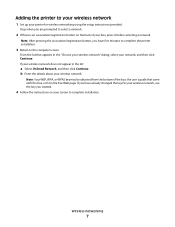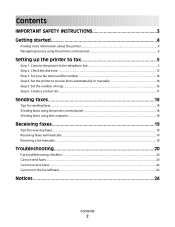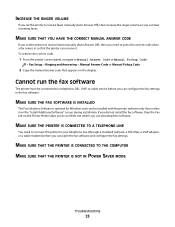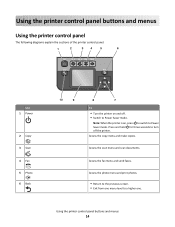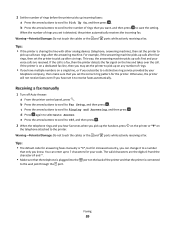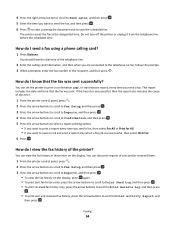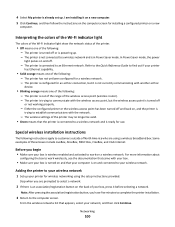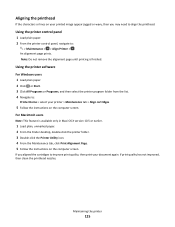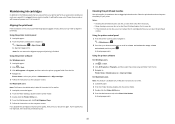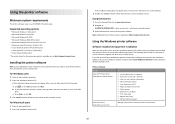Lexmark Prevail Pro700 Support Question
Find answers below for this question about Lexmark Prevail Pro700.Need a Lexmark Prevail Pro700 manual? We have 4 online manuals for this item!
Question posted by mommynme77 on August 2nd, 2012
Replaced Ink
Current Answers
Answer #1: Posted by LexmarkListens on August 3rd, 2012 6:37 AM
Also, make sure that the firmware of your printer is up to date. Just go to www.lexmarklabs.com/firmware to download the firmware update.
Lexmark Listens
Phone:
USA: 1-800-539-6275
Canada: (877) 856-5540
UK: 0800 121 4726
South Africa: 0800 981 435
Related Lexmark Prevail Pro700 Manual Pages
Similar Questions
What color ink is required for the machine
Hi! I need to install the printer Prevail Pro705on my computer, I don't have a cd drive, so I need t...
where is the ink cartridge replacement area
Lexmark prevail pro700 Ink cartidrige code / number