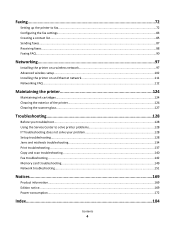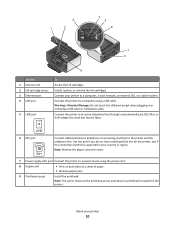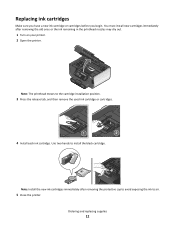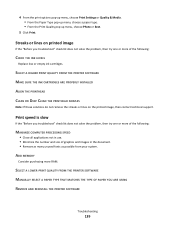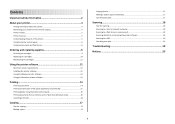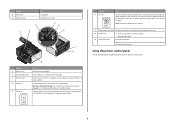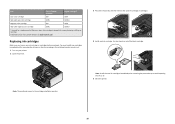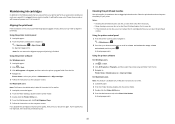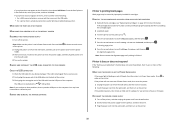Lexmark Prevail Pro700 Support Question
Find answers below for this question about Lexmark Prevail Pro700.Need a Lexmark Prevail Pro700 manual? We have 4 online manuals for this item!
Question posted by niaisha26 on September 26th, 2011
Where Is The Ink Cartridge Replacement Area
where is the ink cartridge replacement area
Current Answers
Related Lexmark Prevail Pro700 Manual Pages
Similar Questions
I Have Replaced All Four Ink Cartridges And Am Told To Fix Printer Heads!
I have replaced all four ink cartridges on a model 4444-101 printer and am told on the screen that I...
I have replaced all four ink cartridges on a model 4444-101 printer and am told on the screen that I...
(Posted by dmews 10 years ago)
Is There Available Ink Cartridge Prevail Pro 700 Here In The Philippines?
(Posted by diolbuenqy 11 years ago)
How To Refill Ink Cartridge For Lexmark Prevail Pro 700?
(Posted by diolbuenqy 11 years ago)
Printer Will Not Print Until The Cyan Ink Cartridge Is Replaced
Lexmark Pinnacle Pro901 error message: "Printer will not print until the cyan ink cartridge is repla...
Lexmark Pinnacle Pro901 error message: "Printer will not print until the cyan ink cartridge is repla...
(Posted by hiroshiemp 11 years ago)
105xl Black High Yield Return Program Ink Cartridge
Can the Lexmark Prevail Pro700 take the 105XL Black High Yield Return Ink Cartridge?? Regards paul
Can the Lexmark Prevail Pro700 take the 105XL Black High Yield Return Ink Cartridge?? Regards paul
(Posted by pviero 12 years ago)