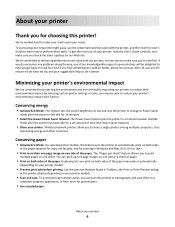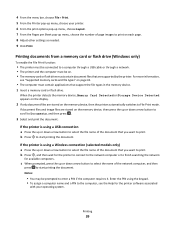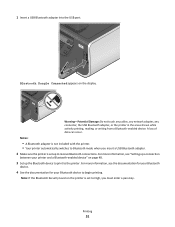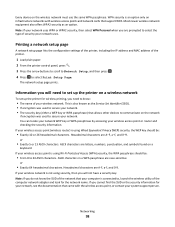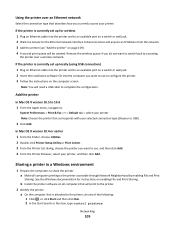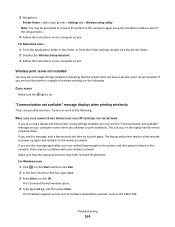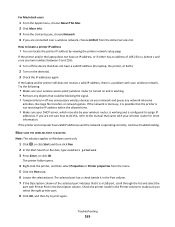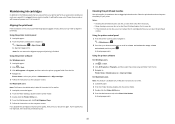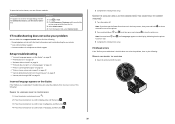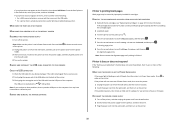Lexmark Prevail Pro700 Support Question
Find answers below for this question about Lexmark Prevail Pro700.Need a Lexmark Prevail Pro700 manual? We have 4 online manuals for this item!
Question posted by budslewin on October 30th, 2012
I Keep On Getting Blank Pages When I Print From My Laptop. Please Assist
Current Answers
Answer #1: Posted by LexmarkListens on October 30th, 2012 11:46 AM
If the firmware update doesn't help, perform a maintenance on the cartridges. To do that, on the control panel of your printer, press on Setup > Maintenance > Deep Clean Printhead.
Also, make sure that you're using genuine Lexmark cartridges.
Lexmark Listens
Phone:
USA: 1-800-539-6275
Canada: (877) 856-5540
UK: 0800 121 4726
South Africa: 0800 981 435
Related Lexmark Prevail Pro700 Manual Pages
Similar Questions
What is the issue when the machine sounds like it is printing, but only produces blank pages? (There...