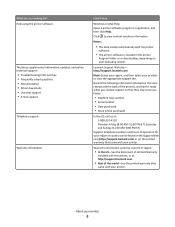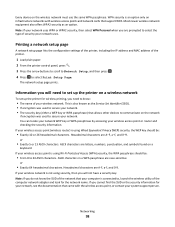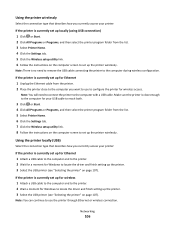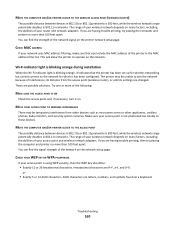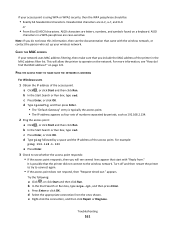Lexmark Prevail Pro700 Support Question
Find answers below for this question about Lexmark Prevail Pro700.Need a Lexmark Prevail Pro700 manual? We have 4 online manuals for this item!
Question posted by priesp on August 12th, 2014
Lexmark Pro 700 Mac Driver How To Connect Wireless
The person who posted this question about this Lexmark product did not include a detailed explanation. Please use the "Request More Information" button to the right if more details would help you to answer this question.
Current Answers
Answer #1: Posted by freginold on September 19th, 2014 5:37 PM
According to Apple's list of Airprint-compatible printers, your printer is not Airprint-compatible. In order to print from an Apple device or computer, you would need something that provides Airprint capability to the printer, such as the Lantronix xPrintServer, or an app that lets you print to a non-Airprint printer.
Related Lexmark Prevail Pro700 Manual Pages
Similar Questions
Mac Pro Won't Print Wireless Lexmark Prevail Pro 700
(Posted by jp11richa 9 years ago)
How To Set Up Lexmark Pro 700 To Be Wireless On Mac
(Posted by whitConnel 9 years ago)
How To Refill Ink Cartridge For Lexmark Prevail Pro 700?
(Posted by diolbuenqy 11 years ago)
How Do I Get A New Installation Disc For A Lexmark Pro 700
How do I get a new installation disc for a Lexmark Pro 700. I have had it for 2 years and have mispl...
How do I get a new installation disc for a Lexmark Pro 700. I have had it for 2 years and have mispl...
(Posted by spirit7674 12 years ago)