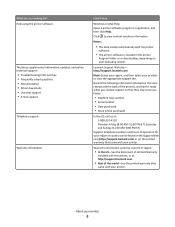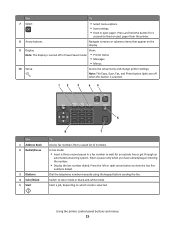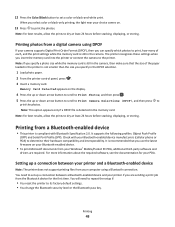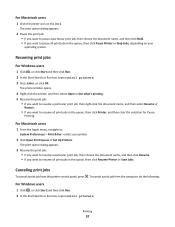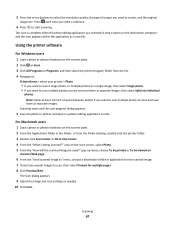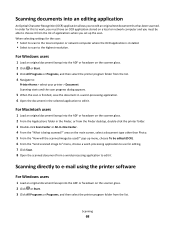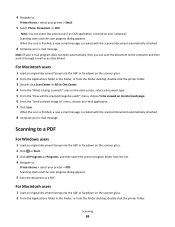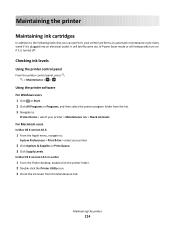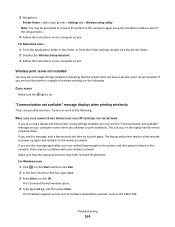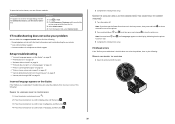Lexmark Prevail Pro700 Support Question
Find answers below for this question about Lexmark Prevail Pro700.Need a Lexmark Prevail Pro700 manual? We have 4 online manuals for this item!
Question posted by cshtrans on August 27th, 2012
Error While Communicating With Scanner
Hi, I have a Lexmark Pro700 printer/scanner installed on my iMac, and it now has problems with scanning (printing is fine). The error is: An error occurred while communicating with the scanner. I went to System preferences, printer/scanner and keep ticking the box after Share this scanner on the network, but when I close down and open up again, the box is not ticked anymore and I keep getting th eerror message. I also de-installed and re-installed the device, but to no avail.
Rg. Cindi
Current Answers
Related Lexmark Prevail Pro700 Manual Pages
Similar Questions
Printer Won't Print!
My printer won't print any color. What to do?
My printer won't print any color. What to do?
(Posted by stephanie819 9 years ago)
I Keep Getting The Same Message When I Wount To Use Printer'printer Is Busy' Pr
HAVE REBOOTED PRINTER, KEEP GETTING SAME MESSAGE"PRINTER IS BUSY"
HAVE REBOOTED PRINTER, KEEP GETTING SAME MESSAGE"PRINTER IS BUSY"
(Posted by REVGEORGE04 11 years ago)
Explain To Me, What 'wifi' Can And Can't Do My Itselt?
(Posted by jamesjenkins 12 years ago)
I Have A Printhead Error On My Prevail Pro700. Firmware Update Didn't Work.
I also cleaned the printhead thoroughly. Still nothing. I have only printed about 40 pages since I b...
I also cleaned the printhead thoroughly. Still nothing. I have only printed about 40 pages since I b...
(Posted by hoopyschube 12 years ago)
Lexmark Prevail Pro700 Ink Cartidrige Code / Number
Lexmark prevail pro700 Ink cartidrige code / number
Lexmark prevail pro700 Ink cartidrige code / number
(Posted by cparker 12 years ago)