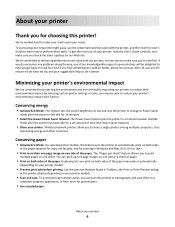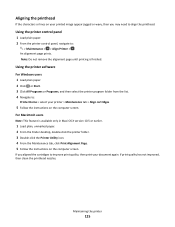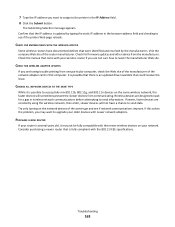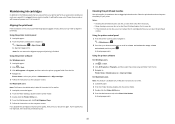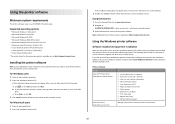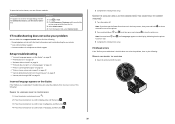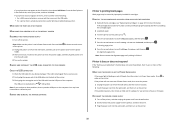Lexmark Prevail Pro700 Support Question
Find answers below for this question about Lexmark Prevail Pro700.Need a Lexmark Prevail Pro700 manual? We have 4 online manuals for this item!
Question posted by hoopyschube on January 18th, 2012
I Have A Printhead Error On My Prevail Pro700. Firmware Update Didn't Work.
I also cleaned the printhead thoroughly. Still nothing. I have only printed about 40 pages since I bought this. What else could it be?
Current Answers
Answer #1: Posted by LexmarkListens on January 19th, 2012 3:14 PM
We would like to assist and get this fixed for you. Please contact us through email at [email protected] or chat with one of our customer advocates at http://bit.ly/boldchat (available Monday - Friday (US: 4:00am - 7:00pm EST; UK: 9:00am - 11:00pm GMT)).
Lexmark Listens
Phone:
USA: 1-800-539-6275
Canada: (877) 856-5540
UK: 0800 121 4726
South Africa: 0800 981 435
Related Lexmark Prevail Pro700 Manual Pages
Similar Questions
Lexmark How To Cleaning Printhead Prevail 705 Only Two Colors Printing
(Posted by Pitzaand 10 years ago)
Gray Squares And Firmware Update
I have been getting gray squares all over my papers. After going to the Lexmark site, it stated I sh...
I have been getting gray squares all over my papers. After going to the Lexmark site, it stated I sh...
(Posted by sherrykinkade 10 years ago)
What Does Lexmark Pro 700 Printhead Error Look Like
(Posted by feraml 10 years ago)
Printhead Error
I have updated the software , followed all the steps and still have a printhead erro
I have updated the software , followed all the steps and still have a printhead erro
(Posted by linley49561 11 years ago)
Lexmark Prevail Pro700 Ink Cartidrige Code / Number
Lexmark prevail pro700 Ink cartidrige code / number
Lexmark prevail pro700 Ink cartidrige code / number
(Posted by cparker 12 years ago)