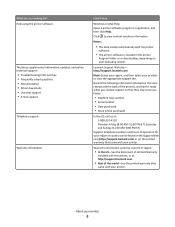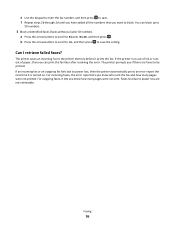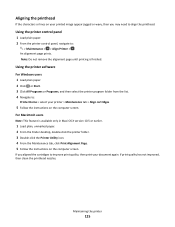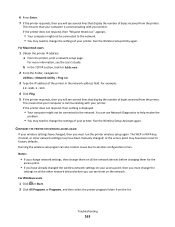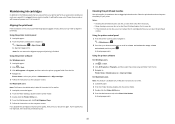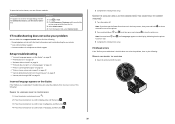Lexmark Prevail Pro700 Support Question
Find answers below for this question about Lexmark Prevail Pro700.Need a Lexmark Prevail Pro700 manual? We have 4 online manuals for this item!
Question posted by feraml on September 13th, 2013
What Does Lexmark Pro 700 Printhead Error Look Like
The person who posted this question about this Lexmark product did not include a detailed explanation. Please use the "Request More Information" button to the right if more details would help you to answer this question.
Current Answers
Related Lexmark Prevail Pro700 Manual Pages
Similar Questions
Schematic For A Lexmark Pro 700 All In One Printer
(Posted by burtonpapaw 9 years ago)
Printhead Error 2 Printer Stopped Before Copy Was Completed
(Posted by AETPE 10 years ago)
How Do I Get A New Installation Disc For A Lexmark Pro 700
How do I get a new installation disc for a Lexmark Pro 700. I have had it for 2 years and have mispl...
How do I get a new installation disc for a Lexmark Pro 700. I have had it for 2 years and have mispl...
(Posted by spirit7674 12 years ago)
I Have A Printhead Error On My Prevail Pro700. Firmware Update Didn't Work.
I also cleaned the printhead thoroughly. Still nothing. I have only printed about 40 pages since I b...
I also cleaned the printhead thoroughly. Still nothing. I have only printed about 40 pages since I b...
(Posted by hoopyschube 12 years ago)