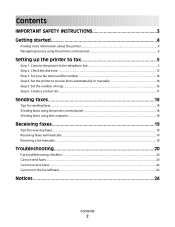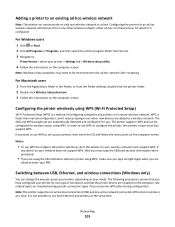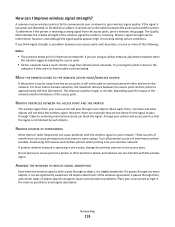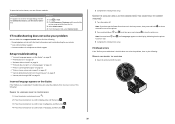Lexmark Prevail Pro700 Support Question
Find answers below for this question about Lexmark Prevail Pro700.Need a Lexmark Prevail Pro700 manual? We have 4 online manuals for this item!
Question posted by linley49561 on August 25th, 2012
Printhead Error
I have updated the software , followed all the steps and still have a printhead erro
Current Answers
Answer #1: Posted by LexmarkListens on August 27th, 2012 6:36 AM
It could be a problem with the printhead. If your printer is still under warranty, we would be glad to send you a replacement printhead. Just contact us via email/phone/chat.
If your printer is already out of warranty, you can purchase a printhead online at http://bit.ly/IZYhWo.
Lexmark Listens
Phone:
USA: 1-800-539-6275
Canada: (877) 856-5540
UK: 0800 121 4726
South Africa: 0800 981 435
Related Lexmark Prevail Pro700 Manual Pages
Similar Questions
Lexmark Printer Error Printer Will Not Print Until Cyan S300 Series
(Posted by alsela 9 years ago)
My Lexmark Pro 200 Printer Won't Update Software
(Posted by graftmatkin 9 years ago)
What Does Lexmark Pro 700 Printhead Error Look Like
(Posted by feraml 10 years ago)
Install Printer On My Computer
Hi! I need to install the printer Prevail Pro705on my computer, I don't have a cd drive, so I need t...
Hi! I need to install the printer Prevail Pro705on my computer, I don't have a cd drive, so I need t...
(Posted by michconcepcion 11 years ago)
I Have A Printhead Error On My Prevail Pro700. Firmware Update Didn't Work.
I also cleaned the printhead thoroughly. Still nothing. I have only printed about 40 pages since I b...
I also cleaned the printhead thoroughly. Still nothing. I have only printed about 40 pages since I b...
(Posted by hoopyschube 12 years ago)