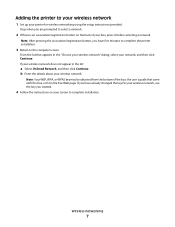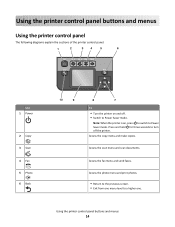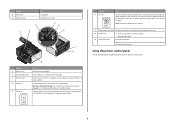Lexmark Prevail Pro700 Support Question
Find answers below for this question about Lexmark Prevail Pro700.Need a Lexmark Prevail Pro700 manual? We have 4 online manuals for this item!
Question posted by jamesjenkins on January 31st, 2012
Explain To Me, What 'wifi' Can And Can't Do My Itselt?
Current Answers
Answer #1: Posted by LexmarkListens on January 31st, 2012 7:47 PM
WIFI/ Wireless is a type of network connection that do not require cables to connect. It is a method by which homes, telecommunications networks and enterprise (business) installations avoid the costly process of introducing cables into a building, or as a connection between various equipment locations.
WIRELESS SETUP
To configure your printer to connect to your wireless network, please follow the steps below. Please make sure the computer is connected to your wireless router and you have your network name and password information ready.
1 Launch Lexmark Printer Home (Start →All Programs →Lexmark)
2 Launch the Wireless Setup Utility, and then click Continue or OK.
NOTE: If you are asked to connect the USB cable, do so now. Continue or Ok will not appear until the computer and software recognizes the printer. Check your USB cable connection.
3 You will see The printer is searching for wireless networks...
NOTE: This search prioritizes results based on signal strength.
4 Choose your Wireless Network or Choose a Network appears.
Select your network name and then click Continue.
5 You will be presented with a message that says Please Wait, Your printer is connecting to your wireless network.
NOTE: Older products may say, "Configuring the wireless printer adapter and verifying it can access the network."
6 Upon success, you will be asked to remove the installation cable.
7 Create port and print a test page.
Important! The port name will contain the last six digits of your printer's UAA (MAC) address.
Hope this helps.
Lexmark Listens
Phone:
USA: 1-800-539-6275
Canada: (877) 856-5540
UK: 0800 121 4726
South Africa: 0800 981 435
Related Lexmark Prevail Pro700 Manual Pages
Similar Questions
My iPad cannot find my printer prevail 705
Hi! I need to install the printer Prevail Pro705on my computer, I don't have a cd drive, so I need t...
I also cleaned the printhead thoroughly. Still nothing. I have only printed about 40 pages since I b...
Lexmark prevail pro700 Ink cartidrige code / number