Lexmark Platinum Pro900 Support Question
Find answers below for this question about Lexmark Platinum Pro900.Need a Lexmark Platinum Pro900 manual? We have 5 online manuals for this item!
Question posted by thrian on March 24th, 2014
Lexmark Pro 900 How To Check Ink Levels
The person who posted this question about this Lexmark product did not include a detailed explanation. Please use the "Request More Information" button to the right if more details would help you to answer this question.
Current Answers
There are currently no answers that have been posted for this question.
Be the first to post an answer! Remember that you can earn up to 1,100 points for every answer you submit. The better the quality of your answer, the better chance it has to be accepted.
Be the first to post an answer! Remember that you can earn up to 1,100 points for every answer you submit. The better the quality of your answer, the better chance it has to be accepted.
Related Lexmark Platinum Pro900 Manual Pages
Network Guide - Page 3


... not the same as the password for the wireless access point (wireless router). Wireless networking
3
You will need to set up the printer on our Web site at www.lexmark.com/publications/. The password allows you may need the network SSID (also called the Network Name or Service Set ID) Different wireless...
Fax Guide - Page 4


...on the display. • To open menus
Getting started
Finding more information about the printer
The Fax Getting Started Guide helps you set up a fax connection, perform basic ...other information about the printer, see the comprehensive User's Guide available in your printer program folder, on the installation software CD, or on our Web site at www.lexmark.com/publications/.
Getting...
SmartSolutions User's Guide - Page 31
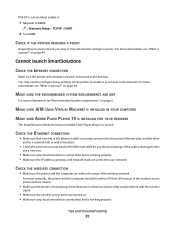
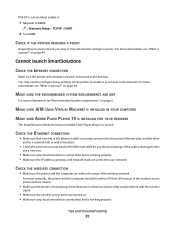
... IP address, gateway, and network mask are correct for any obvious damage. Cannot launch SmartSolutions
CHECK THE INTERNET CONNECTION
Make sure the printer and computer are within 100 feet (30 meters) of the wireless network. CHECK IF THE PRINTER REQUIRES A PROXY
Depending on each connected to configure proxy settings on page 44. You may...
SmartSolutions User's Guide - Page 43
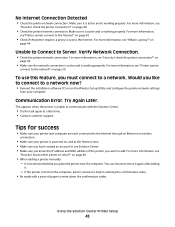
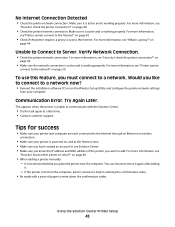
... connect to move it again after adding
it is active and is powered on page 29. on page 30.
• Check if the printer requires a proxy to select?" Using the Solution Center Printer Setup
43 Tips for someone's help in entering the confirmation codes. • Be ready with the Solution Center.
• Try...
User's Guide - Page 18


...10 minutes. • Set screen brightness to Power Saver mode after the printer is left .
2 Right arrow Scroll right.
Using the printer control panel buttons and menus
18 Display item
Description
5 SmartSolutions Open the SmartSolutions menu.
6 Ink levels icon
• Display the current ink levels of the installed cartridges. • Access cartridge maintenance and information functions...
User's Guide - Page 23


...automatically with a document open and then click Properties, a Printing Preferences dialog appears. Printer software
Applications are saved in Mac OS X v10.5 or later)
• Access the printer utility. • Troubleshoot. • Order ink or supplies. • Contact Lexmark. • Check the printer software version installed on the Finder desktop after installation.
1 From the Finder...
User's Guide - Page 132
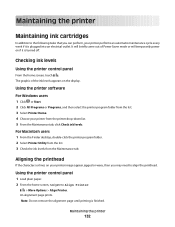
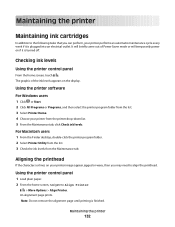
...An alignment page prints.
Checking ink levels
Using the printer control panel
From the home screen, touch .
Maintaining the printer
Maintaining ink cartridges
In addition to Align Printer:
> More Options > Align Printer. Aligning the printhead
If the characters or lines on your printer from the printer drop-down list. 5 From the Maintenance tab, click Check ink levels.
Note: Do not...
User's Guide - Page 133


...; If the ink levels are too low, you must replace the ink cartridges before you can clean the printhead nozzles. Cleaning the printhead nozzles
Poor print quality is sometimes due to Clean Printhead or Deep Clean Printhead: > More Options > Clean Printhead or Deep Clean Printhead
A cleaning page prints. Using the printer control panel
From...
User's Guide - Page 136


... power supplies, or extension cords. • Make sure the printer is turned on. • Make sure the printer is securely connected to the host computer, print server, or other network access point. • Check the printer for error messages, and resolve any jams. • Check the ink cartridges, and install new cartridges if necessary. • Use...
User's Guide - Page 145
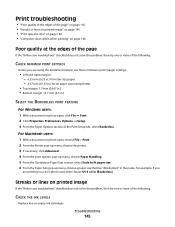
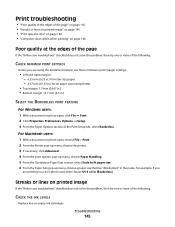
...With a document or photo open, choose File > Print. 2 From the Printer pop-up menu, choose the printer. 3 If necessary, click Advanced. 4 From the print options pop-up ...Properties, Preferences, Options, or Setup. 3 From the Paper Options section of the following :
CHECK THE INK LEVELS
Replace low or empty ink cartridges. Print troubleshooting
• "Poor quality at the edges of the page" on page...
User's Guide - Page 192


... send e-mail 149 cannot send faxes 150 cartridges, ink
ordering 13 using genuine Lexmark 13 changing Power Saver timeout 19 changing printing mode 55 changing wireless settings after installation (Mac) 106 changing wireless settings after installation (Windows) 106
Index
192
checking an unresponsive printer 136 checking ink levels 132 checking the dial tone 96 checklist
before you troubleshoot...
User's Guide - Page 194


...loading 32
information finding 8
information needed for setting up printer on Ethernet network 115 information needed for setting up printer on wireless network 102 informational solutions 129 infrastructure network 121 ink
conserving 7 ink cartridge access
location 10 ink cartridges
ordering 13 replacing 14 using genuine Lexmark 13 ink levels checking 132 inserting a memory card or flash drive 43...
User's Guide - Page 197


... report, fax 99 Transmit Terminal Identification (TTI) setting 87 transparencies loading 33 tray loading paper 27 troubleshooting checking an unresponsive
printer 136 contacting technical support 136 fax checklist 150 Service Center 136 solving basic printer
problems 136 wireless network 157 troubleshooting, copy scanner unit does not close 147 troubleshooting, copy and scan cannot...
Quick Reference - Page 7
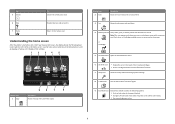
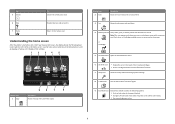
... to initiate an action, such as the home screen. or PictBridge
5 SmartSolutions Open the SmartSolutions menu.
6 Ink levels icon
• Display the current ink levels of the paper (duplex). • Change to Power Saver mode after the printer is connected to the home screen.
Display Help text and animation. Understanding the home screen
After the...
Quick Reference - Page 10


...Lexmark for a single use only Lexmark ink cartridges. Note: The printhead moves to Lexmark for remanufacturing, refilling, or recycling.
2 Available only on your printer. 2 Open the printer. After use only.
For best results, use only. Lexmark Pro900...8226; Memory Stick • Memory Stick PRO • Memory Stick Duo (with adapter) • Memory Stick PRO Duo (with adapter) • xD-...
Quick Reference - Page 11


Note: Do not remove the alignment page until printing is sometimes due to save ink. • If the ink levels are too low, then you must replace the ink cartridges before you may need to improve print quality, then print your printer performs an automatic maintenance cycle every week if it is available only in Mac...
Quick Reference - Page 14


... on the
computer.
Wireless Setup Assistant (in Mac OS X version 10.5 or later)
• Access the printer utility. • Troubleshoot. • Order ink or supplies. • Contact Lexmark. • Check the printer software version installed on the features of a memory device inserted into a network printer.
• Transfer photos and PDF documents from your computer. Note: Your...
Quick Reference - Page 21


...smartsolutions.lexmark.com) to your printer.
For solutions with some of the printer that you view RSS feeds, calendars, and online photo albums from the list. 3 Select Printer Home...printer problems: • Make sure the power cord is plugged into the printer and into a properly grounded electrical outlet. • Make sure the printer is not plugged into any jams. • Check the ink...
Quick Reference - Page 26


... 16 scan job 19
cannot delete documents from print queue 24 cannot print through USB 24 cartridges, ink
ordering 10 checking an unresponsive printer 21 checklist
before you troubleshoot 21 cleaning printhead nozzles 11 conserving energy, ink, and paper 4 copies
making 17 copy job
canceling 17 copying 17
on both sides of the paper...
Quick Reference - Page 27
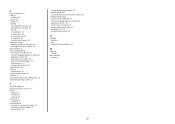
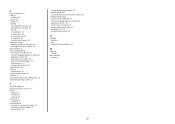
... 12
T
technical support 21 telecommunication notices 25 tips for
copying 17 e-mailing 19 scanning 18 touch screen navigating 8 troubleshooting checking an unresponsive printer 21 contacting technical support 21 Service Center 21
solving basic printer problems 21 troubleshooting, print
cannot delete documents from print queue 24 troubleshooting, setup
cannot print through USB 24 incorrect...
Similar Questions
Printer Won't Print Black Ink Lexmark Pro 900 Series
(Posted by audiemaig 10 years ago)
Is The Color Cartridge Used When I Print Black On Lexmark Pro 900
DO I NEED TO HAVE COLOR INK INSTALLED WHEN I PRINT BLACK ONLY WITH THE PRO 900
DO I NEED TO HAVE COLOR INK INSTALLED WHEN I PRINT BLACK ONLY WITH THE PRO 900
(Posted by MMACMURTRI 12 years ago)

