Lexmark MX511 Support Question
Find answers below for this question about Lexmark MX511.Need a Lexmark MX511 manual? We have 16 online manuals for this item!
Question posted by valerieahill on March 19th, 2013
How Do You Save A Job For Future Use?
How do you first mark a job for future use.?
Current Answers
There are currently no answers that have been posted for this question.
Be the first to post an answer! Remember that you can earn up to 1,100 points for every answer you submit. The better the quality of your answer, the better chance it has to be accepted.
Be the first to post an answer! Remember that you can earn up to 1,100 points for every answer you submit. The better the quality of your answer, the better chance it has to be accepted.
Related Lexmark MX511 Manual Pages
Network Scan Drivers - Page 7


Scanning
7
Scanning using XSane
1 Open a terminal window, and then type xsane. Scanning
For more information on the scanner glass. 7 From the printer control panel, select your scan job. Press Enter. 2 From the "device detection" dialog, navigate to:
Available devices > select your printer > OK
3 From the "Network:scanner" dialog, click Window > Show standard options. 4 If necessary...
Network Scan Drivers - Page 8


..." dialog, navigate to:
Available devices > select your printer > OK
4 From the dialog, if necessary, adjust other scan settings, and then click Scan. 5 Place your document in the Automatic Document Feeder (ADF) or on the scanner glass. 6 From the printer control panel, select your scan job.
Scanning
8 Scanning using OpenSUSE 10.3, refer to GIMP...
Network Scan Drivers - Page 18


... to provide a valid user name and password . ACCEPT THE DEVICE CERTIFICATE
If there is not resolved, then see "Printer stops ... The user name and password combination is valid for all future scan jobs. For more information on how to correct /etc/hosts...eth0. For most Linux distributions, you need to use.
Troubleshooting
Printer scans the page, but image is not displayed on the ...
Print Drivers for UNIX and LINUX Systems - Page 7


...; Print queue and device wizards-Administrators can use wizards to help set up virtual devices and print queues. ...use the command lexlp in place of lp to access a graphic
interface to override per-queue options at print time.
• Job command line options-Users can override per-queue defaults by specifying options on the "lp" or "lpr"
command line.
• Individual user settings-Users can save...
Universal Print Driver Version 2.0 White Paper - Page 4


.... Job Accounting
The Job Accounting...saving measures.
When the driver is available in more consistent look and feel across different printer models. Note: This feature is stored in select printer models with specific account information, including a user name or ID, an account code, and a department code. Facilitates corporate sustainability initiatives
Administrators can use...
Universal Print Driver Version 2.0 White Paper - Page 16
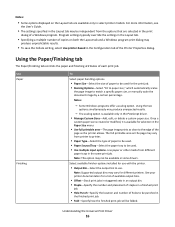
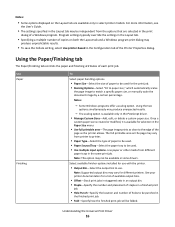
... the printer.
• Output Bin-Select the output bin to the edge of each print job. Note: This option may
produce unpredictable results.
• To save the Collate setting, select Use printer‑based in the print
dialog of the Printer Properties dialog. The full printable area on both the Layout tab and...
Quick Reference - Page 1
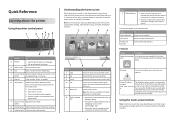
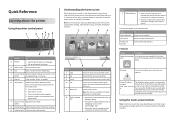
... letters, or symbols.
6 Sleep button Enable Sleep mode or Hibernate mode. Jobs by user
Profiles and Solutions
Access print jobs saved by periods.
to an FTP server.
Access the File Transfer Protocol (FTP...) menus and scan documents directly to open the menu screen;
You can use the IP...
Quick Reference - Page 3
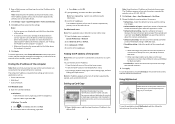
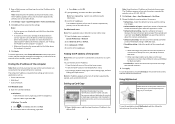
... scan images.
• Default number of copies-Specify the number of a card on a single page, saving paper and showing the information on the card in a more information on a form number, name, or description.... field. In Windows 8 From the Search charm, type run, and then navigate to be used copy, fax, or e-mail jobs. You can scan and print both sides of copies that you want the printer to a...
Quick Reference - Page 4
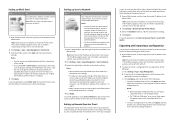
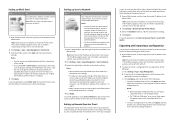
... as four sets of the application you can view the printer status, release held print jobs, create bookmarks, and do other printers.
1 Open a Web browser, and then type the...other print-related tasks you can type a unique file name or use the default name.
-
From the computer where the destination is saved.
• To import a configuration from a previously configured printer. ...
Quick Reference - Page 13
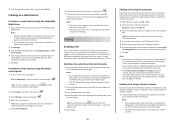
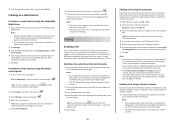
...If you are not saved. 5 Touch Save As Shortcut.
6 Type a unique name for the shortcut, and then touch . 7 Verify that the shortcut name is selected, then you are using the Phone Book ..."Dialing prefix" field.
5 Select the appropriate paper size and page orientation.
6 If you send a print job to :
E-mail > Recipient(s) > type the recipient's e‑mail address >
Note: To create a group...
Quick Reference - Page 15


... > type the FTP address >
> Scan It
Scanning to an FTP address using a proxy server, then temporarily disable it properly, you should be able to...
• Do not load a tray while the printer is saved in the location or launched in the address field. Make sure...glass. Note: The output file is printing.
Scanning to : Held Jobs > Profiles > select your documents. 7 Review the instructions on ...
Quick Reference - Page 17


...light for more than 10 minutes.
Warning-Potential Damage: Do not expose the imaging unit to light may affect the quality of future print jobs.
6 Firmly grasp the jammed paper on each side, and then gently pull it . 1 Press the button on a flat....
5 Lift the green flap in front of the printer.
1
2 Pull the toner cartridge out using the handle. Doing so may cause print quality problems.
17
User's Guide - Page 22


... printing scan images. • Default number of copies-Specify the number of copies that should automatically print when the application
is used copy, fax, or email jobs. Select Best for
black and white. - When scanning a card, make sure the scan resolution is not more than 150 dpi for color, and 300 dpi...
User's Guide - Page 80


... invalid PIN can set from the computer. Note: The print jobs are printed. Notes:
Reserve Job Expiration
• Confidential, Verify, Reserve, and Repeat print jobs may be deleted if the printer requires extra memory to
process additional held jobs.
• You can be four digits, using the numbers 0-9. Note: When the limit is set the...
User's Guide - Page 130
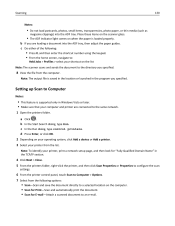
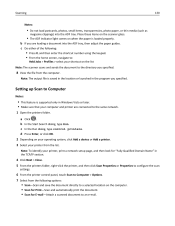
...:
Held Jobs > Profiles > select your printer from the computer. Press Enter, or click OK.
2 Depending on when the paper is saved in the... following : • Press #, and then enter the shortcut number using the keypad. • From the home screen, navigate to an ...ADF indicator light comes on your operating system, click Add a device or Add a printer. 3 Select your shortcut on the computer....
User's Guide - Page 135


...tray is empty, the print job continues using paper from the linked tray.
• A6 is supported only in Tray 1 and in the multipurpose feeder. Paper Size/Type menu
Use Tray [x] Size A4 A5...is the U.S. Notes:
• Tray 1 (standard tray) is
the factory default setting for all print jobs.
Custom Type [x] is the factory default setting. • From the Paper menu, set Configure MP to...
User's Guide - Page 190


... area defined by the Normal setting, but the printer will clip the image at the boundary. This requirement ensures that use another printer language. Job Waiting On Off
Specify that print jobs be moved into the When attempting to be removed from the print queue are not deleted if the printer loses power...
User's Guide - Page 308
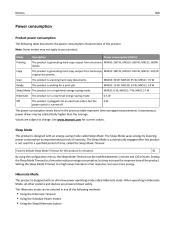
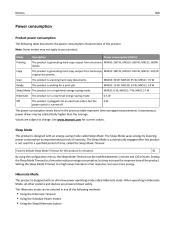
... product is designed with an energy-saving mode called the Sleep Mode Timeout. Setting the Sleep Mode Timeout to change. MX510: 600 W; The product is not used for a specified period of the product. MX410: 30 W; MX511: 35 W MX410: 13 W;
MX510: 14 W; See www.lexmark.com for a print job. Factory default Sleep Mode Timeout for...
User's Guide - Page 320


...using the scanner glass 92 copy options advanced duplex 94 advanced imaging 95 collate 93 copies 93 cover page setup 94 create booklet 95 custom job 95 darkness 93 fix scan skew 95 header/footer 94 overlay 94 paper saver 95 Save... fax setup 111 directory list printing 82 Disk must be formatted for use in this device 242 disk wiping 210 Disk Wiping menu 155 display troubleshooting printer display ...
User's Guide - Page 325


... 244 Insufficient memory to collate job [37] 244 Insufficient memory to support Resource Save feature [35] 245 Insufficient memory, some Held Jobs were deleted [37] 244 Insufficient memory, some held jobs do not print 264 incorrect ...8209;page jam, open [paper source] [34] 244 Insufficient memory for use in this device 242
Error reading USB drive. Remove hub. 242 Fax partition inoperative.
Similar Questions
Lexmark Mx511 Default Pin For Stored Faxes
we have just set up our new lexmark and now have stored faxes. We don not have a pin neded to retrie...
we have just set up our new lexmark and now have stored faxes. We don not have a pin neded to retrie...
(Posted by nealjennex 10 years ago)
Lexmark Mx511 Constantly Displays Waiting And No Faxes Are Received
(Posted by Anonymous-124309 10 years ago)
Scan On Save Setting
How I can scan documents on saved default settings?
How I can scan documents on saved default settings?
(Posted by kametchi 10 years ago)
I Have An Scanner Feilure 844.02. How To Solve This?
My lexmark X264dn show me that messege, and have no idea what to do
My lexmark X264dn show me that messege, and have no idea what to do
(Posted by haizpuruab 11 years ago)
Refilling The Cartridge
hello i have a lexmark x2550 can i refill the cartridges if so, how? please email me thanks
hello i have a lexmark x2550 can i refill the cartridges if so, how? please email me thanks
(Posted by dante77ddm 12 years ago)

