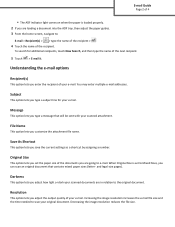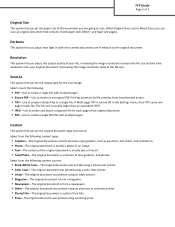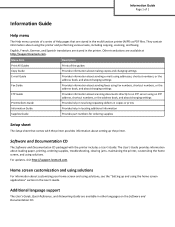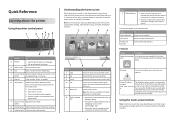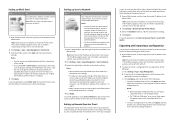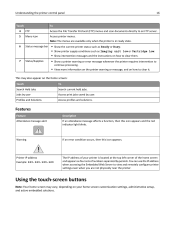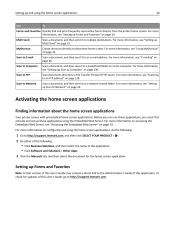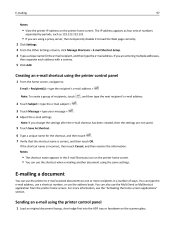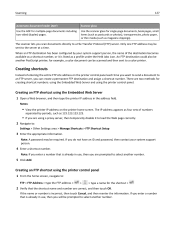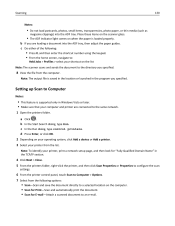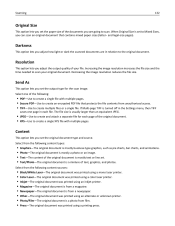Lexmark MX511 Support Question
Find answers below for this question about Lexmark MX511.Need a Lexmark MX511 manual? We have 16 online manuals for this item!
Question posted by kametchi on July 29th, 2013
Scan On Save Setting
How I can scan documents on saved default settings?
Current Answers
Answer #1: Posted by TommyKervz on July 29th, 2013 4:34 AM
Greetings - The resources here may be able to help you learn of your scan settings options.
http://www.helpowl.com/manuals/Lexmark/MX511/180306
http://www.helpowl.com/manuals/Lexmark/MX511/180306
Related Lexmark MX511 Manual Pages
Similar Questions
Lexmark Mx511 Default Pin For Stored Faxes
we have just set up our new lexmark and now have stored faxes. We don not have a pin neded to retrie...
we have just set up our new lexmark and now have stored faxes. We don not have a pin neded to retrie...
(Posted by nealjennex 10 years ago)
Lexmark Mx511 Constantly Displays Waiting And No Faxes Are Received
(Posted by Anonymous-124309 10 years ago)
How Do You Save A Job For Future Use?
How do you first mark a job for future use.?
How do you first mark a job for future use.?
(Posted by valerieahill 11 years ago)
Size Of Scanned Document
My scanner is scanning documents of 3-4 pages as 3MB. How can I change the settings to be able to sc...
My scanner is scanning documents of 3-4 pages as 3MB. How can I change the settings to be able to sc...
(Posted by chantalsewsaran 11 years ago)
Scanning Document
trying to scan a document and states "downloading application list" and never scans document
trying to scan a document and states "downloading application list" and never scans document
(Posted by aelsey 11 years ago)