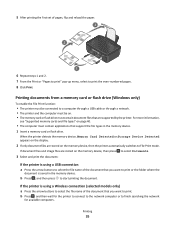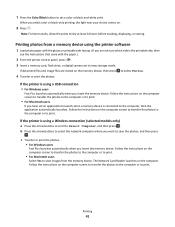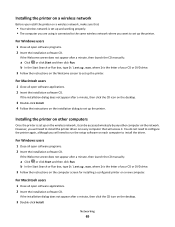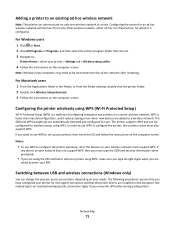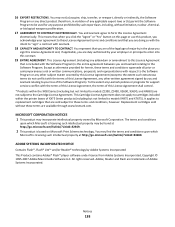Lexmark Impact S305 Support Question
Find answers below for this question about Lexmark Impact S305.Need a Lexmark Impact S305 manual? We have 3 online manuals for this item!
Question posted by kelleydsmith on July 1st, 2013
Misplaced My Cd For Lexmark Impact S305
Current Answers
Answer #1: Posted by RathishC on July 1st, 2013 6:23 PM
Please click on the link given below to download the drivers for the printer:
Select the Operating System as installed on the system to download the right drivers. You may also refer to the wireless network guide to get steps on how to configure the printer wirelessly.
Hope this helps.
Thanks & Regards
Rathish C
#iworkfordell
Related Lexmark Impact S305 Manual Pages
Similar Questions
Hi does this printer have Bluetooth? Thanks, Kane.
No errors reported. Goes thru all the motions of printing, but at the end, a blank page is ejected.
my printer wirless light is red and wireless not working