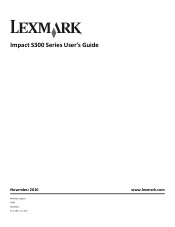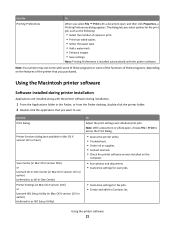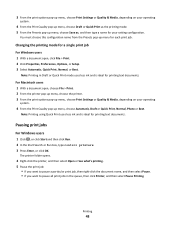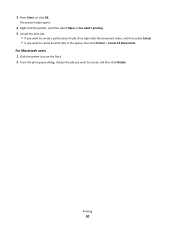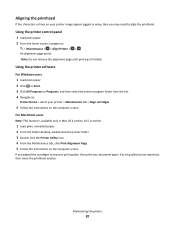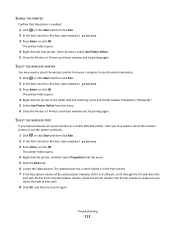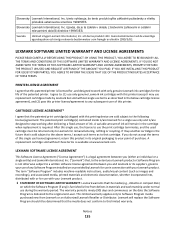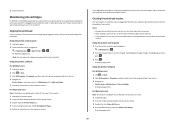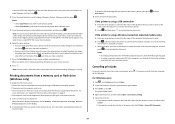Lexmark Impact S305 Support Question
Find answers below for this question about Lexmark Impact S305.Need a Lexmark Impact S305 manual? We have 3 online manuals for this item!
Question posted by richfalzone on October 1st, 2012
Lexmark Impact S305
Current Answers
Answer #1: Posted by LexmarkListens on October 1st, 2012 1:58 PM
After updating the firwmare, perform a maintenance on the cartridges. To do that, on the control panel of your printer, press on Setup (wrench icon) > Maintenenance > Deep Clean Printhead.
If it doesn't help, please contact us via email.
Also, make sure to use genuine Lexmark cartridges.
Lexmark Listens
Phone:
USA: 1-800-539-6275
Canada: (877) 856-5540
UK: 0800 121 4726
South Africa: 0800 981 435
Related Lexmark Impact S305 Manual Pages
Similar Questions
After clearing a paper jam in the printer it no longer will take in paper to print using the take up...
I have a new laptop for work, I cannot find by CD for my Lexmark s305 printer. Can I set-up and use ...
MY PRINTER NEW WORK FOR TWO WEEKS AND START NOT PRINTING BY GIVING SIGN ON MY SCREEN NO COMMUNICATI...